X axis shift of about 5mm mid print, help!
I printed out a figure that was quite tall and in the middle of the print, the X axis shifted left by about 5mm and stayed there the rest of the print.
I can't figure out why this happened (or how to prevent it). There was no physical obstruction and the actual layers individually seem to line up well, except for the one disjointed area.
I arrived at my printer right as it was finishing or I would have stopped it when I saw the issue, but alas overnight printing...
RE: X axis shift of about 5mm mid print, help!
Here's pics of what happened. It looks like it shifted back a bit because of the knee armor but it didn't. It only shifted to the left (stage right).
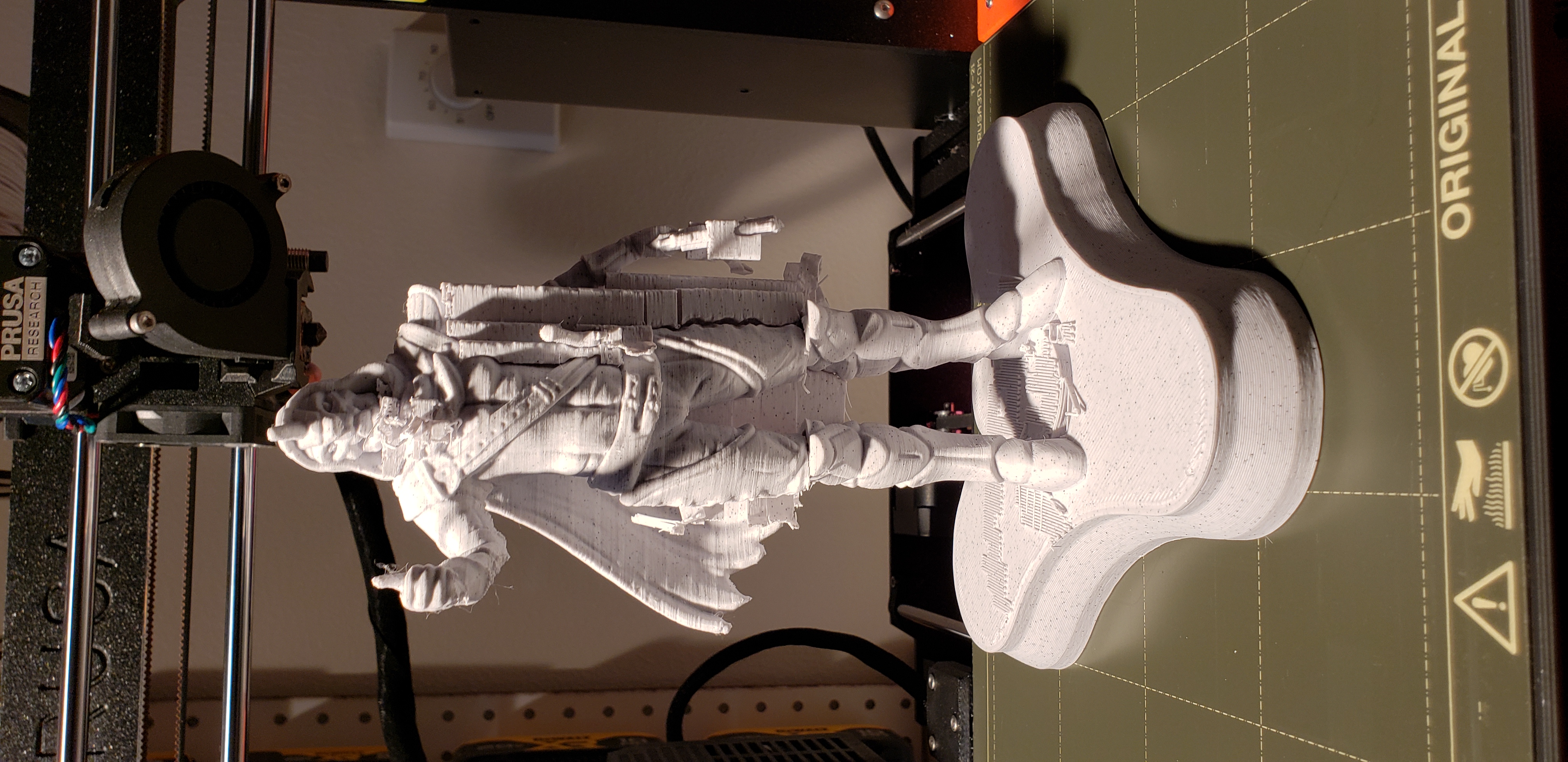

RE:
I guess, you were not present, when the shift happened.
Looks like one shot shift - crashing to model without crash detection?
Printer knows the position based on home position and counting steps, when the head crashes to model but does not recognize that the crash, it continues with this constant shift.
Another possibles root cause could be , the printer missed some steps or the .gcode file was corrupted. If this did not repeat I would not bother.
even an old man can learn new things 🙂
Standard I3 mk3s, MMU2S, Prusa Enclosure, Fusion 360, PrusaSlicer, Windows 10
PRUSA MINI+ Prusalink + Prusa Connect
RE: X axis shift of about 5mm mid print, help!
Hm, I guess I could try reprinting it and see if it happens again. Looking at it int the g-code viewer it seems fine..
Would the crash make the head misaligned for future prints too or just this one? I guess I can try printing right at the corners of the bed and find that part out easily enough 🙂
RE: X axis shift of about 5mm mid print, help!
Guess I need to get a camera on my rig... I tried reprinting (after doing some other inconclusive tests) and sure enough, X crash detected.
It was a few layers earlier this time. So it's not the G-Code (probably) since it's not in the same place.
So, uh, when it detected the crash (shows it in the statistics screen) why didn't it stop / pause the print?
RE: X axis shift of about 5mm mid print, help!
and did it re- homing? head to the left bed to end.
even an old man can learn new things 🙂
Standard I3 mk3s, MMU2S, Prusa Enclosure, Fusion 360, PrusaSlicer, Windows 10
PRUSA MINI+ Prusalink + Prusa Connect
RE: X axis shift of about 5mm mid print, help!
it could be caused also by particular filament
even an old man can learn new things 🙂
Standard I3 mk3s, MMU2S, Prusa Enclosure, Fusion 360, PrusaSlicer, Windows 10
PRUSA MINI+ Prusalink + Prusa Connect
RE: X axis shift of about 5mm mid print, help!
Homing worked as expected.
I printed a tall vase and had no troubles. It's probably a combination of settings and model, I'll try that model again with safer settings and see what happens. (Safer settings will make it a really long print)
RE: X axis shift of about 5mm mid print, help!
I figured it out!
It was due to underextrusion causing infill to not always lay a solid line. Sometimes the lines would curl up after not completing a bridge and if it happened in a certain way the nozzle would crash into them. I think I might have had that problem before and didn't know because it knocked the build over, but this model was stuck down well enough it crashed the nozzle instead of falling.
The fix was to set the prusa to extrude at 100 instead of 95. Really silly default to not have the printer firmware do what the slicer says to do... but I guess for the majority of things I printed I never even noticed the underextrusion since it only seems to matter on longer infill bridges for some reason.
RE: X axis shift of about 5mm mid print, help!
I had a similar experience while trying to print an auto rewind spool holder. About 50% into the print and the printer head did a rehoming to the left side and then continued printing again, resulting in the print being about 4mm offset from the rest of the print, left to right. The first time it happened it was unattended so obviously didn't know about the rehoming bit, the second time, same print, I was watching and it repeated it. There was no crash detected, it just rehomed the head to the left and continued on. I didn't repeat again and thought it might be a corrupt gcode. Only happened on my MK3S+ and never on any other print, just that particular spool holder.
2 x Original Prusa MK4S+ with MMU3. 1 x Original i3 MK3S+FW: 6.2.0-alpha2.bbf. MMU3 FW: 3.0.3+ 896.hex.PrusaSlicer 2.8.1; Fusion 360; Openscad.