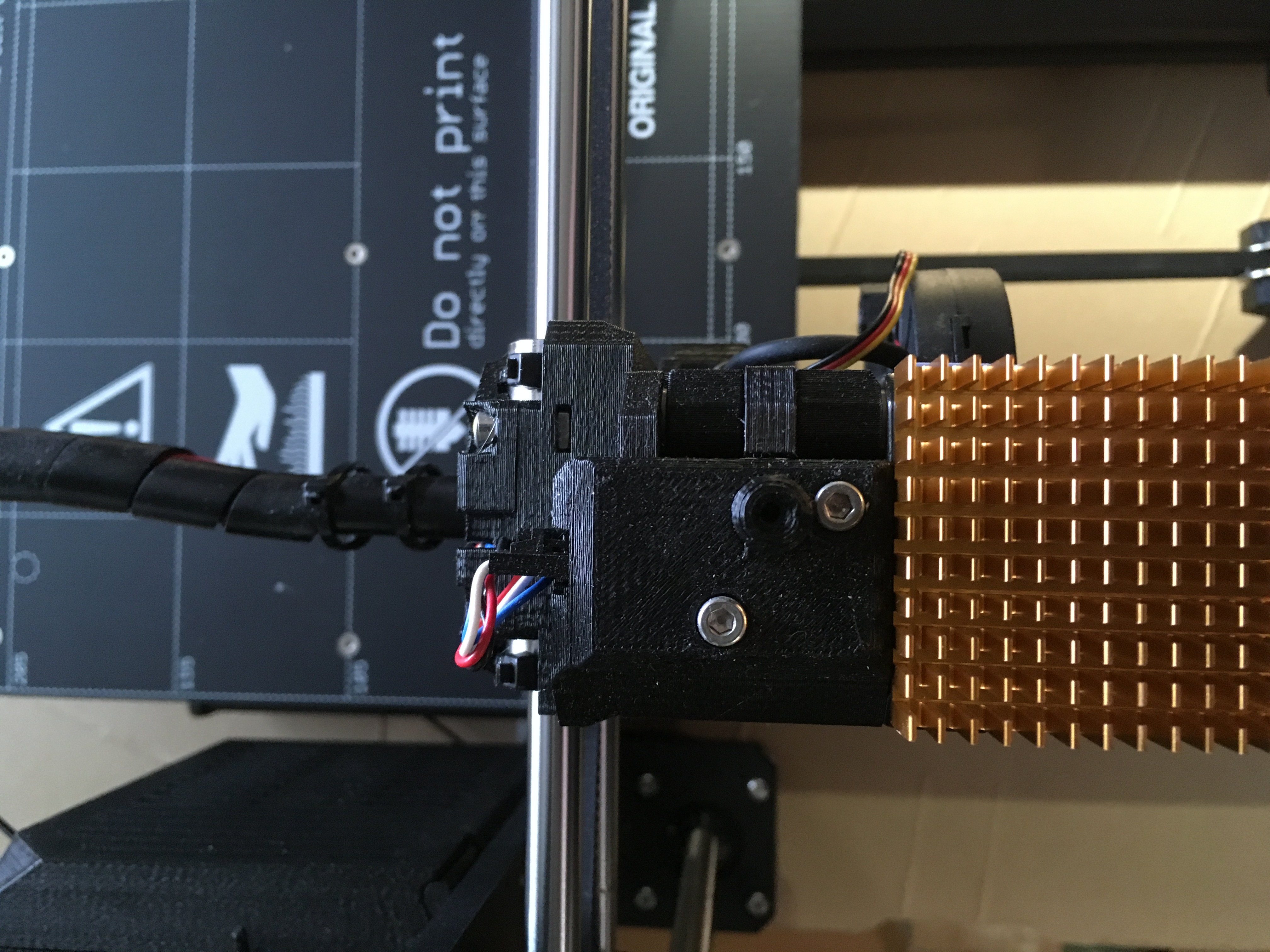X Axis Length error on self test
Hey all,
I've been using my printer with no issues for 6 months or so.
Updated to the latest firmware and reset the printer and now I can't complete the self test without getting an error on the X Axis length.
There's no zip ties limiting travel to the right. To the left it bounces a bit back to the right when it gets close to lead screw tower assembly, but I checked with a friend with the same printer and his does the same thing.
What else should I be looking to correct to get rid of the error?
Re: X Axis Length error on self test
Check the fan and extruder wires on the left rear of the extruder for how they wrap around the rear corner. They should be tucked into the slot as they route from side to rear. The extruder wires are especially prone to incorrect routing. Those should be hidden within the extruder body until just before they pop out the rear fan edge. The internal cavity for routing the extruder wires isn't terribly obvious. That can leave the wire bundle a bit thick on the left side and mess with left side x-axis stop. When done properly, it is the extruder body plastic that makes contact, not the wires.
Could also be a pulley failure, but I'm sure you've already manually checked ease of motion.
Re: X Axis Length error on self test
This is the wiring:
Bizzare, for kicks I loosened the gear pulley on the x axis and realigned the top and bottom of the belt and I was successfully able to go through all the tests so I'm back in business.
After going through a test print though this ended up on the bed and I haven't quite figured out where it goes:
Re: X Axis Length error on self test
Cannot see your images.
Could you repost them using this forum's own image upload mechanism instead of Amazon?
bottom of reply, below "submit"
Attachments tab
add Files
then place inline to insert image link into your post
Re: X Axis Length error on self test
Cannot see your images.
Could you repost them using this forum's own image upload mechanism instead of Amazon?
bottom of reply, below "submit"
Attachments tab
add Files
then place inline to insert image link into your post
Thanks guy, I didn't see that option before. I edited my previous post and placed them inline.
EDIT: I was reading the rest of this forum and there's another post:
https://shop.prusa3d.com/forum/hardware-firmware-and-software-help-f64/this-bed-mk3-spacers-any-good--t27212.html
of someone looking to buy heated bed spacers. They look just like the part that somehow ended up on my print bed.
EDIT #2: Well I'll be a monkey's uncle! It is indeed the heated print bed spacer! The spacer for the front middle screw is missing, yet the screw is firmly in place with Loctite. I'm not even going to try to figure out how this happened 
Re: X Axis Length error on self test
Yes. that's a bed spacer. Must have been laterally displace but still sitting on the carriage when its associate screw was inserted.
I can't evaluate the extruder and cooling fan wiring with your image. Need to see the left side of the extruder. Have extruder mid-x and aim camera from left front corner of printer towards cooling fan.