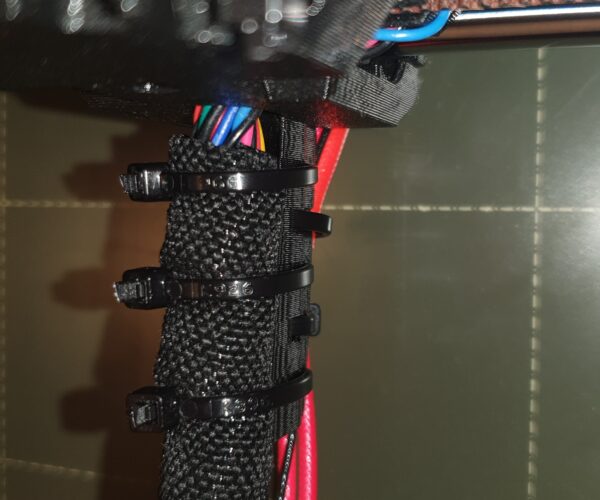X axis layer shift - Cables hitting the frame before extruder body. How to solve this?
Towards the end of a print my mk3 layer shifted on the X axis. I don't think it homed during the print.
Having read online I have discovered that the extruder cable bundle collides with the frame before the extruder does.
The cable tie bundle starts 10mm away from the extruder body and no cable tie collides. however the cables seem to collide with the frame and electrical box.
Could this be the issue? If so how do I solve this? I was thinking about introducing a split washer to the X axis that the printer could home against.
RE: X axis layer shift - Cables hitting the frame before extruder body. How to solve this?
Pictures? If the cable bundle is installed as per the assembly manual, there's no way it can hit the frame. Unless you forgot to properly attach the nylon guide cable inside (which I confess, I have done myself…)
Formerly known on this forum as @fuchsr -- https://foxrun3d.com/
RE: X axis layer shift - Cables hitting the frame before extruder body. How to solve this?
Yes, the cable bundle should be leading straight back from the center of the X carriage, wire-tied to the extension on the extruder body.
It should be assembled such that it misses hitting the power supply when it is to the left extreme position.
That piece of nylon filament is important, as it directs the cable bundle into its correct shape and position.
RE: X axis layer shift - Cables hitting the frame before extruder body. How to solve this?
Attached is a picture. The plastic insert is inside. This issue has only occurred once and I have not been able to replicate it. It occurred once near the end of a very long print 🙁
RE: X axis layer shift - Cables hitting the frame before extruder body. How to solve this?
Hard to judge from the picture but the zip ties seem okay. Just because the nylon wire is inside doesn't mean it's properly connected. I'd double check that it's still inside the extruder assembly and didn't get dislodged when the z axis moved up. Beyond that I'm out of ideas.
Formerly known on this forum as @fuchsr -- https://foxrun3d.com/
RE: X axis layer shift - Cables hitting the frame before extruder body. How to solve this?
Where, exactly, does it hit?
Power supply? Some other piece of the assembly?