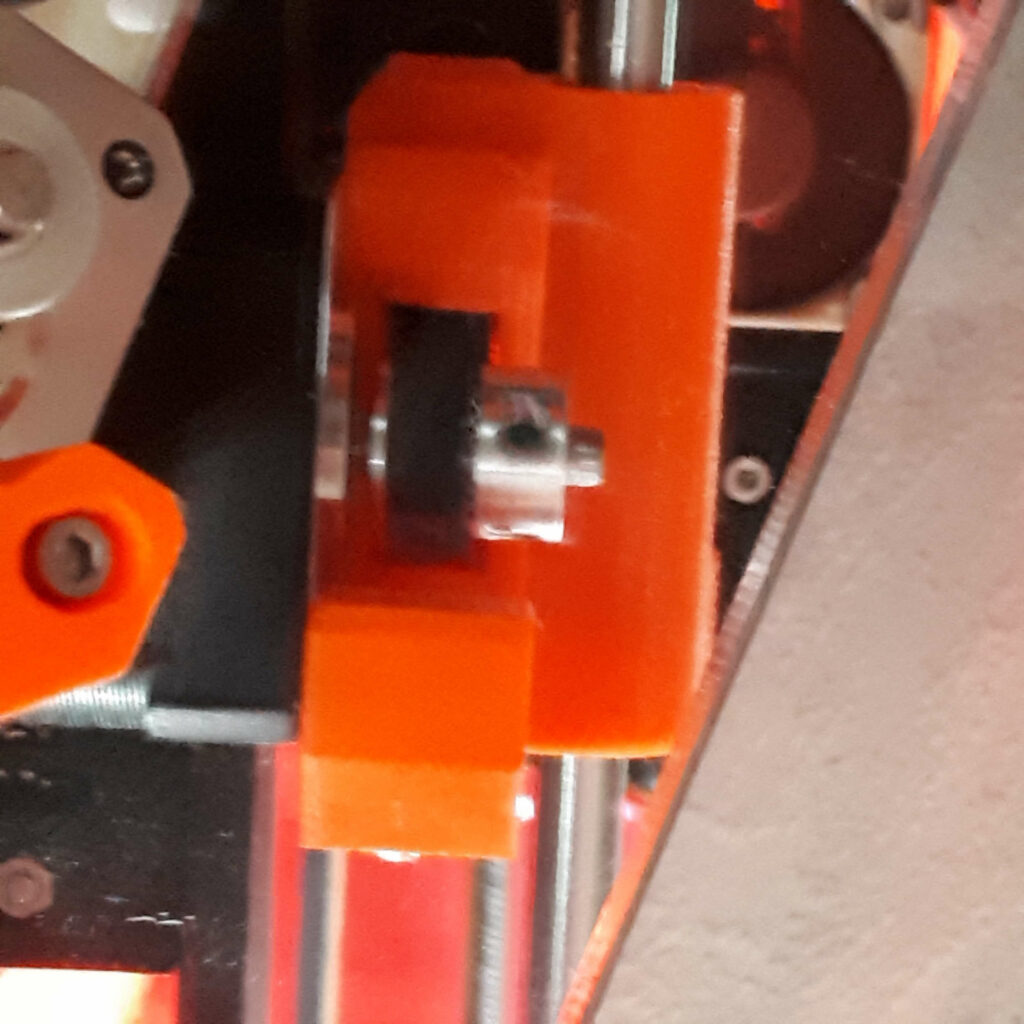X-axis belt tight on one side of bed only
My X-axis belt seems to be wearing, I see a lot of debris under the stepper motor. The extruder assembly moves freely until it gets about halfway across the bed in the +X direction, then it gets stiffer and stiffer until it reaches the idler side. What can be the cause of this? It has started creating layer shifting and crashes.
RE: X-axis belt tight on one side of bed only
My X-axis belt seems to be wearing, I see a lot of debris under the stepper motor. The extruder assembly moves freely until it gets about halfway across the bed in the +X direction, then it gets stiffer and stiffer until it reaches the idler side. What can be the cause of this? It has started creating layer shifting and crashes.
Belt tension is possibly too high or the bearings of belt pulley are defective or the belt ends are not properly installed.
Statt zu klagen, dass wir nicht alles haben, was wir wollen, sollten wir lieber dankbar sein, dass wir nicht alles bekommen, was wir verdienen.
RE: X-axis belt tight on one side of bed only
@karl-herbert
I'll take a look at the bearing, but this happens only on one side of X - wouldn't it occur throughout the length of travel if it was alone one of those? Right now the tension screw on the stepper is completely loose, as are the mounting screws
RE: X-axis belt tight on one side of bed only
Hi
To me the belt/pulley are not fully aligned. The symptoms described are classic misalignment for all pulley drive systems. Either the free wheel is not square or the driven gear is not square...guaranteed. If you move the belt by hand and eyeball it you will see it travel across the drive gear to either the left or right depending on which way the belt is moving. This can happen if the axis that the pulley/gear goes off the true (most often because the belt has been too tight at some point).
Step 1 - Slacken the belt. Slacken as in very floppy.
Step 2 - Check all securing screws are still tight on the motor and pulley.
Step 3 - Check the motor gear is still screwed down with both grub screws and that one is on the flat face.
Step 4 - Check that the free wheel has a little "slop" or play on the bearing. There should be a little wiggle room here to take care of sideways motion/misalignment.
Step 5 - Tighten the belt and see if it still travels across the driven gear to the point where it rubs when moved. A little movement is fine and don't get obsessive about getting it perfect but it shouldn't be moving all the way from one flange to the other. That will work (i.e. not rubbing) but you will still be out of alignment enough to give problems on either the motor or pulley later.
Hope that helps.
Andrew
RE: X-axis belt tight on one side of bed only
thank you Andrew - I know the belt is rubbing somewhat (at least!) from the debris around the drive and idler. It still puzzles me that it just gets tight as the extruder passes the midway point and is really stiff nearest the Z-axis screw on the right.
I will definitely check your suggestions!
RE: X-axis belt tight on one side of bed only
@jeffrey-w4
If you watch the belt it will be "sliding" sideways. It's probably clear of the flange at the start of the bed moving and by the mid point jamned up tight against the flange. It is possible that all bolts etc are tight but that the belt itself isn't aligned the results is the same. It is a bugger to fit the belt so it may simply not have been pushed fully into the extruder frame.
One other suggestion is to undo the grub screws on the gear/motor shaft (you can do this with the belt still tight) and move the drive gear along the shaft a bit. Facing the end of the printer move the extruder and see which way the belt moves until it sticks. If you are lucky there will be sufficient space left to move the gear. Not the best solution better to get the alignment fairly close but it will work.
Best of luck.
Andrew
RE: X-axis belt tight on one side of bed only
Yes, I can see that the belt is rubbing against one flange of the drive gear, the inner side, and the drive gear cannot move towards the stepper any more than it already is. It also looks like the belt is not fully pushed into the extruder, there is a small gap between the belt and the extruder. As I recall, I don't think I was able to push it any further in (or I just got impatient!). Anyway, I'll try to correct all that, maybe loosen the belt one "tooth".
RE: X-axis belt tight on one side of bed only
Dont need to loosen if the tension is reported as ok just poke the belt into the extruder a bit further.
AD
sorry to be rushing but chatting with idiot IT department that thinks my entire digital presence is now in Manchester for some reason. No offence Manchesterlanders.
RE: X-axis belt tight on one side of bed only
Just out on YouTube, Angus (Makers Muse) has just sorted a belt doing what yours is doing albeit on his ender3. It's his "Ender3 Printer Maintenance" one.
Worth a look.
RE: X-axis belt tight on one side of bed only
Awesome Andrew, thanks so much!
RE: X-axis belt tight on one side of bed only
I stuffed the belt in further into the extruder carrier, and it is better, but still about 2 or 3 layers into the print it lost steps in X-axis.
I'm wondering if putting a set of the small nylon washers between the stepper motor and the mount might center the belt on the drive gear better - see attached pic
RE: X-axis belt tight on one side of bed only
I have a mk3, and here is my picture, looks likes your needs to be turn around. Look at the Prusa manual before you start.
RE: X-axis belt tight on one side of bed only
Like Peter says the gear is on the wrong way round. I should have thought of that.......cos I did it too in the excitement of the build. 🤣 🤣 🤣
RE: X-axis belt tight on one side of bed only
I'm dumbfounded how I missed that too! But it looks like if I orient it correctly it will be even worse 🙁 I'll take it apart and change it and see tho - thank you very much! Should have used the picture to begin with
RE: X-axis belt tight on one side of bed only
I'm happy to announce that turning the gear around seems to have done the trick. 14 hours into a 17 hour print and all is well.
I was dreading turning the gear around, thinking I would have to disassemble the extruder to pull the belt off, but I got to looking at it and finally saw that if I just released the x-axis stepper and loosened the grub screws on the gear I would be able to take it loose, turn it around and put it back together. Works a treat!
Thanks to Andrew and Peter!