X axes interference
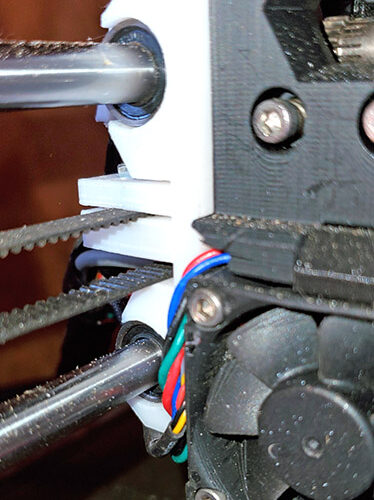 I had to replace the X axes bearing assembly and now I get an X axes error. It appears the bundle of wires running down next to the fan are hitting the vertical bearing assemblies. Not enough travel. I may have down loaded the wrong replacement part? I have the i3 from several years back.
I had to replace the X axes bearing assembly and now I get an X axes error. It appears the bundle of wires running down next to the fan are hitting the vertical bearing assemblies. Not enough travel. I may have down loaded the wrong replacement part? I have the i3 from several years back.
MM
RE: X axes interference
It looks like you have printed a NON Original Prusa part.
I believe what you have was a Mk3 printer, if this is correct, the part you need is called
x-carriage.stl
At the following URL
https://www.prusaprinters.org/prints/88240-i3-mk3-printable-parts/files
regards Joan
I try to make safe suggestions,You should understand the context and ensure you are happy that they are safe before attempting to apply my suggestions, what you do, is YOUR responsibility.Location Halifax UK
RE: X axes interference
Hi Joan,
I knew it was different but appeared to be simpler to install. Must have been for a different model or printer I did down load the proper one and will be installing it today.
Thanks,
George
RE: X axes interference
Good luck George.
For information, the Fan and Motor wires are supposed to go in slots in the Prusa extruder prints, held in place with the Extruder Cooling Fan! (Left Hand Fan.)
regards Joan
I try to make safe suggestions,You should understand the context and ensure you are happy that they are safe before attempting to apply my suggestions, what you do, is YOUR responsibility.Location Halifax UK