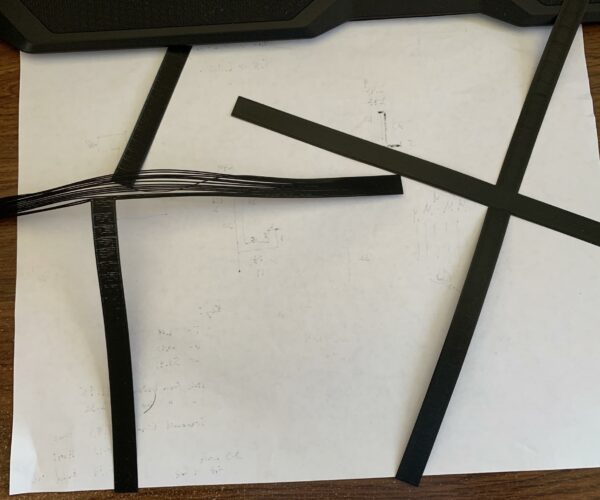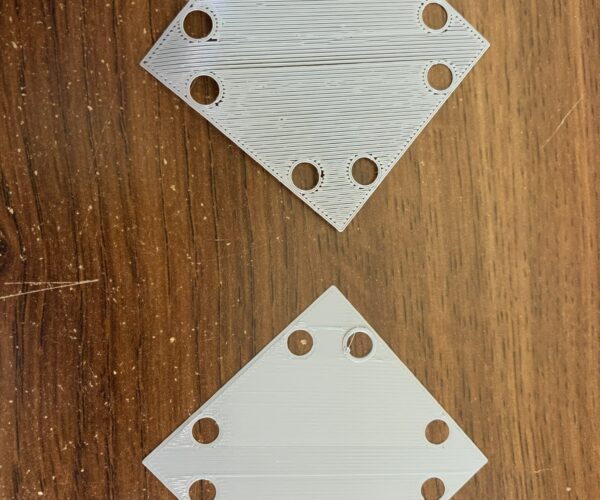What would cause this odd print behaviour? Left is first print of the day. Right is every print after. Same settings, filament, etc on both.
I’ve been calling it “cold creep”, as in the room and equipment needs to warm up and get rid of the cooler temperatures from the night before, but it just seems odd since I don’t think I’ve seen this symptom mentioned before.
Room gets down to 18c or ~64 Fahrenheit most nights. Warms up to 20c most of the time. Part fan off for this print, same exact gcode for both prints.
RE: What would cause this odd print behaviour? Left is first print of the day. Right is every print after. Same settings, filament, etc on both.
You might try heating up the bed for 10 minutes before your next morning print. I've got a PINDA warmup routine that hovers the nozzle near the bed until the PINDA temp hits 35C. This has the side benefit of warming everything else up on a cold morning. You might incorporate something like that into your startup gcode if you fine heating the bed up helps. I've got a documented example here.
and miscellaneous other tech projects
He is intelligent, but not experienced. His pattern indicates two dimensional thinking. -- Spock in Star Trek: The Wrath of Khan Unfortunately,…
RE: What would cause this odd print behaviour? Left is first print of the day. Right is every print after. Same settings, filament, etc on both.
@bobstro
That seemed to help, though I will say that just today I started experiencing under extrusion problems at other times. I cranked the temp up to 225 and the prints started to come out more properly extruded, but with obvious side effects.
Spoke with a buddy of mine and he suggested a new nozzle. I've printed over 500 hours on this nozzle (first nozzle too, I'm still pretty new at this), and it seems like that may be a good place to start.
I'd be happy to hear your thoughts on it too, but seems like it's not just a too cold in the morning issue anymore.
RE: What would cause this odd print behaviour? Left is first print of the day. Right is every print after. Same settings, filament, etc on both.
That does sound like under extrusion, and a partial clog can cause under extrusion and swapping nozzles can fix a partial clog so... yes, sounds like a good idea. I found stringing picked up with an old nozzle, especially if I'd tried to clear blockages with the insane little needle that snaps off. Give that a go. It's a cheap fix and good maintenance. If you still have problems, keep notes and update us. You might do a PID tune at your most used print temp while you're at it.
and miscellaneous other tech projects
He is intelligent, but not experienced. His pattern indicates two dimensional thinking. -- Spock in Star Trek: The Wrath of Khan Unfortunately,…
RE: What would cause this odd print behaviour? Left is first print of the day. Right is every print after. Same settings, filament, etc on both.
Sadly this appears to be still occurring with the new nozzle :(. I'm pretty lost at this point, so any advice would be helpful.
I did find this post, and it seems to have some similarities:
Either way, any input or questions are welcome. Thanks!
Top is first print, bottom is second:
RE: What would cause this odd print behaviour? Left is first print of the day. Right is every print after. Same settings, filament, etc on both.
I am also not a fan of the acupuncture needle as a tool for nozzle cleaning. The one supplied with my Mini measures 0.012" or 0.305mm. In addition to being too limber, that's too small to do any effective bore cleaning (of a 0.4mm nozzle) especially if it has appreciable wear. I am using a #79 drill bit (0.368mm nom. diameter) or a #78 (0.406mm) on older nozzles. It's certainly less likely to break if your hands are shaky. Note: I use the "shank" (un-fluted) portion of the bit, so as to minimize scaring the inside of the bore. If you have a piano technician friend, wire gauge #26-27 is also close, but make sure you straighten it out as much as possible before using it for that purpose.
Hear ye, Hear ye! Step right up folks and get your Government salvation here! Less than $.002 per word! Amazon.com/dp/B0B8XMMFP4
RE: What would cause this odd print behaviour? Left is first print of the day. Right is every print after. Same settings, filament, etc on both.
@reddawg
Was this maybe posted in the wrong thread? 🙂
I think I'll try and work with support tonight, but if anyone here has any ideas, I'm all ears.
RE: What would cause this odd print behaviour? Left is first print of the day. Right is every print after. Same settings, filament, etc on both.
@error
Well, yes and no. I concede the response wasn't terribly apropos to the original question. It was more of an agreement with what @bobstro posted earlier and how I handle severe clogging. To your OQ, it does sound like an ambient temp issue to me. Have you considered a "Lack" enclosure (or something similar?)
Hear ye, Hear ye! Step right up folks and get your Government salvation here! Less than $.002 per word! Amazon.com/dp/B0B8XMMFP4
RE: What would cause this odd print behaviour? Left is first print of the day. Right is every print after. Same settings, filament, etc on both.
Check filament thickness.
Move extruder higher, and extrude by hand, does it come out thick enough, in a straight line?
Test with different filament.
Springs on the extruder,adjust these, to loose the filament will not go fast enough, and under extrude.
First layer is not good. See if you can go lower.
RE: What would cause this odd print behaviour? Left is first print of the day. Right is every print after. Same settings, filament, etc on both.
@reddawg
Ah, makes sense now :). As for a Lack, I have considered it, but I exclusively print with PLA at the moment, and I've heard an enclosure (closed) is worse for PLA. I guess it just seems odd that I'm having this issue when so many others aren't.
Thanks for all the replies so far! I did speak with support, and they suspect that the PINDA probe thermistor might be bad. They had me run a test when the machine was cold (which is when it almost always prints poorly): move the print head to the center of the bed, and preheat for 10 minutes then print. So far this has made the issue go away. With this info they are sending a new PINDA probe to see if that resolves the issue.
I'll try and update here when I know more. Thanks again!