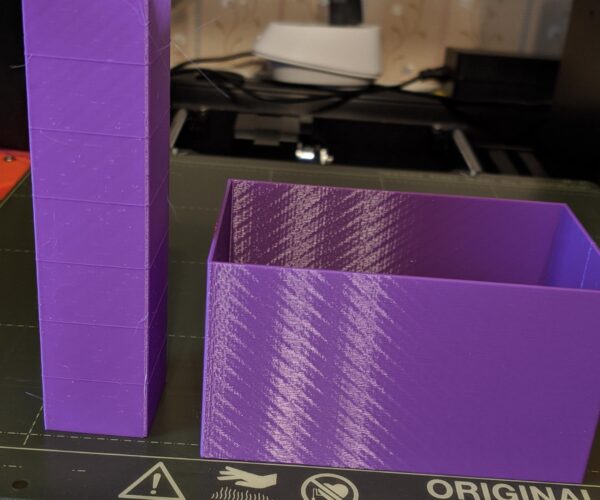Wavy lines, distorted wall surface finish , ripples
Hello guys,
I have a problem with one of my 10 prusa MK3S+ printers. 4 of the printers are built from Kit and 6 came preassembled.
On this particular printer which came preassembled, I am getting quite bad wall surface finish. The finish looks wavy, distorted somehow and I cant figure out where the problem is. Please check the video attached below.
What I have tried so far to fix it :
- Adjusted both belts and tried different tensions ( didn't help - the distorsion is on both X and Y axis )
- Replaced nozzle
- Took the extruder apart, checked everything and replaced the PTFE tube
- Checked the bondtech gears, made sure all the rolling cylinders are in and it spins ok, made sure the gears are aligned with the filament hole and that the extruder pulley is tight.
- Tested with different idler tensions
- Flashed the latest firmware
- Took the X axis apart, made sure the rods are straight and all is tight.
- Checked both X and Y pulleys, made sure the belts are not rubbing.
- Printed from both SD card or octoprint
- Checked motors connections in the board.
- Checked the T nuts, loosen them and tightened again.
- Checked both the hotend heater and temperature sensor. Made sure they are tight.
- Checked the connections between the PSU and the board.
I am running out if ideas and I would appreciate any suggestion.
I am using prusa printers for over 3 years and I managed to fix all the problems so far, but this one is special .
What is funny, the printers that came as kits and I assembled myself, print way smoother than the ones that came preassembled.
Youtube Video:
RE:
For each axis:
First, with the power off, move the axis by hand; is is smooth? Does the resistance stay the same over the whole range?
Clean and lubricate the smooth rods, check they are not damaged/scratched.
With the belt loose try turning the stepper motor by hand; is it smooth? - You should feel the steps but they must not vary.
Cheerio,
RE: Wavy lines, distorted wall surface finish , ripples
They were moving smoothly on both axis.
Just noticed the Y smooth right rod is scratched now. This is the 3rd printer that came assembled from Prusa where the same right Y rod is scratched. I am lubricating all the printers from day 1 and then every 2 weeks. I am a bit disappointed on how the printers are assembled from factory. All the printers I have assembled myself have been working perfectly for over 1 year. On pre-assembled printers I always need to adjust something to get a good print. I have noticed they tend to over tighten all the screws.
If the scratch is not too jagged you can optionally smooth it before turning the rod through 45 degrees, carefully lubricating and trying a new print or you mayhave to replace the rod.
Cheerio,
RE: Wavy lines, distorted wall surface finish , ripples
I think I managed to figure out what the problem is.
I did the Extruder linearity correction calibration and the first print was a lot better.
I will do more prints and let you know.
Extruder linearity correction calibration link : https://help.prusa3d.com/en/article/extruder-linearity-correction-calibration_2254/
RE: Wavy lines, distorted wall surface finish , ripples
I have very similar print quality issues with mine, but the linearity correction doesn't make any improvement unfortunately. It seems that any amount of correction just makes the issue worse (angled lines become more defined).
How thick are those walls and how many perimeters are you using?
Cheerio,
RE: Wavy lines, distorted wall surface finish , ripples
Make sure you do all the checks I listed in the first post. Usually these lines are related to belt tension ( too tight) , idler tension (too hight - try different tensions), extruder pulley not perfectly aligned with the bottom hole going to the hotend, extruder linearity issues
The prints are better now after I did the linearity calibration but I just run into another problem. My part cooling fan is giving an error and looks like a wire is broken. When I move the bunch of wires going to the extruder, the fan starts or stops.
Super disappointed on how Prusa assembled this printer. So far I had the linearity issue, right Y smooth rod is scratched and now the print fan stopped working. Who knows what is going to be next. On 2 other printers that came assembled the right Y smooth rod is also scratched. I will probably buy kits from now on as all my printers I have built from kits are working perfectly for over a year.
RE: Wavy lines, distorted wall surface finish , ripples
How thick are those walls and how many perimeters are you using?
Cheerio,
Hi Diem,
Those two prints are each just a single wall. The one on the left is the Prusa Linearity Calibration test which is a pre-sliced gcode file from Prusa. The one on the right was done in vase mode, so it should be really smooth.
Thanks
RE: Wavy lines, distorted wall surface finish , ripples
Make sure you do all the checks I listed in the first post. Usually these lines are related to belt tension ( too tight) , idler tension (too hight - try different tensions), extruder pulley not perfectly aligned with the bottom hole going to the hotend, extruder linearity issues
I've gone through the bulk of those items and then some. The only thing I haven't done is change the firmware out to an older version, it's a new printer so is running the latest version.
The moire pattern appears identically on both the front, back, and sides of the prints, so it has to be something that affects both axis at the same time. That would have to be something associate with the extruder.
I've replaced the Bondtech gears with a known good set, no change.
I replaced the extruder stepper with a know good stepper, again no change.
To me that indicates that it would have to be an issue with the control board or some crazy noise in the power supply that influences the control board. I've been working with Prusa support for about a week but they really haven't been helpful at all. They tell me that they need the printer assembled just as it was originally with no changes in order to troubleshoot it, but then won't take any steps to troubleshoot it. Very strange.
RE:
Wait: this is a new printer?
In that case I wouldn't do anything for a few weeks.
Every user builds their printer slightly differently and pre-built models are shaken up in transit so during the first few weeks of use the printer will run-in and settle its parts together; then you will have to go over the basic maintenance checks, lubricate and recalibrate. Even if you got everything dialled in perfectly today, it would all need re-doing.
Right now you have a basic working printer, use it as-is for a while for cosmetically indifferent prints. When you do your first monthly maintenance will be the right time to fine-tune the output.
Cheerio.
RE: Wavy lines, distorted wall surface finish , ripples
I've had it 3 months. I've gone through everything a number of times, checked screws and connections, re-lubed the bearings, etc. It passes all checks, and belt tension is in the correct range. Something is causing the extruder to output so inconsistently and regularly that it's visible in the prints. It's not the stepper or the gears.
Try measuring the frequency of the repeating error; does it match the teeth interval, circumference or other property of components in the extrusion or print train?
Cheerio,
RE:
I'll think through that again, but as the pattern is exactly the same on all sides it has to be related to the extruder.
I've ruled out the gears as a possibility, as I tried a new set and there was no change. Then I tried a toothless set, eliminating any effect of gear meshing, and there was no change - the pattern was still there.
Then I tried a different extruder stepper motor, and again there was no improvement.
RE:
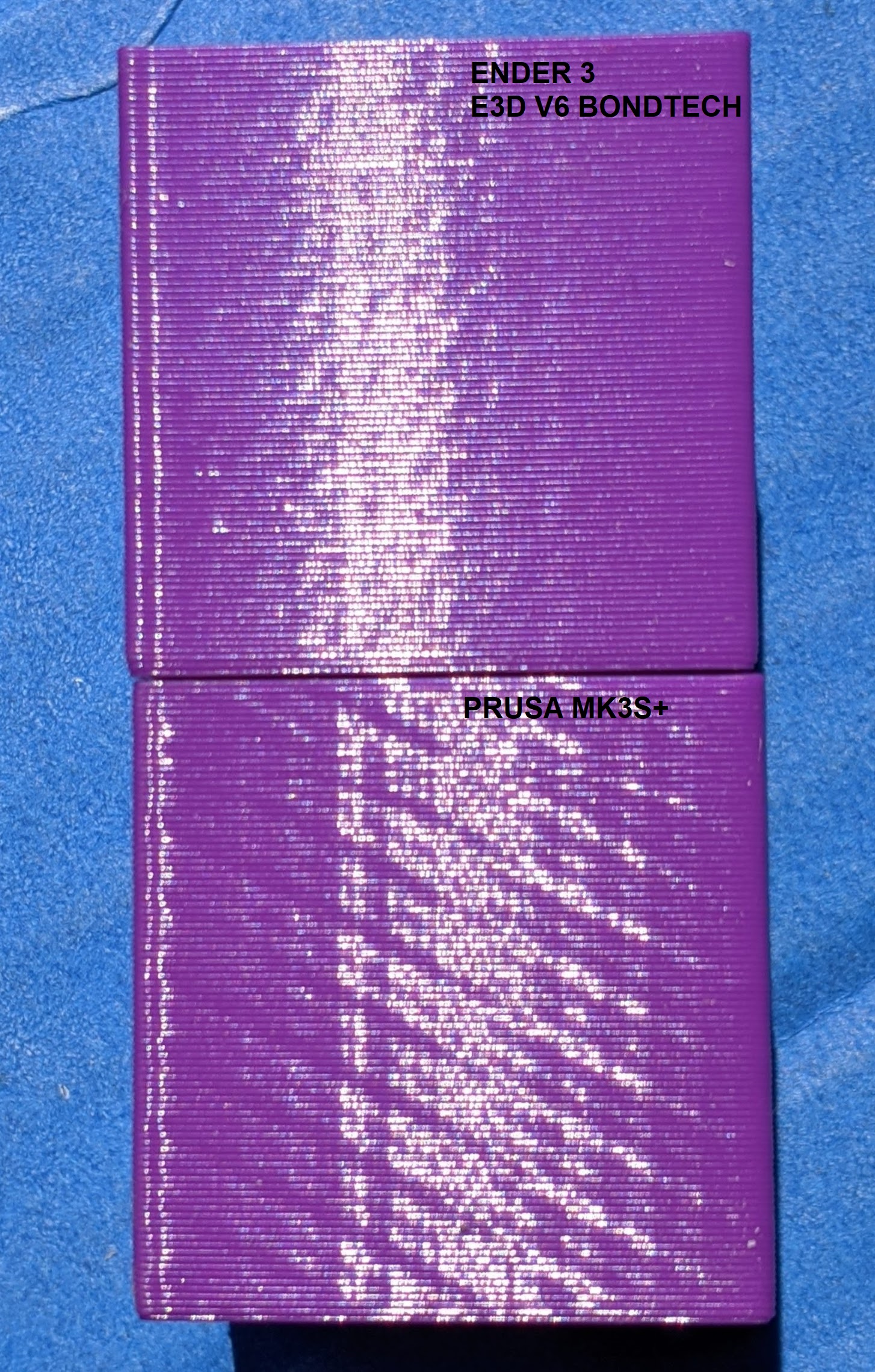 This pic really tells the story. My Ender is pretty much a Prusa wanna-be, using the same hotend, Bondtech direct drive, dual z steppers, magnetic build sheets, etc.
This pic really tells the story. My Ender is pretty much a Prusa wanna-be, using the same hotend, Bondtech direct drive, dual z steppers, magnetic build sheets, etc.
So basically the same hardware, same slicer, and same slicer profiles, and same filament.
RE: Wavy lines, distorted wall surface finish , ripples
As an experiment try turning off the bed heating once you are a few layers up. See what effect that has.
RE: Wavy lines, distorted wall surface finish , ripples
That's a good idea - I've tried that twice already though with no improvement.
Also have tried different nozzles, steppers, gears, firmware, you name it. My best guess is that the stepper driver is malfunctioning. I'm going to try to set up a test to see if any of the steps are different in length using a laser pointer and a tape measure on the wall. If so then the only chance to fix it would probably be alteration of the wave table.
RE: Wavy lines, distorted wall surface finish , ripples
Any news on this? I'm going through the same problem 😐
RE: Wavy lines, distorted wall surface finish , ripples
I'm sorry, but I have no good news for you. Prusa send me a replacement Einsy board and I swapped that in, but there was no change. Something is fundamentally messed up with this printer and nobody can figure out what it is. It's so sad - I really want to love this printer but it's been nothing but a problem. And for the money spent it's really depressing.
Do you have an example of a cube we can see from your printer?