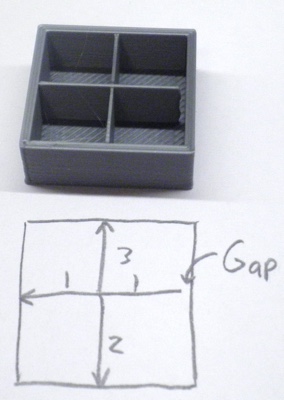Thin wall gap
When making small assortment boxes with one extrusion width (0,4mm) thin walls I frequently stumble upon a problem where some inner walls are separated from an outer wall by a gap, which is neither in the stl file nor the Slic3r layers display. If I make that thin wall twice as thick, still one of the traces is started apart from the wall that it is supposed to connect to (making it weaker than necessary). What is causing this?
I am using i3 MK3s, Prusa PLA with Slic3r PE 1.41.3+ and the standard printer profiles. Everything else prints just fine, so I don't think it has to do with under extrusion, play in the mechanism etc and bottom and top layers/surfaces are perfect.
Line 1 on the picture drawing is printed in one go from right to left, then 2 and 3 starting from center and out.
RE: Thin wall gap
Hi Roger,
the Prusa slicer has a default setting of 0.45 mm for external perimeters.
your wall thickness is below this size. I am surprised that you have any walls, never mind a small gap.
I suggest that you either increase the model divider thickness, or reslice with a greater value than o,omm in the XY compensation prompt. this is an expert setting, in the Print Settings/Advanced menu within Prusa Slicer
regards Joan
I try to make safe suggestions,You should understand the context and ensure you are happy that they are safe before attempting to apply my suggestions, what you do, is YOUR responsibility. Location Halifax UK
RE: Thin wall gap
I just increased the inner wall thickness to 0.5 mm in the model. No difference what so ever. I also had exactly the same problem earlier when pushing the extrusion width to 0.6mm. When printing 2x width (0.9mm) the first extruded line still shows this problem at some points (like there is some calculation or rounding off problem). It is not like the inne wall just sticking slightly. The gap is wide, like it is started far from where it is supposed, no where near (well, all is relative...) to the connecting surface.
RE: Thin wall gap
I now found and installed Prusaslicer 2.2.0+. The gap on line 1 (in the above picture) moved to the other side and is slightly more narrow. Line 2 now has a wide gap towards the center. Looking in the slicer there should be no gaps. The problem is worse than in Slic3r PE 1.41.3+. Since the problem moved with the new slicer it is pretty clear this is not a hardware problem, but a slicer problem. What setting should I try to fiddle with?
RE: Thin wall gap
The problem occurs where the Prusa Slicer says the unretractions are. Yes, it seems true. -Where it starts a new path. I tried without retractions, but the problem is the same. Its like it either starts extruding too late (after it has started to move), that it starts with an offset or that an offset would be needed to "glue" the thin wall to the outer wall before moving on with the extrusion. Is there a cure (other than trying some tricks in the model)?