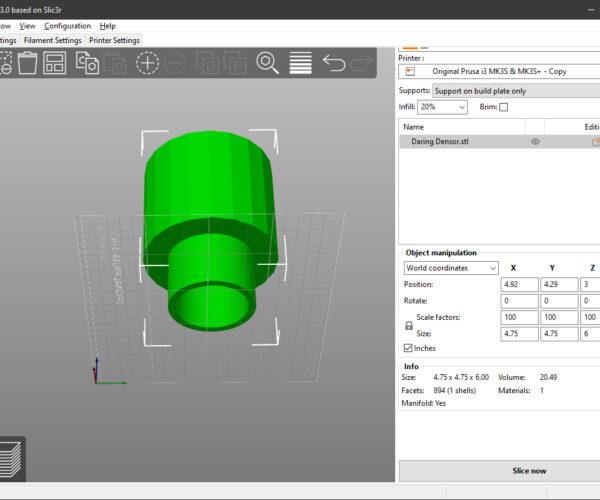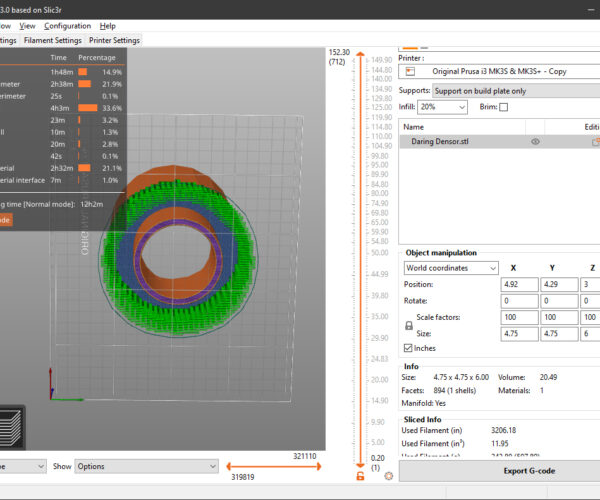supports question in prusa slicer 2.3
I have designed a cup holder for my truck that has a smaller base (that fits in my stock cup holders) and then it widens at the top to hold a much larger cup so there is a 3/4 inch wide overhang all teh way around that needs supports while printing. When I add supports in prusaslicer (automatic or with the support painting tool) it creates supports around the outside edge of the overhang but leaves an unsupported portion in the middle (about half of the area that needs support). if I open the file in cura slicer and add supports it adds supports under the whole overhang which is what I want prusa slicer to do as I'm more familiar with it.
I have played around with the supports settings in prusaslicer but no change I make has any impact on this problem. It seems to me like there is some setting that is forcing the supports not to generate too close to the vertical wall of the cup holder but it is set way to wide maybe?
what am I missing here?
Image
Can you post an image? I am having trouble visualizing this. I think you might be ok without adding supports.
--------------------
Chuck H
3D Printer Review Blog
RE: support
Can you post an image? I am having trouble visualizing this. I think you might be ok without adding supports.
I have printed a draft copy to check sizing and fitment and the unsupported area has loose filament in the first couple of layers due to printing over open air so I think it for sure needs more support than prusaslicer is applying.
the last picture is what the supports look like when I select support in cura, no other changes. How do I get prusa slicer to support the whole bottom like that?
thanks!
Gap
I have printed several items with a similar gap in supports and they printed fine.
--------------------
Chuck H
3D Printer Review Blog
Supports question in prusa slicer 2.3
Yep, same as Charles has said no fuss no muss, super simple. you just need to spend more time learning Prusa slicer, but if cura is working for you why bother.
If you like, Post a Zipped up .3mf project file and we can offer more assistance.
Good Luck
Swiss_Cheese
The Filament Whisperer
Don't support bridges is probably enabled
[...] When I add supports in prusaslicer (automatic or with the support painting tool) it creates supports around the outside edge of the overhang but leaves an unsupported portion in the middle (about half of the area that needs support).
Take a look to see if Print Settings->Support material->Options for support material and raft->Don't support bridges is enabled. If so, this tells the slicer not to support flat horizontal areas that can usually be handled satisfactorily with bridges. Looking at your PrusaSlicer pic of the underside results with view by feature type enabled, the area underneath is showing in blue which corresponds to bridging, so this is likely the cause.
If you want supports under those areas, disable this option.
Is there some reason you can't print this part with the wider part down? That might completely eliminate the need for supports and give you a much better finish on the underside (which will print as the top).
and miscellaneous other tech projects
He is intelligent, but not experienced. His pattern indicates two dimensional thinking. -- Spock in Star Trek: The Wrath of Khan Unfortunately,…
solution
[...] When I add supports in prusaslicer (automatic or with the support painting tool) it creates supports around the outside edge of the overhang but leaves an unsupported portion in the middle (about half of the area that needs support).
Take a look to see if Print Settings->Support material->Options for support material and raft->Don't support bridges is enabled. If so, this tells the slicer not to support flat horizontal areas that can usually be handled satisfactorily with bridges. Looking at your PrusaSlicer pic of the underside results with view by feature type enabled, the area underneath is showing in blue which corresponds to bridging, so this is likely the cause.
If you want supports under those areas, disable this option.
Is there some reason you can't print this part with the wider part down? That might completely eliminate the need for supports and give you a much better finish on the underside (which will print as the top).
That was it! I knew it must just be a simple setting somewhere. I thought I had tried deselecting that too when I was trying to figure it out myself but I guess I didn't.
Thanks bobstro!
Printing it upside down doesn't really change the amount of material that needs support since then the inside of the top cup needs support but it does increase the length of the supports by 2 inches which I figured would just waste a lot of filament and take a lot longer to print.