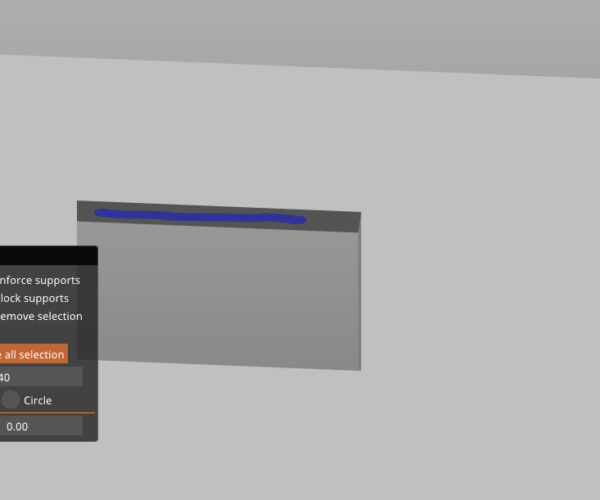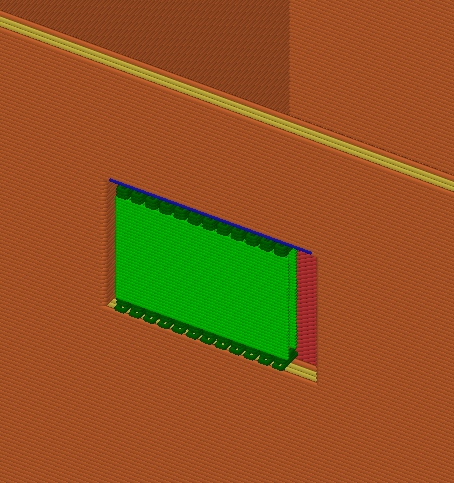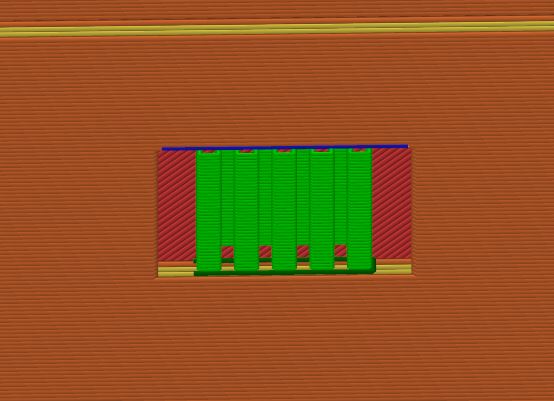Support Enforcers not working correctly (again)
asked about this a couple of weeks ago and it seemed my problem was I was not painting on the
support enforcer carefully enough but now I don't think that was the case.
I created a box with two window cut-outs in the sides and want to generate support only from the
bottom of the window to the top, not from the bed. I have had this work before but it doesn't always
work and I do not know what is making the difference.
From the attached pictures you can see the support enforcer is only on the under side of the top
of the window, but when support is generated, it goes to the build plate.
I have Supports: "For support enforcers only" set.
RE: Support Enforcers not working correctly (again)
3mf?
Formerly known on this forum as @fuchsr -- https://foxrun3d.com/
RE: Support Enforcers not working correctly (again)
File attached.
RE: Support Enforcers not working correctly (again)
Hi,
Okay, I'm getting close... I changed XY separation to 75%. This should make it easier to remove the supports that go down to the sheet. I would probably have stopped there because in my experience these supports don't really leave much if any marks.
I continued to play a bit more with the settings. When I set pattern spacing to anything smaller than 1, say 0.9 mm, I can get rid of the extraneous supports. The only (hopefully small) issue that the supports don't seem to fill the window completely. Why? No idea. I would think the printer should bridge that small gap without much problem.
Formerly known on this forum as @fuchsr -- https://foxrun3d.com/
RE: Support Enforcers not working correctly (again)
@fuchsr
I'll find a few minutes later to open the file and play ... In the mean time, I'd change the angle of the support by 90, no interface layers. Let Slicer build mini bridges. It won't be perfect, but will be removable and minimize ugliness.
RE: Support Enforcers not working correctly (again)
@tim-2
I tried changing the angle and didn't see a difference.
Formerly known on this forum as @fuchsr -- https://foxrun3d.com/
RE: Support Enforcers not working correctly (again)
ps: and current advice is to turn off detect bridging perimeters for best quality
RE: Support Enforcers not working correctly (again)
Very excellent.
It looks like it took changing
- Pattern angle to 90
- Pattern spacing to 0.8
- Interface layers to 0
to make it work. I would have never thought those settings could have such a dramatic effect.
I will also turn off detect bridging perimeters.
Thank you very much!
RE: Support Enforcers not working correctly (again)
ps: and current advice is to turn off detect bridging perimeters for best quality
I coughed on that one. Dammit Tim. Iced tea everywhere. The amount of time I went down rabbit holes chasing that one... sheesh.
and miscellaneous other tech projects
He is intelligent, but not experienced. His pattern indicates two dimensional thinking. -- Spock in Star Trek: The Wrath of Khan Unfortunately,…
RE: Support Enforcers not working correctly (again)
@bobstro
Sorry about the tea stains - lol - but I've been reading more than a few threads that suggest the extra extrusion slicer adds to overhang perimeters was causing problems with supports (some where you were involved in the discussion). But, who knows, maybe I am out in left field misunderstanding the intricacies of what's being discussed.
Personally - I've tried both approaches and see little difference in how supports behave. Maybe my printer is due for rehab. I do use the feature to find overhangs though.
On the other hand - it may be a matter of directionality: is the wind blowing east or west today?