Suddenly Prints crash and first layer is rough.
My printer worked perfectly for 2 months of daily prints. Suddenly it keeps crashing because PLA doesn’t stick on the smooth sheet anymore and creates blobs. Its Prusament black.
I didn’t introduce any changes. The hardware all looks normal. I cleaned the bed with ISO and with Soap. No difference. I played with the Z-adjustment. Didn't work either.
The fan works. I replaced it 2 months ago. (4000RPM)
Could something be loose that causes this inconsistency? There is also some stringing at the first layer.
0.15mm layer height, standard settings.
RE: Suddenly Prints crash and first layer is rough.
Not bad - two months without any adjustments is very lucky. I watch the first layer on every single print and when I see that my "zee" is off, it gets adjusted and move on. No mystery, nothing broken. Z drifts. Every single spool may need a slightly different live Z. Your bed may be contaminated (no pictures, can't tell). Your nozzle might be clogged. But start with the habit of watching layer 1 before you walk away - that is your first and best chance to correct a failed print before it fails.
RE: Suddenly Prints crash and first layer is rough.
Found your picture (try the Add media button next time to get picture and text together in your post).
I think your Z is too low. Are you getting blobbing on the print causing it to fail?
RE: Suddenly Prints crash and first layer is rough.
Yes blobbing causes the crashes. But the blobbing comes from not sticking first layer strings getting caught in the nozzle.
How could a clogged nozzle cause this? 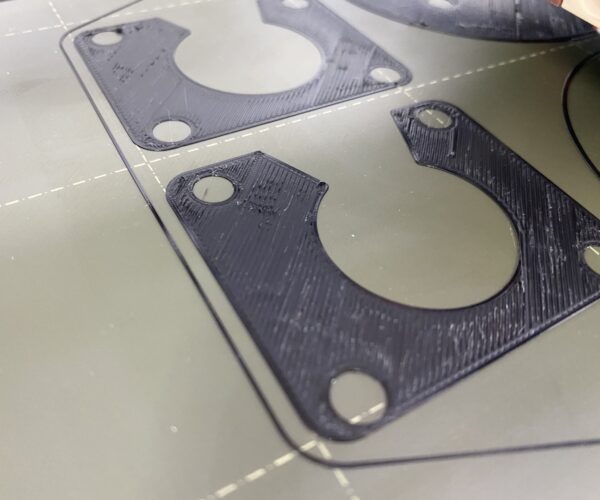
RE: Suddenly Prints crash and first layer is rough.
Sometimes it is hard to tell too low from too high from prints. If your nozzle is dragging traces off the bed - that's too low and the most common cause of globbing in the first layer. Too high also can cause globbing because the print head just drags the print around behind it.
You have a live Z issue nearly certain of it. If you run your finger over that picture you just showed - is it rough? Rough means too low.
RE: Suddenly Prints crash and first layer is rough.
Clearly a bad Live Z on the first layer. Time to not just play with it, but get serious 😉
Try this method: https://forum.prusa3d.com/forum/original-prusa-i3-mk3s-mk3-assembly-and-first-prints-troubleshooting/life-adjust-z-my-way/
Much better than the built-in approach.
Formerly known on this forum as @fuchsr -- https://foxrun3d.com/
RE: Suddenly Prints crash and first layer is rough.
If first layer is a problem, I do this.
Do a z calibration, do left and wright motor are level again, at the top off printer it should reach both tops at the same time.
1. Clean bed with dish soap, use a lot of hot water, do a few times.
2. Print a few cubes, so you can play with the z layer for every cube(or half a cube), the start to high, and lower it only a little bit, step by step.
I am often to low without knowing it. Then after a few cubes you will see what is the best.
Because I did not know I was to low, I tried for a long time to get it good, but I was to low and would go even lower, and it all failed.