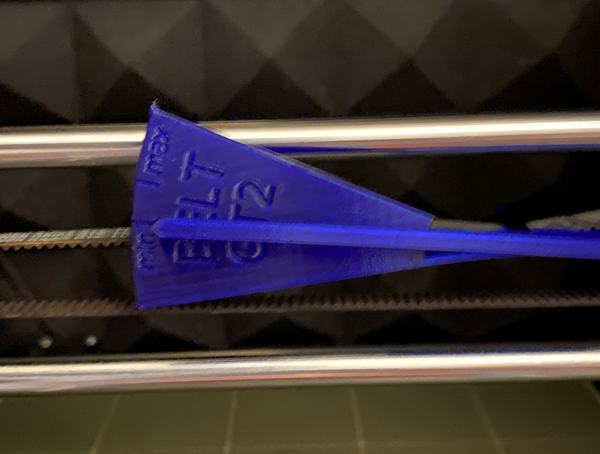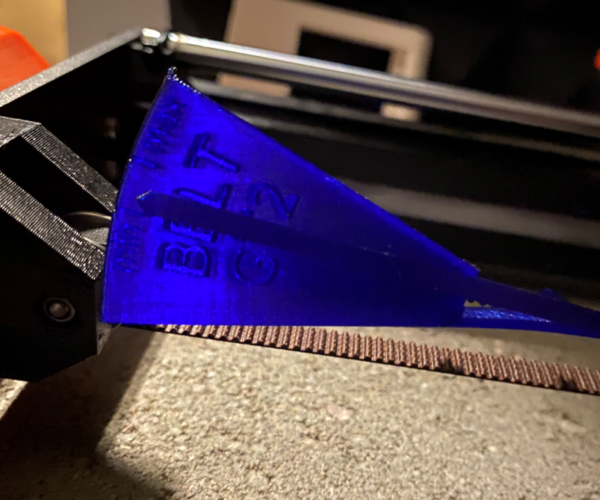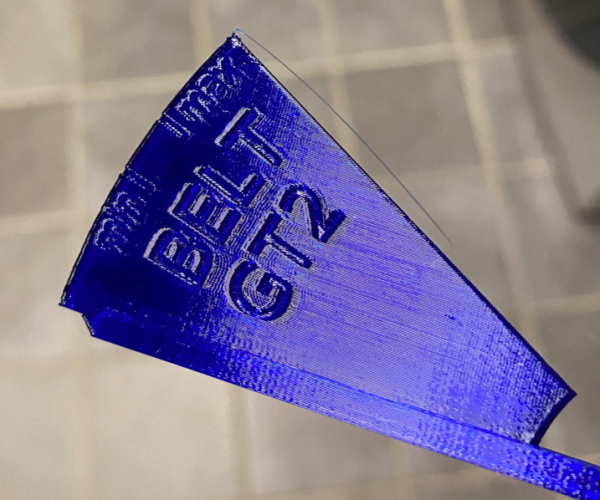Suddenly layers look terrible
So a few weeks ago I noticed the outer layers were becoming very uneven. The prints finished and seemed durable, but the finish was far from perfect. Also there was adhesion problems and the first layer uneven, very close in some parts and far away in others.
The issues started sometime when the Mk3s was connected to my Palette 3 pro, but I can't see anyway that could be the start of it? Anyway the P3 pro is now set aside waiting for this to be solved.
Started looking into this, tightening everything that should be tightened. Lubricating what should be lubricated.
Noticed a scraping sound on Y-axis, changed the Y-bearings.
Got the new E3D Revo, changed to that.
Changed the PINDA to Super PINDA.
The print fan was previously making a typical noise when starting, changed that.
Set mesh bed leveling to 7x7.
Latest firmware installed.
And the uneven layers are still there, excactly the same. Where should I search for a solution?
It now looks like this, excactly the same as before my tryings.
Mk3S
Layer height 0,2
Nozzle 0,4
Regular PLA
(The adhesion problem was solved with acetone, dishsoap and IPA 99%.
The uneven first layer was somewhat solved with bed level correction. (Didn't notice any difference with setting mesh bed leveling to 7x7 or improvements withs the Super PINDA regarding this issue).)
That looks like a combination of slightly off belt tension and damp filament.
Make your next print this:
https://www.prusaprinters.org/prints/46639-tension-meter-for-the-gt2-belts-of-i3-mk3s-or-prus
It MUST be printed in Prusament PETG or the spring tension will be wrong.
Cheerio,
RE: Suddenly layers look terrible
Yes, the one thing you didn't mention was belt tightening. I would also check the set screws on the motor axles to make sure they're tight.
Formerly known on this forum as @fuchsr -- https://foxrun3d.com/
RE: Suddenly layers look terrible
Thanks for reply.
Really smart tool the tension meter! Never heard of it before.
Printed it with a new spool of Prusament PETG, the print itself looks a bit better so as you suggest it could be a combination of issue with filament and loose belts.
The meter on X-axis:
On Y-axis:
So it looks like both need a bit more tension? Especially the X-axis.
RE: Suddenly layers look terrible
I am in the same boat. I have tried the tension and even putting the filament into a drybox. So far the same just not smooth.
You need to dry it, then keep it in the drybox to prevent reabsorption.
Cheerio,
RE: Suddenly layers look terrible
The problem is now solved for me.
What I did:
- Changed X-bearings (3 pcs)
- Changed "Bearing housing 623H"
- Tightened the belt with the help of the tension meter
- New prusament PLA
Guessing it was only because of the loose belt, but it felt good changing bearings since I think there was some little disturbance when moving the extruder by hand.
(My Mk3s has been running for about 3000hrs before this)
Here is what it now looks like (same print but "Ms Pink Prusament PLA").
RE: Suddenly layers look terrible
Thank you for that post it made me look at the x-axis and it appears the belt was a little loose and I noticed there was a cable which was rubbing against the belt. I was able to tighten the belt and fix the wire. I printed another test print and it came out perfect!
Thank you everyone for your help!