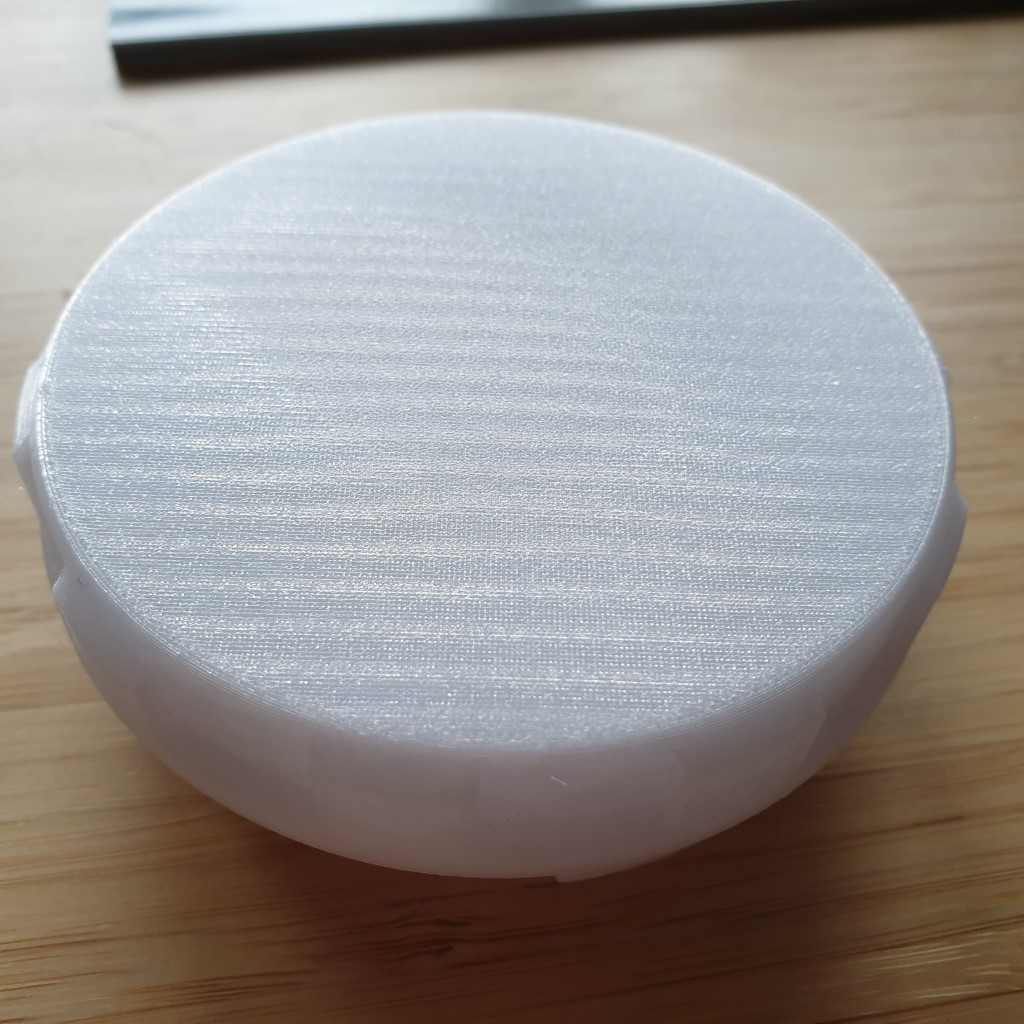Strange patterns in first layer - Suggestions what could be causing this please.
I printed a part out last night using some translucent white PETG and whilst the part printed just fine, I noticed some strange lines in the first layer. It's not really an issue, but more an observation for discussion.
There is a slight dip in the print due to uneven bed and I had used 3x3 mesh bed levelling rather than my normal 7x7.
The print is 0.15 layers but the first is 0.2 as normal, the lines appear to be height related as they bend where the dip is in the print.
I am using OMC 0.9 X & Y motors with modified firmware (Guys) based on 3.8.0 and have not seen this effect previously as I had been printing with Grey PLA or Black PETG.
So any ideas what could be causing this, it repeats regularly and the first layer was layed down running along the direction of the lines, I dont know if this is an effect of the mechanical parts or possibly something to do with rounding calculations in the firmware.
Pictures are below:
Normal people believe that if it is not broke, do not fix it. Engineers believe that if it is not broke, it does not have enough features yet.
RE: Strange patterns in first layer - Suggestions what could be causing this please.
I've been watching the printer on other parts even with 7x7 mesh bed levelling, and this occurs on all layers where there is a flat area, and always in the direction of the lines, I'm beginning to think this is some sort of maths floating point depth and steps resolution of motors interaction which is causing the lines being layed down to print wider apart then closer then wider then closer leaving these zebra stripes.
Normal people believe that if it is not broke, do not fix it. Engineers believe that if it is not broke, it does not have enough features yet.
RE: Strange patterns in first layer - Suggestions what could be causing this please.
The mesh level algorithm is always a possible source of artifacts: they look to be doing some silly stuff in there. But I wouldn't rule out simpler effects like infill print through. Try the same model but use grid, tri, star or hex infill instead of gyroid.
RE: Strange patterns in first layer - Suggestions what could be causing this please.
It's doing this before any infill layers. I think it's something to do with the stepping and maths not being able to stay in sync and it is in effect the same as a beat with two waves out of sync. http://hyperphysics.phy-astr.gsu.edu/hbase/Sound/beat.html
I'll have a play with extrusion widths and other things tomorrow and see what I can find, and what affects it.
It's still giving a good print, just this slight zebra markings are visible with this particular filament.
It's probably all the improvements I've made to the printer, it is now showing up artifacts that were just plain hidden by noise before.
Normal people believe that if it is not broke, do not fix it. Engineers believe that if it is not broke, it does not have enough features yet.
RE: Strange patterns in first layer - Suggestions what could be causing this please.
A moire pattern is possible, but the density changes should show other artifacts as well. The Lagrangian interpolation used in the mesh factoring probably won't have higher order ringing ... but it's possible. Prusa devs didn't deal with the discontinuities of the step function that results from the abrupt ends of the data set.
If it is mesh related, a white dot on one of the lead screw dust covers will show a persistent back-forth motion at the frequency of the moire.
RE: Strange patterns in first layer - Suggestions what could be causing this please.
I just had a thought but will have to check it tomorrow.
If one of my pulleys is running slightly eccentric, it could cause this effect.
Normal people believe that if it is not broke, do not fix it. Engineers believe that if it is not broke, it does not have enough features yet.
RE: Strange patterns in first layer - Suggestions what could be causing this please.
I'm assuming this is a 45 degree fill angle. The pattern period is too short to be simply an eccentric pulley. That would be pattern period of 16 x 2mm x 1.41 = 45 mm (as measured along x or y)
I count 10 extrusion lines / artifact period. That makes the period to be 10 * 0.4 mm / 1.41 = 2.8 mm. That is quite a bit shy of a full pulley rotation's eccentricity period. It doesn't even match a belt tooth interaction for x or y.
Could this be a tooth issue on the extruder? We would need the extruder feed rate, tooth counts on the extruder gears, and carriage velocity to calculate those periods. It's a bit difficult to get those figures. A quickie way to test if this is the extruder would be to alter the extrusion multiplier and see if that changes the artifact period. I don't think it is the extruder because the xy sync would be difficult to explain if it were extruder.
RE: Strange patterns in first layer - Suggestions what could be causing this please.
Thinking more... For bed mesh compensation to cause this, the system would have to be compensating for practically the entire bed being tilted. What do the mesh visualization plugin graphs show for your head bed? Is there an overall tilt?
RE: Strange patterns in first layer - Suggestions what could be causing this please.
On reflection, there are times when I think I've seen things like this but the lines were more even and parallel, and I wrote it off to the roller that was compressing the laminated PEI sheet onto the spring steel.
But looking closely, the Gyroid infill pattern is clearly visible below the surface. Paint that part and the pattern will disappear.
RE: Strange patterns in first layer - Suggestions what could be causing this please.
By the time I slept on it, I realised it could not be the pulley as guy stated the periods would be too big for this effect.
When I get a chance later I will do some tests, with slicer and cura to see if it is a slicer related issue then start changing things one step at a time until something affects it.
Normal people believe that if it is not broke, do not fix it. Engineers believe that if it is not broke, it does not have enough features yet.
RE: Strange patterns in first layer - Suggestions what could be causing this please.
Beat pattern of print lines vs a print bed surface with a repeating linear component in its texture could also do this.
By any chance you are using an unusual patterned print surface like vinyl?
RE: Strange patterns in first layer - Suggestions what could be causing this please.
Nope, standard PRUSA textured plate.
Jeez, SWMBO is moaning and I have to take her shopping. How exciting... 😒
Normal people believe that if it is not broke, do not fix it. Engineers believe that if it is not broke, it does not have enough features yet.
RE: Strange patterns in first layer - Suggestions what could be causing this please.
SWMBO is utmost priority. If she is unhappy, you get no more toys.
RE: Strange patterns in first layer - Suggestions what could be causing this please.
did you print from sd card or via octoprint?
RE: Strange patterns in first layer - Suggestions what could be causing this please.
Okay - if we toss out my idea of it being print through:
I'll vote for it being microstepping of Z motors during mesh level adjustments, essentially a VFA but showing horizontal rather than on the vertical. And the non-linearity - the curviness - is due to actual non-uniform bed shape.
An easy test is to put a strip of tape on the backside of the sheet and watch the pattern respond.
RE: Strange patterns in first layer - Suggestions what could be causing this please.
Found it.
It is caused when I set first layer width to 0.4 instead of 0.42
I must have accidentally deleted the 2 whilst trying something, confused the bejezus out of me as I could not recreate it during subsequent tests, but when I imported the print settings from the print, there it was, or rather wasn't! (The 2 that is).
Not quite sure why it occurs, but set first layer to 0.42 and the zebra stripes disappear.
Normal people believe that if it is not broke, do not fix it. Engineers believe that if it is not broke, it does not have enough features yet.
RE: Strange patterns in first layer - Suggestions what could be causing this please.
Found it. It is caused when I set first layer width to 0.4 instead of 0.42
Ah yes, the old HHGTTG answer: 42
RE: Strange patterns in first layer - Suggestions what could be causing this please.
I just had this happen: it is jerk and acceleration.
I am printing a part with stock [0.20 mm / Quality] but at 200% speed via the knob. And in the bottom layers this pattern started forming up, I think this is layer 4. It is visual, not a real detectable surface height variation at all, more like a density wave.