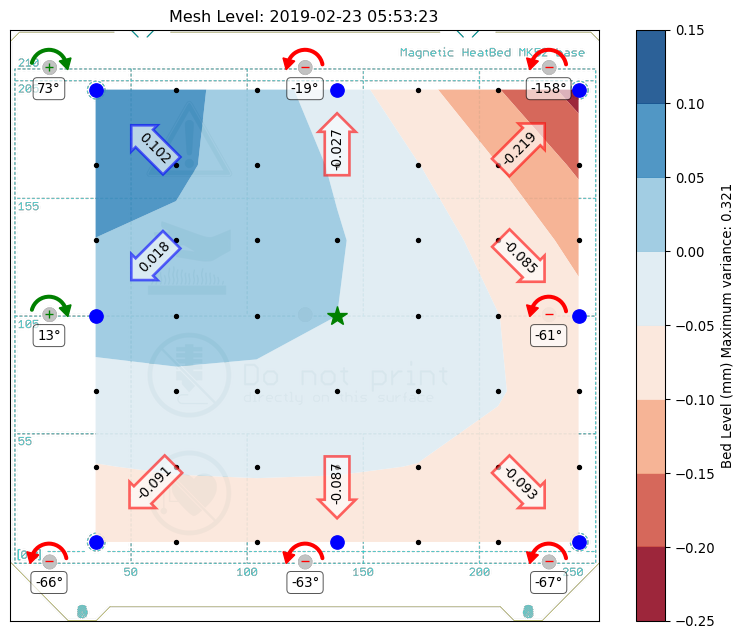Software for G80/G81
I am looking for information about the software people use to get the G81 mesh bed leveling data to print on their computer screen.
I use Repetier-host Mac version connecting with USB to Prusa i3 MK3
1. Issue G80, wait till finished then G81
2. Copy and paste to text editor, edit out time stamp and add column number headings
3. Copy and paste to spreadsheet, to calculate differences (center minus each of eight points)
4. raise or lower edge screws and repeat with step 1 above.
Calibration items:
Replaced standoffs with M3 nylon lock nuts firm against the bottom of the bed. Adjust up and down to level the bed based on mesh bed leveling.
Ran PINDA temperature calibration.
Adjusted PINDA probe up and down until Live Z offset is less than -1.0mm (even below -0.5mm on one of three printers we have)
What software do you use to get G81 data?
Thanks
Richard
Re: Software for G80/G81
http://www.stefanocottafavi.com/3d-printer-bel-level-visualizer/
plug the results in to this webpage
Re: Software for G80/G81
I use Octoprint and the link below.
Paste your G80 / G81 data there and you get perfect alignment data.
https://pcboy.github.io/g81_relative/
Raw values:
-0.1 -0.03 0.01
-0.01 0 -0.02
0 0.01 -0.06
Degrees:
-72° -22° 7°
-7° 0 -14°
0° 7° -43°
Fractional Turns:
-1/5 -1/10 0
0 0 0
0 0 -1/10
Bear MK3 with Bondtech extruder
Re: Software for G80/G81
If you feel really adventurous you can try:
# pip install git+ https://github.com/bozzzzo/pinda-measure#egg=pinda_measure
# pinda_measure --help
I recommend doing this inside a virtualenv. It isn't tested yet beyond my mac 🙂
Re: Software for G80/G81
http://www.stefanocottafavi.com/3d-printer-bel-level-visualizer/
plug the results in to this webpage
What software do you use to GET G81 data?
I have used the visualizer.....I like taking the data into spreadsheet.
however, how do YOU get the data out of the Prusa i3 MK3?
I use Repetier Host MAC
Richard
Re: Software for G80/G81
I use Octoprint and the link below.
Paste your G80 / G81 data there and you get perfect alignment data.
https://pcboy.github.io/g81_relative/
Yes, well I tried pasting my data into the top box......and nothing.
The bottom box didn't give me any data, no change in bottom box....
I could not figure out how it works.....I'm not a programmer.
Thanks
Richard
Re: Software for G80/G81
If you feel really adventurous you can try:
# pip install git+ https://github.com/bozzzzo/pinda-measure#egg=pinda_measure
# pinda_measure --help
I recommend doing this inside a virtualenv. It isn't tested yet beyond my mac 🙂
I will ask my programming expert about this.....but probably won't do this.
I have no idea how to use a Virtual Environment.
I want to know what software you use to GET the data out of the Prusa i3 MK3.
Thanks
Richard
Re: Software for G80/G81
I have used Mesh Bed Leveling, and G81 on three Prusa i3 printers.
I have adjusted the beds for three Prusa i3 printers to within 50 microns variance across the bed. With more iterations, I can get it down to 20 microns maybe.
We have fourth MK3 that I will be working on after snow days next week keep me from going up to the high school where I volunteer with the 3D printers.
I know what to do with the data.
We are using Astroboxes on all of our Prusa i3 printers.
We are not using Octoprint, although I've read that Octoprint is included within Astroprint.
Is there a way to use Astroprint to GET digital copy of G81 data?
Thanks
Richard
Re: Software for G80/G81
I want to know what software you use to GET the data out of the Prusa i3 MK3.
The above software talks directly to a serial port with a connected MK3 to issue the commands and get the data. Then it munges that data and shoves it into matplotlib for graphical display
to issue G80/81 and capture the output you can use any software that allows you do something like that, for example pronterface application that is installedtogether with slic3r. you'll get numbers you can cut&paste into your analysis tool of choice.
Re: Software for G80/G81
http://www.stefanocottafavi.com/3d-printer-bel-level-visualizer/
plug the results in to this webpage
What software do you use to GET G81 data?
I have used the visualizer.....I like taking the data into spreadsheet.
however, how do YOU get the data out of the Prusa i3 MK3?
I use Repetier Host MAC
Richard
You don't need to SHOUT... I use Pronterface to issue the commands via the USB cable the first generates the data the other dumps it back to you where you can copy paste it where you like
Re: Software for G80/G81
Yes, well I tried pasting my data into the top box......and nothing.
The bottom box didn't give me any data, no change in bottom box....
I could not figure out how it works.....I'm not a programmer.
Thanks
Richard
If you do not have access to a Raspberry and OctoPi then you can use Prusa's "Pronterface" software.
But the data you paste into https://pcboy.github.io/g81_relative/
must have the format below, so you must add "Recv: " to each line.
Try with this data:
Recv: 0.16500 0.18463 0.19991 0.21083 0.21741 0.21963 0.21750
Recv: 0.16046 0.18181 0.20058 0.21676 0.23036 0.24138 0.24981
Recv: 0.15630 0.18067 0.20295 0.22315 0.24126 0.25727 0.27120
Recv: 0.15250 0.18120 0.20704 0.23000 0.25009 0.26731 0.28167
Recv: 0.14907 0.18342 0.21283 0.23731 0.25687 0.27150 0.28120
Recv: 0.14602 0.18730 0.22033 0.24509 0.26159 0.26984 0.26981
Recv: 0.14333 0.19287 0.22954 0.25333 0.26426 0.26231 0.24750
Bear MK3 with Bondtech extruder
Re: Software for G80/G81
You don't need to SHOUT... I use Pronterface
whispering "Thank You" 😉
Re: Software for G80/G81
I use COPY/PASTE to move data from Pronterface to Excel. Not really rocket science.
Re: Software for G80/G81
I smashed together bits and pieces from all the g81 programs I could find: https://github.com/JPTa/g81-to-heatmap-relative
This is the image with all the stuff enabled in same picture (is it too much? :))
It also outputs simple text list of the same value to stdout when run:
Measured distances (in mm):
0.102 -0.027 -0.219
0.018 0.0 -0.085
-0.091 -0.087 -0.093
Bolt adjustments (in degrees):
73° -19° -158°
13° 0° -61°
-66° -63° -67°
Re: Software for G80/G81
I smashed together bits and pieces from all the g81 programs I could find: https://github.com/JPTa/g81-to-heatmap-relative
This is the image with all the stuff enabled in same picture (is it too much? :))
Hi JTa, I tried your python script and love it ... I am using the "Prusa Mesh Leveling" plugin in OctoPrint in parallel but when optimizing my Nylock bed I will switch to your script now - much more intuitive in my humble opinion.
THX for your effort!
Cheers,
Mark
———————————————
MK3 kit B7-R3 / custom FW v3.5.1 with 7x7 MBL
Slic3r PE v1.41.2
RE: Software for G80/G81
@tim-m30
And after pasting the values to excel (or Open Office Calc), what? Seems to me that the right excel sheet would spit out the adjustment values in a grid showing either/both degrees of turns and/or fractional.
I was just thinking that if someone has already made the excel sheet, I could ride his/her coat tails. You got it? Will share?
Output like this (or better; this aint totally accurate).
Raw values:
-0.07 -0.02 -0.01
-0.08 0 0.05
-0.09 0.02 0.02
Degrees:
50°CCW 14°CCW 7°CCW
58°CCW 0 36°CW
65°CCW 14°CW 14°CW
Fractional Turns:
1/10CCW 0CCW 0CCW
1/5CCW 0 1/10CW
1/5CCW 0CCW 0CCW