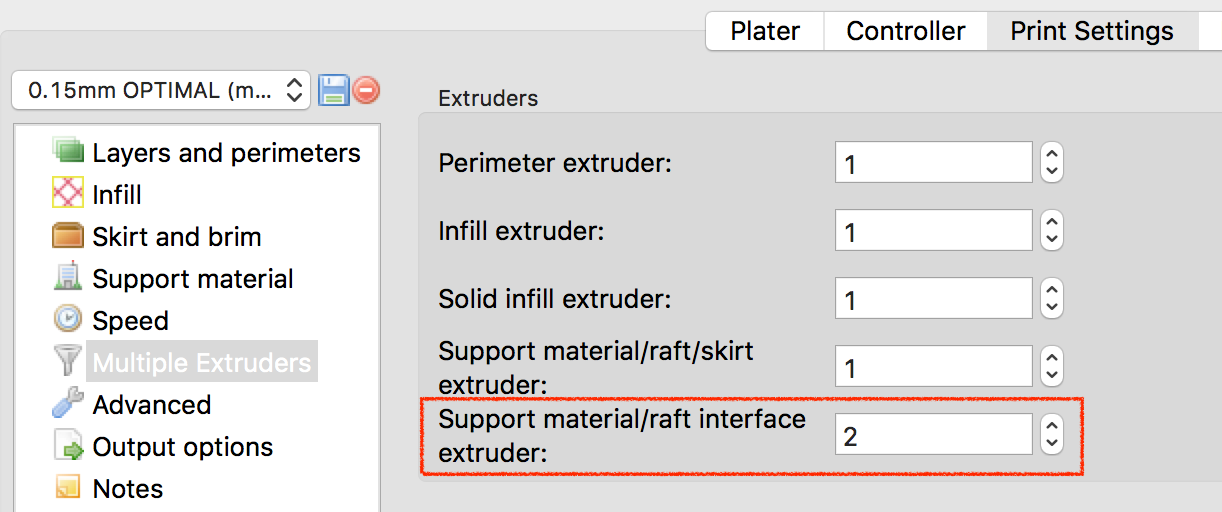Slic3r PE GUI documentation?
Hi,
I've been using S3D for a long time, but I'm new to the Slic3r world in general, and the PE version in particular. At the moment I am exploring Slic3r PE pretty much by randomly clicking and screwing around, as I can't seem to find a description of the features and controls available in 1.42.0-alpha4. The 'Help' button simply takes me to the 'official' Slic3r page or to the PE github page, so not much 'help'.
In particular I am interested in the preview view. I have discovered that Ctrl-up/down arrow allows me to peruse the G-code layer by layer, but I have no idea what the '+' symbol does, other than to randomly change the color of the preview, or what anything else does on this page.
Any up-to-date documentation floating around?
TIA,
Frank
Re: Slic3r PE GUI documentation?
The little bit I've learned about 1.42 has come from videos on youtube. Example:
Re: Slic3r PE GUI documentation?
Thanks for the link - it was indeed informative. Unfortunately it didn't really cover the layer preview in any depth. It did, however confirm the lack of UNDO, which told me I wasn't crazy after all for not being able to find a feature that HAD TO be there 😉
Frank
Re: Slic3r PE GUI documentation?
[...] confirm the lack of UNDO, which told me I wasn't crazy after all for not being able to find a feature that HAD TO be there 😉
Team Prusa has indicated that undo will be incorporated into a future release as part of the ongoing GUI overhaul.
and miscellaneous other tech projects
He is intelligent, but not experienced. His pattern indicates two dimensional thinking. -- Spock in Star Trek: The Wrath of Khan Unfortunately,…
Re: Slic3r PE GUI documentation?
Hi,
I've been using S3D for a long time, but I'm new to the Slic3r world in general, and the PE version in particular. At the moment I am exploring Slic3r PE pretty much by randomly clicking and screwing around, as I can't seem to find a description of the features and controls available in 1.42.0-alpha4. The 'Help' button simply takes me to the 'official' Slic3r page or to the PE github page, so not much 'help'.
In particular I am interested in the preview view. I have discovered that Ctrl-up/down arrow allows me to peruse the G-code layer by layer, but I have no idea what the '+' symbol does, other than to randomly change the color of the preview, or what anything else does on this page.
Any up-to-date documentation floating around?
TIA,
Frank
The Alpha is a bit too new to be fully documented but I can answer one of your questions, pressing the + in gcode preview inserts a filament change command when the print reaches that level. The random colour change helps make sure you get the effect you're after.