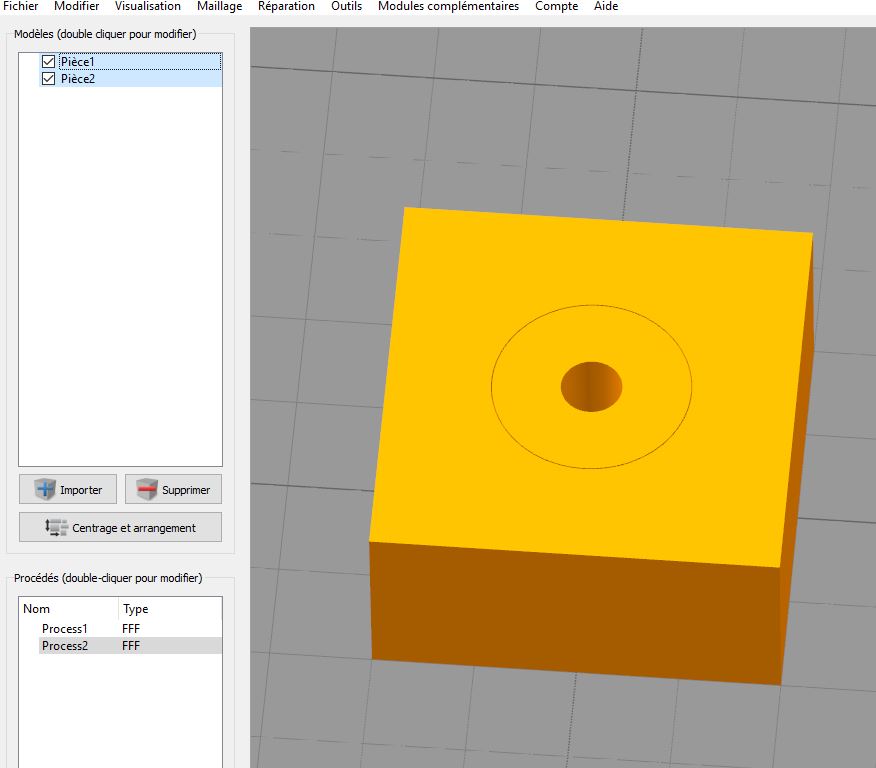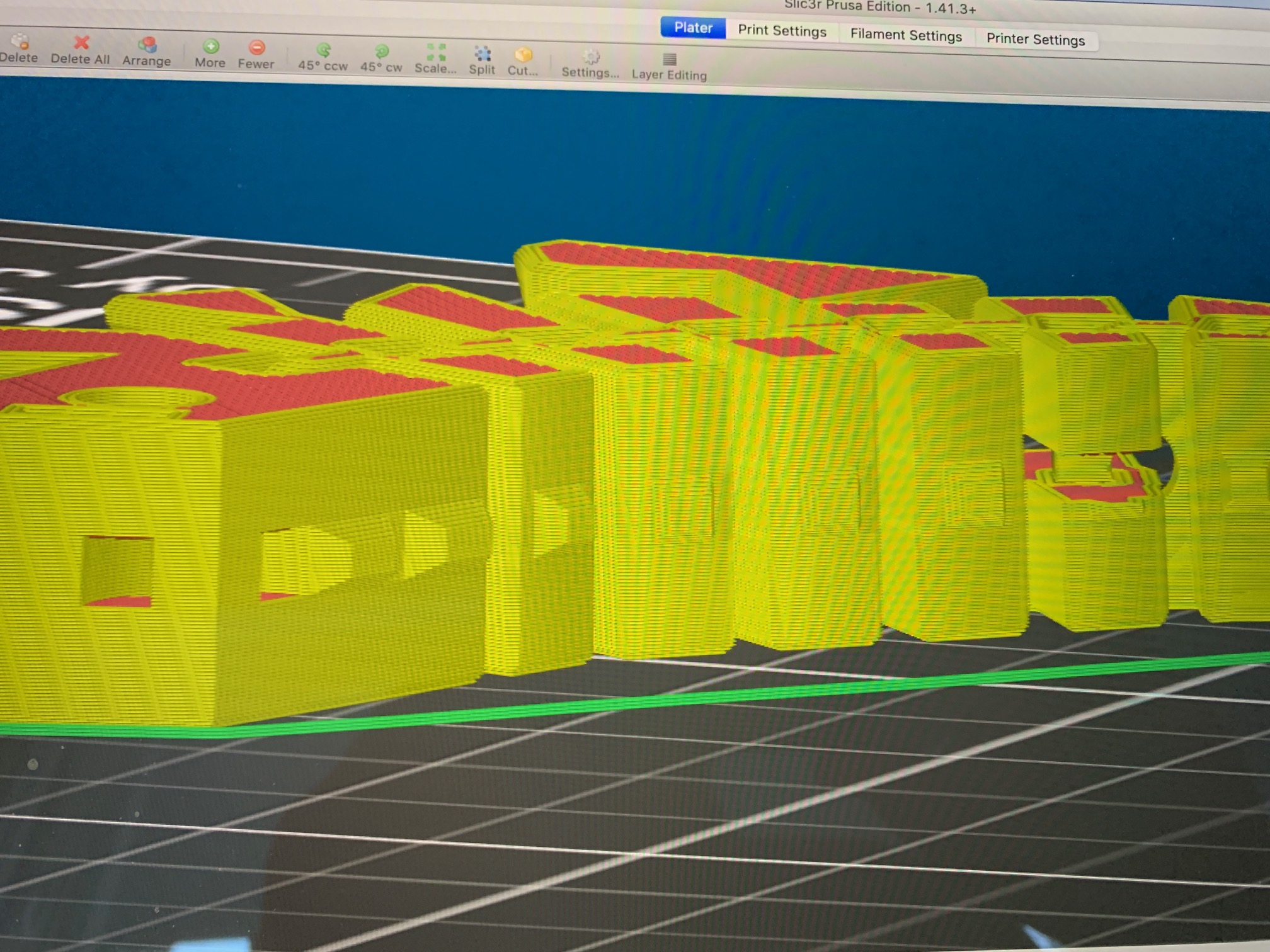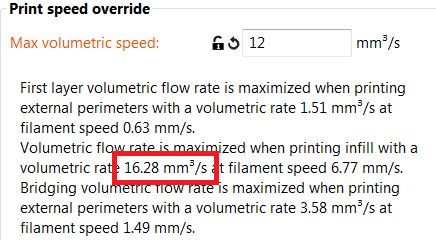Slic3r makes hole in object when I resize it
If I do not change the size of this Flexi Rex it will print fine. But when I increase or decrease it's size and slice it, there is a new hole in the segment just behind his leg.
https://www.thingiverse.com/thing:3093425/zip
I3 mk3
Slic3r ver.1.41.3+
firmware 3.7.0-2201
The hole is in line horizontally with the key hole cut out in the head. the segment just behind the leg is the only one affected by this. It is missing/not printing the layers that have the key cut out. look at it in side view to see it. Can you make the same error happen? Can you teach me how to make it not happen!
Re: Slic3r makes hole in object when I resize it
The hole is in line horizontally with the key hole cutout in the head. the segment just behind the leg is the only one affected by this. It is missing/not printing the layers that have the key cut out. look at it in side view to see it. Can you make the same error happen?
Re: Slic3r makes hole in object when I resize it
Is it an actual hole, or just a rendering glitch? Does the hole appear on the Layer view?
When someone asks you if you're a god, you say, "YES!"