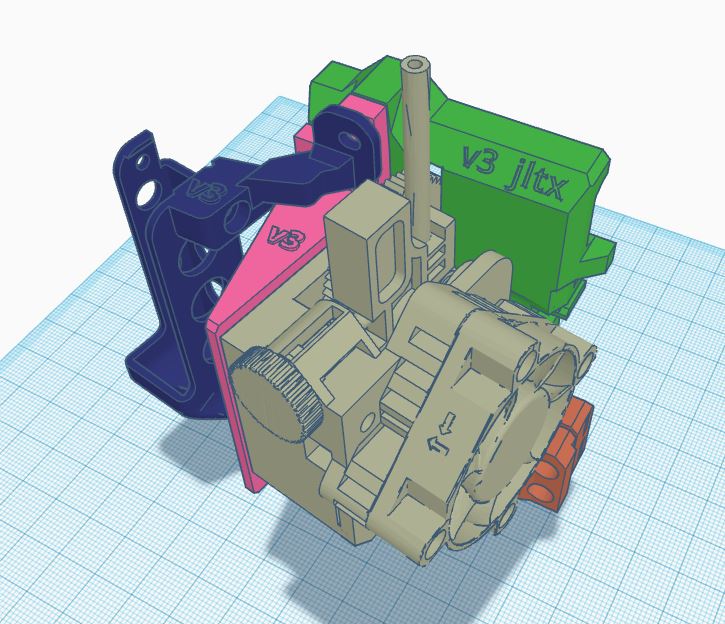Slic3r Losing Layers?
I just finished assembling the Prusa MK3 and so far the unit itself is performing great. Running a test file and the performance is almost perfect.
However, I am running into issues trying to prepare my next file for printing in Slic3r. If I simply drop the file in and slice it will be fine, however if I make any attempt to resize before slicing there are suddenly missing/ lost layers all throughout the print. Some files are corrupted even before the re-size happens, and I am fairly sure it is not the object as: 1. Slic3r views it as a complete 3D model before the slicing happens. If pieces of the file were truly corrupt I feel I'd have noticed by now. 2. Other slicers, such as Cura, generate a g-code without errors regardless of sizing or otherwise. 3. I attempted to use some of Slic3r's "Repair STL" options before ever even loading the file, which only made matters worse.
Is my Slic3r installation itself corrupt? Did I perhaps make some odd mistake when installing it? Are there any known compatibility problems with certain hardware configurations? Is this simply a glitch with my particular version and should I "downgrade"? (1.41.2+, recently downloaded and installed)
I built my system custom, so if you would like me to drop a specification list let me know and I can do that no issue.
Re: Slic3r Losing Layers?
perhaps resizing the model makes layers and walls thinner that the slicer settings are expecting?
if this happens slicer will omit them.
for layers try reducing your layer height and see if the missing layers reappear, for walls either use a smaller nozzle say 0.25mm using the 0.25mm nozzle profile, or try reducing the extrusion width for perimeters closer to 0.4mm (probablu 0.45 at the moment!
regards Joan
I try to make safe suggestions,You should understand the context and ensure you are happy that they are safe before attempting to apply my suggestions, what you do, is YOUR responsibility.Location Halifax UK
Re: Slic3r Losing Layers?
I don't quite think that is the issue. When I say missing layers I mean entire chunks of the model will just go missing, chunks that have very little or nothing to do with how much detail I am aiming for. I could be wrong, but I don't think this is an issue with the model, layer height or even nozzle diameter as, again, I am printing this model with Cura using near identical settings while I await/search for a solution with Slic3r. No errors, no fails, no missing layers.
As an additional note that I had almost forgotten, when I say resizing the model, I meant I make it bigger than the original. Detail capabilities of my settings shouldn't matter here.
Is there perhaps a way to disable auto repair in case that is the issue? In preview it reads it (and other files) as a complete model, it is only after slicing I see this.
Re: Slic3r Losing Layers?
Look here, there is the reason :
Try to repair the thing (netfabb services, total free) :
https://service.netfabb.com/login.php
Thomas
Re: Slic3r Losing Layers?
Thank you, that seems to have worked. I had originally ignored that warning as I had already attempted to use Slic3r's own STL repair setting, which had lead me to believe this is a problem with Slic3r and not the 3D model file. And since that very same file is printing in Cura without problems or errors I, again, was only further reinforced in the idea that the program was the problem.
It seems that was wrong, so I will be bookmarking that tool in Google Chrome for later reference. Thanks again!