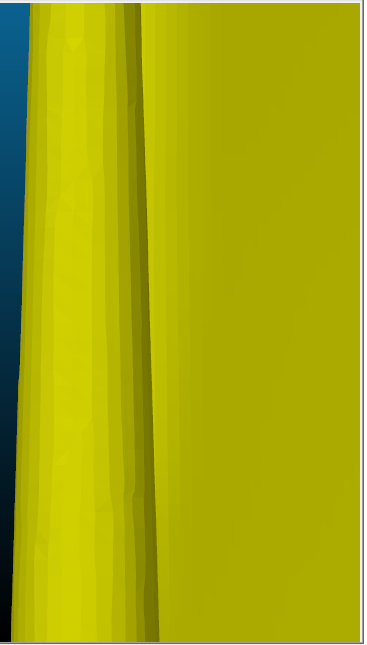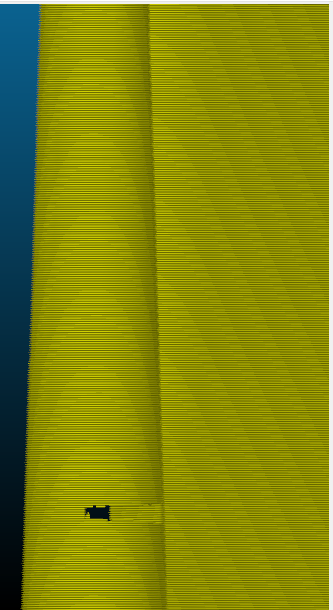Slic3r leaving hole in model
Hello! I'm having a bit of trouble getting a model to slice correctly with Slic3r. I was able to get it perfectly fine in FlashPrint, but for some reason at one spot of the model, Slic3r simply leaves a hole. Turning on "Detect thin walls" reduces it, but does not eliminate it. I tried printing via PrusaControl, which didn't show the hole, but it was there when it attempted to print. Increasing the number of perimeters also doesn't seem to have done the trick. I'd appreciate a little guidance. I'm brand new to using Slic3r. Just assembled my Prusa kit a few days ago. (That was a lot more fun than I expected - no sarcasm!)
Re: Slic3r leaving hole in model
you could try printing it with smaller layers. I found that fixed a few files I made. if you have the newest alpha of slicer pe it has a "fix" feature.
or try a smaller nozzle.
I have a Prusa,therefore I research.
Re: Slic3r leaving hole in model
Thank you, that sounds worth a look. I did try smaller layers, but even dropping to 0.5mm did nothing. I've printed this .stl with an 0.4mm nozzle (the same I'm using currently) in other slicers, so I'm certain it's not physically impossible. Is "Repair STL file" in the File menu the method of fixing that you suggested? I tried that but to no apparent avail.