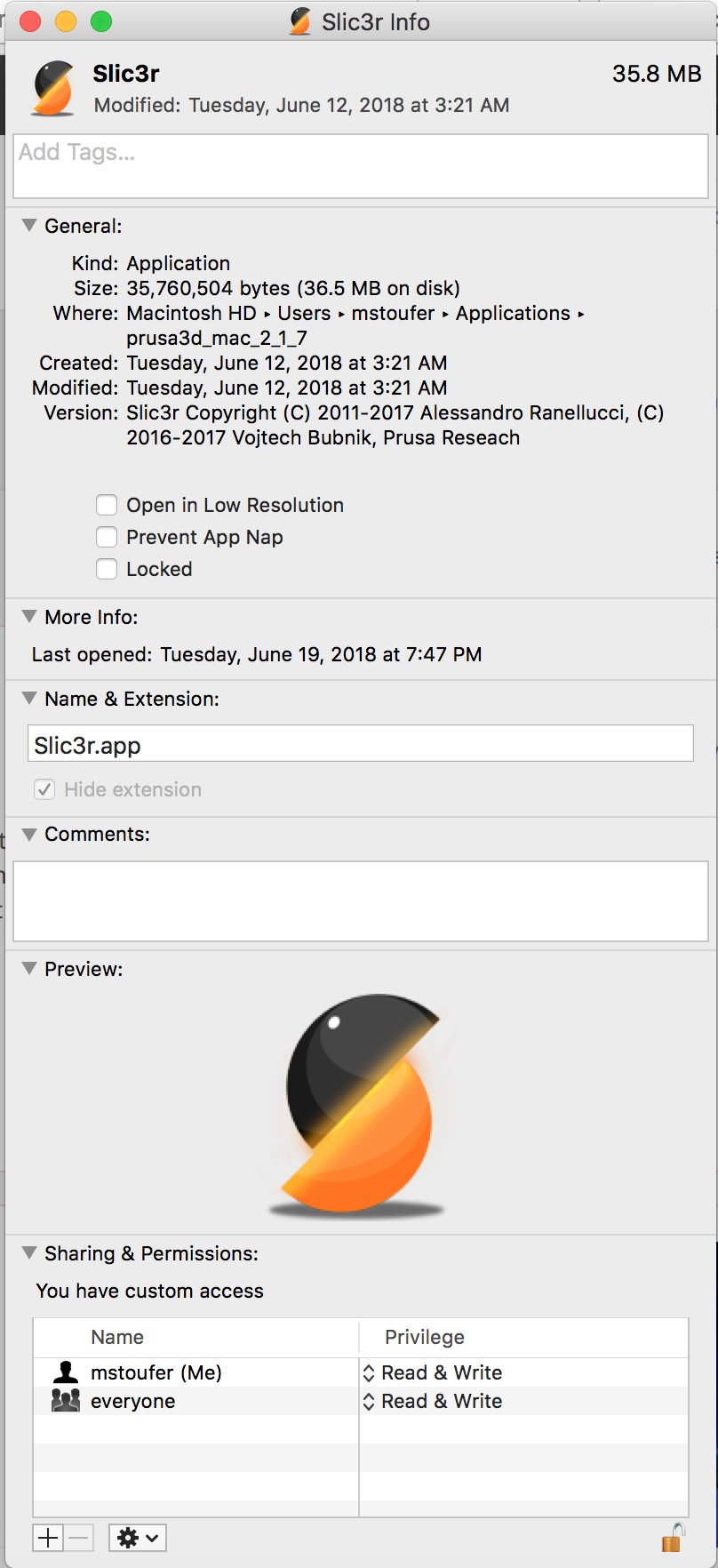slic3r file permissions problem with Mac install
Hi all,
When I got my printer, I installed all of the software and in general it works fine. However, the file permissions on Slic3r are such that nobody can run it but me. I didn't want to have to have everyone using the machine have to install their own copy. Trying to change the permissions to be read/write/execute for all users didn't work, so I'm a bit stumped. My kids want to use it, but I haven't figured out out to fix that.
I must not be the first person to run into this. It isn't unique to the latest versions.
thanks,
Steve
Re: slic3r file permissions problem with Mac install
Is it installed at the top-level Applications folder?
When someone asks you if you're a god, you say, "YES!"
Re: slic3r file permissions problem with Mac install
Yes, it’s in the main Applications folder.
Re: slic3r file permissions problem with Mac install
Sorry, but I am personally not a Mac user. I would happily do something about your issue, but I have no idea how it is supposed to work correctly. Do you have any idea what we should do?
By the way, we have an issue for that already.
Re: slic3r file permissions problem with Mac install
The designer has to select a particular algorithm, design or use an .... such that it would be better to just send the raw data. WordPress Development Toronto
Re: slic3r file permissions problem with Mac install
Steve, I believe you can just set the perms on the app bundle to give everyone read&write access on it.
Just right click on the App from Finder window -> Get Info -> Unlock -> Set read & write access to 'everyone'. This will give everyone the ability to execute it. Lock it once your done.
Re: slic3r file permissions problem with Mac install
Problem solved.
OK, so I'm a bit annoyed with the OSX Finder. I thought when I set the permissions in the GUI that it would be smart enough to set those permissions for everything in the App's folder (since the App is really a big directory of stuff). However, after opening Terminal, I found that the subdirectories were still in-accessible by anyone but the person who installed the app. I did a simple 'chmod -R o+rx /Applications/Slic3r' and then it was useable by other people.
Re: slic3r file permissions problem with Mac install
Steve, great to hear you got to the bottom of this. Hopefully Prusa has plans in the near future to make an actual installer package for this instead of an image we drop into the filesystem. I must have set a mask or something in the past, as I didn't have to drop to the terminal and set the perms for it to work.
Re: slic3r file permissions problem with Mac install
We will try to run 'chmod -R o+rx /Applications/Slic3r' on the build server. Let's see whether that helps.
Re: slic3r file permissions problem with Mac install
Would you please test the build attached to https://github.com/prusa3d/Slic3r/issues/692 for us?
We were not able to reproduce the issue, but we hope we fixed it. We will be thankful for the test.