Recommendations for removing a massive filament blob from hotend
Well not even a week since installing the new hotend (after the heater block fell off mid print) I've run into a new issue. I started a print and went to bed after a few minutes since the last few prints went perfectly so I figured once I saw it extruding alright it'd be fine but 3 hours later I get woken up by a loud constant tone and a MAXTEMP error on the printer.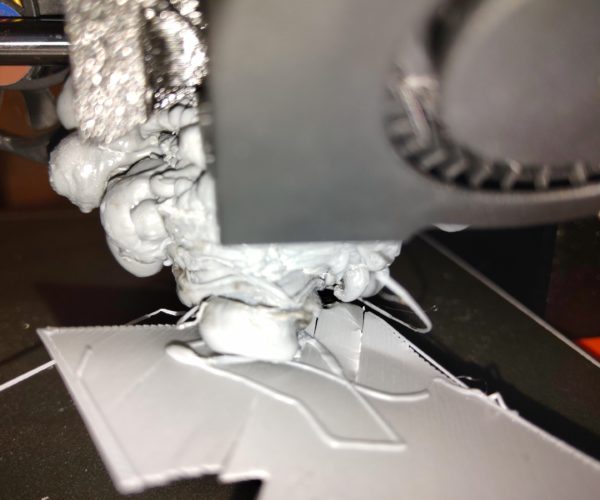
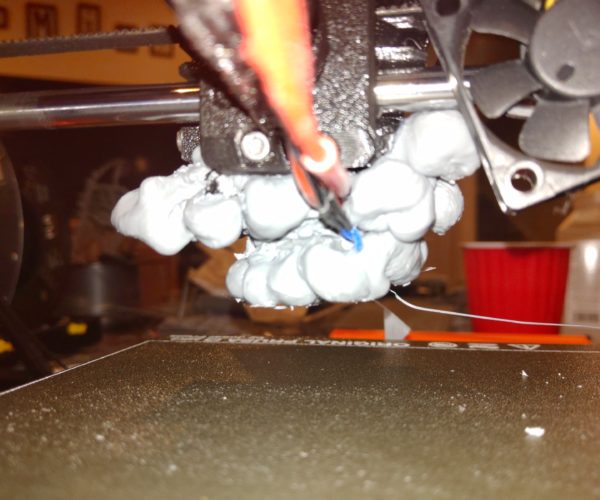
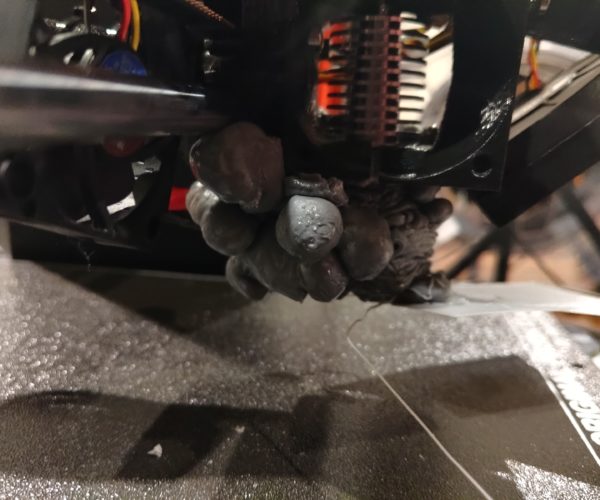
So I have no clue how this happened, it gives a MAXTEMP error when powered on, and I just put those new components in less than 4 days ago. What should I do to salvage this while saving as much as I can. The fan guard thing (the bit that the bottom of the print fan fits into) broke immediately when trying to undo the screws to get the fan off (but can be fixed with a little glue) so I'm too nervous to poke at it without advice
Thanks in advance.
Best Answer by vintagepc:
It's fairly simple. Your print detached from the bed (loads of threads and info here on bed adhesion, search around) and glommed onto the nozzle forming a blob of doom.
This probably broke the thermistor wires and shorted them out, which results in the highest possible temperature reading (and a Marlin safety feature activating).
Since you can't heat it on the printer, you're going to have to disassemble it carefully with a hair dryer or heat gun to soften the plastic and clean off the blob.
You're gonna need a new thermistor at minimum (maybe you can salvage the one from your other parts?).
Lesson to learn from both of your experiences: Don't leave prints unattended until your printer has proven itself to be reliable over more than just a few cursory test prints. I've had mine for just shy of a year and still don't run prints overnight.
RE: Recommendations for removing a massive filament blob from hotend
It's fairly simple. Your print detached from the bed (loads of threads and info here on bed adhesion, search around) and glommed onto the nozzle forming a blob of doom.
This probably broke the thermistor wires and shorted them out, which results in the highest possible temperature reading (and a Marlin safety feature activating).
Since you can't heat it on the printer, you're going to have to disassemble it carefully with a hair dryer or heat gun to soften the plastic and clean off the blob.
You're gonna need a new thermistor at minimum (maybe you can salvage the one from your other parts?).
Lesson to learn from both of your experiences: Don't leave prints unattended until your printer has proven itself to be reliable over more than just a few cursory test prints. I've had mine for just shy of a year and still don't run prints overnight.
RE: Recommendations for removing a massive filament blob from hotend
@vintagepc
Yeah I'd been looking into the Adhesion issues at the time but was trying to finish up some prints on my backlog so I figured that running it overnight would be fine. Probably not the best idea in hindsight.
I'll try going at it with a hair dryer first since my heat gun is not something I'm comfortable using indoors but if needed I'll take the printer outside for a bit (or just the extruder assembly assuming I can get it off the printer). Hopefully it'll come off fairly clean.
On the topic of the thermistor... I just installed that the day before this happened because my old one was being finicky in the new hotend. I'm hoping it survived but if not I've got the old one that I can probably make work (it was probably just loose) and I'll order a new one as soon as I can. I also got a new heater--thing with the hotend (I cannot remember the name at the moment) which is still in the packaging so that would be an easy fix if needed.
Then with Adhesion I'm pretty sure it's got a lot to do with using a textured bed with PLA. I just got a smooth one in recently so I'll get it ready and keep a closer eye on it.
RE: Recommendations for removing a massive filament blob from hotend
Textured bed + PLA isn't a good starting place for a beginner - It's not official advice but I had to wash mine using the dish soap method (Search for details) to get it to adhere. Since then I can do all kinds of crazy PLA prints without issue. But before that, no way. Probably just some factory residue that IPA just can't remove.
Best of luck with the hairdryer. Hopefully things are salvageable. If not, you should be able to post here or use the community world map to find someone nearby that can help you reprint any damaged extruder parts.
RE: Recommendations for removing a massive filament blob from hotend
Wow, newer seen a blob like that. 😣
Just a little extra advice: Get a hotend sock!
With a sock you would most likely have woken up to a bunch of loose spaghetti instead of this blob of doom. IMHO it is an essential upgrade and it is beyond my comprehension, why Prusa does not include one by default. Especially PETG sticks very easily to the the hotend if allowed to ooze a little during the start of the print.
Best of luck with your recovery.