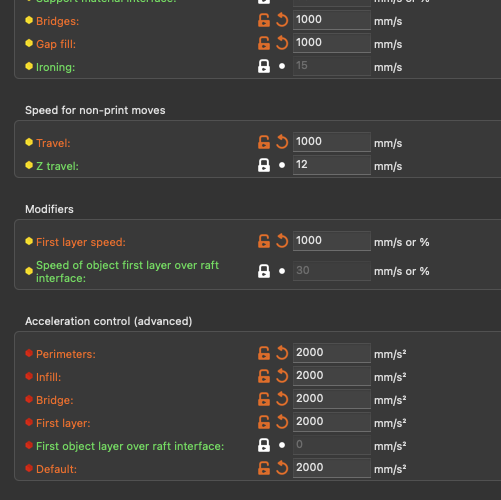Really weird speed response in prusa slicer, I just don't understand this
So, I've been using my Prusa MK3s for about 3 years very successfully. Recently, I've been experimenting with getting as high print speed as possible for construction parts (where esthetics is not very important) using a 0.6mm nozzle, and I have found some really strange response to the speed settings in prusa slicer. I understand that the print speed is of course not linearly dependent on the print speeds I set in prusa slicer, but at a basic level; An increase in print speed must result in a decrease in print time. However, if you look at my attached screenshots, I get the opposite results. For the sake of an experiment I increased all print speeds substantially, but the estimated print time increased (from 14 minutes to 16 minutes). I simply don't understand this. I would really appreciate if someone can explain how I am able to get this result!
Thank you so much for taking the time to look into this! For clarity; all other settings in prusa slicer are kept constant between the screenshots above.
Best Answer by Neophyl:
Thank you for attaching the project file. As I suspected (but wasn't sure without the project) you are using a small model. One setting that is very often overlooked is under the Filament Cooling settings, Filament Settings>Cooling>Cooling Thresholds>Slowdown if layer time is below.
When you can print a layer quickly it slows things down to give cooling increased time. If you change that value to 1 second and then try the different speeds you will notice a marked difference in speed. At that point the limiting factor becomes the configured Max Volumetric speed (configured in 2 places, in the filament but also available in the Print profile too, lowest value is used).
So by speeding things up you are actually causing more layers where it slows down. Counter intuitive until you take cooling into account.
RE: Really weird speed response in prusa slicer, I just don't understand this
Please attach a project file (File>Save Project As) to save a 3mf. Then attach it after zipping it up. That way we get ALL the settings as well as the model you are using to test this. There are many interacting variables and we need a complete picture, those ones are not the only controlling factors.
RE: Really weird speed response in prusa slicer, I just don't understand this
Thank you for getting back so quickly. Of course, attaching the 3mf file for this test structure: Drive shaft_short.3mf
RE: Really weird speed response in prusa slicer, I just don't understand this
Thank you for attaching the project file. As I suspected (but wasn't sure without the project) you are using a small model. One setting that is very often overlooked is under the Filament Cooling settings, Filament Settings>Cooling>Cooling Thresholds>Slowdown if layer time is below.
When you can print a layer quickly it slows things down to give cooling increased time. If you change that value to 1 second and then try the different speeds you will notice a marked difference in speed. At that point the limiting factor becomes the configured Max Volumetric speed (configured in 2 places, in the filament but also available in the Print profile too, lowest value is used).
So by speeding things up you are actually causing more layers where it slows down. Counter intuitive until you take cooling into account.
RE:
Thank you @neophyl, great to learn about this feature! I'm still however not entirely clear on how to proceed. I changed the "Filament cooling" setting to 1s which indeed reduces the print time substantially. However; the tendency of increased print time for increased speed is still in effect. I am looking for the "max volumetric speed" as per your recommendation. I can find it in the "Print settings -> Speed" pane, where it is set to zero (so should not affect print speed?). However, in the "Filament settings -> Filament" pane I cannot find a setting for this, and when going to the specific filament settings page, which takes me to "Filamen settings -> Filament overrides" I also do not see a setting for this. I would be really grateful if you could point me to how to find this setting.
I'm also a bit confused about "So by speeding things up you are actually causing more layers where it slows down". Can you explain this further?
Again; thank you so much for your time!
RE: Really weird speed response in prusa slicer, I just don't understand this
The slow down if layer time is below X only applies/kicks in if the total time to print a layer is less than the threshold. So if set to say 30 seconds and a layer took 31 seconds to print it is not applied and all the other settings that determine a prints speed are in effect. However if you speed it up and the layer now takes 29 seconds to print then the slow down function is applied. This could result in the speed slowing down much more than you expect so the net effect is a layer actually takes longer to print than id you hadn't tried to speed it up. As I said counter intuitive and many people arent aware the software does that. Its been in there forever too.
Its one reason all my filament profiles are modified to have around 5 seconds in there. Sometimes I will knock it down to 1 depending on the object size.
As for the filaments max volumetric, it is located on Filament Settings>Advanced>Print Speed override>Max Volumetric Speed.
You may not be aware but when on the plater or a profile you can use cntrl+F (or use Edit>Search from the menu) to find the location of settings. Searching for volumetric finds 5 items. It took the developers a long time to add search and I'm always dismayed by how few people actually use it or know about it even.
RE: Really weird speed response in prusa slicer, I just don't understand this
Awesome! Thanks, this solved the issue for me! Great tip about settings search as well!