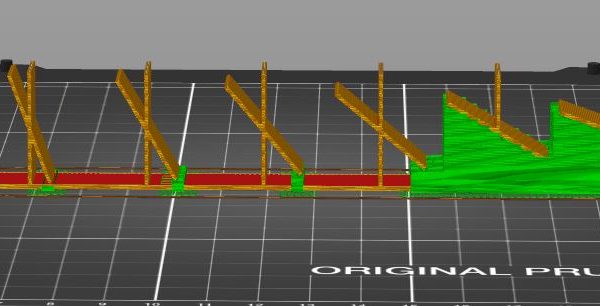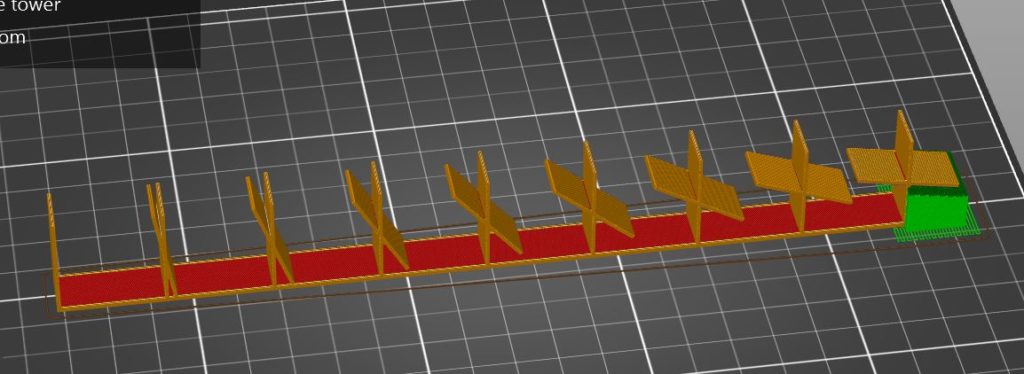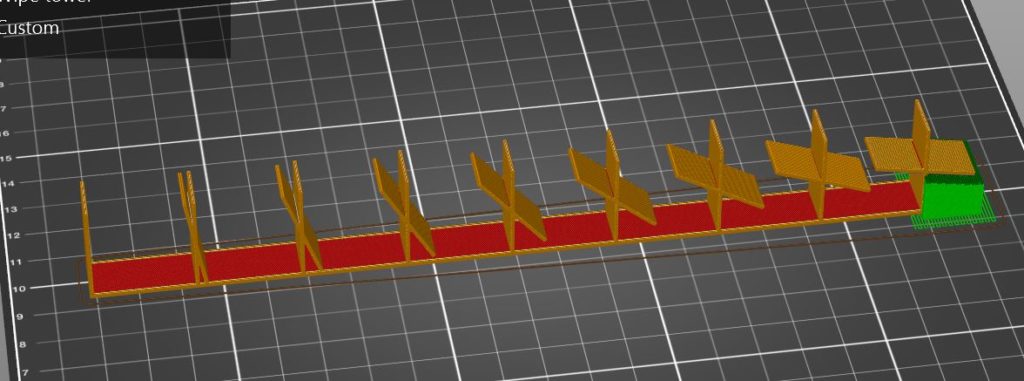Prusaslicer setting for ONLY necessary supports
We all know that slopes of 45° or steeper can be printed without supports. Is there a setting in prusaslicer that will have it put supports in ONLY on those places where the slope is less than 45°? I tried 'everywhere' and it means what it says: *everywhere*. It'd be nice to have it automatically NOT put supports on the steep parts.
RE: Prusaslicer setting for ONLY necessary supports
Print Settings > Support Material > Overhang Threshold. Must be in Advanced or Expert mode for the setting to be visible.
RE: Prusaslicer setting for ONLY necessary supports
And, remember this is a Prusa software set.
What you and I think is 45 degrees, Prusa thinks is 90 degrees. So the range you can adjust in the setting is o (automatic) to 180 (perpendicular to the bed). Where 90 provides supports for a 45 degree angle the rest of us see. I have never figured out what angle the default 55 accommodates.
Here's what setting 45 gets you (something greater than 50 is supported).
This is 90
This is 10 (the first bed is 10 degrees, and not supported).
RE: Prusaslicer setting for ONLY necessary supports
Interesting: today I can't enter >90; but a few days ago I was setting the angle to 175 to get the supports I needed.
And thank you Prusa devs for butchering the image post capability by forcing users to use whatever choice they made on first post. You took something that wasn't working well and broke it to where it isn't working at all.
RE: Prusaslicer setting for ONLY necessary supports
I'm perplexed, too -- in my config it was 90 and insisted on supporting 45° slopes. Made me wonder what unit the overhang was in. I switched to an old config and I see that it had 55 in there. degrees? Dunno but when i set it back to 55 it stopped supporting 45° slopes. I don't quite understand it but at least I have it working again. thanks!
RE: Prusaslicer setting for ONLY necessary supports
If you set up a specific test, it is sometimes close, but it is never right. The tool tips suggest 90 is perpendicular, thus 0 is parallel to the bed; but honestly I think it gets confused. On a part a while back I was adding 200 degrees as a value (it was providing 1/2 the support angle I entered): probably due to having modifiers attached and that messed up the numbering system even more.
With a bare part, it looks like there is checking to limit angles to 90. And entering 90 - in theory - should support everything and become a raft of sorts.
If 90 is a vertical surface (a wall), 0 is a then a flat plane above the bed. Entering 55 should be an angle that begins support at slopes of 55 degrees or less. Of course it doesn't work that way. I sometime wonder if the angle entered isn't more often confused as a percentage of slope (as if % were entered). Then again, there are times when the entire process simply fails: These two images take at 55 degrees then 35 degrees: and there is zero change is what is being supported.
RE: Prusaslicer setting for ONLY necessary supports
Github defect entered... https://github.com/prusa3d/PrusaSlicer/issues/3094
RE: Prusaslicer setting for ONLY necessary supports
I'm not sure the terminology is quite right, but I saw your bug-report on github. We agree that 90° is perpendicular. since steeper means no supports, I'd think that the number in the printer config should be the angle at which supports *stop*. if it is set to, say 45° then something [very flat] sloped at 20° would require supports, but something [steep] at 80° would not. So my vague feeling for that config is that it is the slope at which supports STOP. anything shallower than that gets supports, anything steeper get doesn't. Is that the way everyone thinks about it
I was going to try a print of the kind of thing you did but with no supports at all and then see what the *real* angle the printer can do without supports. 45° is the number I've heard [and I know prints perfectly] but is the operational value dependent on the z offset [seems that a larger z offset will droop sooner since the next layer will be farther offset, while with a tighter z offset the offset to the next layer is less and so might be good for a shallower angle. [my intuition is that the extruder offset from one layer to the next ought to be something like z-dist*cot(slope) and that offset ought to affect whether than next layer will "stick" or if it will "sag". I assume I'm off in the weeds here.. 😀
RE: Prusaslicer setting for ONLY necessary supports
There are plenty of overhang test parts out there: the printer will do 70 and even 80 degrees. But those angles require attention to fan speeds, part rotation angle relative to airflow, etc., as well as minimizing layer heights.
RE: Prusaslicer setting for ONLY necessary supports
Ah, I see I have the terminology backwards. I means overhang angle from 0° flat to 90° perpendicular. Your comment and looking at overhang test prints on thingiverse [I'll try them on my printer and see how they do!] the speak of overhang angles as meansured away from vertical. so a 0° overhang isn't an overhang at all, just a vertical wall. But a 70° overhang is really almost horizontal
I'll try some of the overhang test prints and see if my guess about changing the layer height [currently at .2 on my printer ]
RE: Prusaslicer setting for ONLY necessary supports
Overhangs and 0.2 mm layers do not play well together. Think stacking bricks. You need a lower course of bricks to support the next layer. With square bricks, anything past 45 degrees risks the top layer falling off. If a brick is rectangular (like a 0.45w x 0.2h layer, if they stick together, you can have a bonding surface and extend the angle farther than 45. If you increase the height to width ratio more (like 0.45w x 0.1h) then you can extend overhang even farther with the same bonding area. But you always must have something under the next layer or you get a fail.
RE: Prusaslicer setting for ONLY necessary supports
I've done some testing and discovered three things.
1) the Prusaslicer overhang settings measures angles away from horizontal [which is the way I think about angles], not away from the vertical [which is what the overhang test models seem to consider normal]
2) Prusaslicer does it pretty much correctly but there's a bug. Even once you account for how the slicer measures angles [up from horizontal] and we seem to think about angles [down from vertical]. When you look at the graph you'll see that the angles are wrong by 15° except that overhangs larger than 65 are wrong by only 10°. Very strange. If someone wants to report this to github, that'd be great [I haven't a clue how to do that]
3) the mk3 is very good!! At the default layer height of .15 it is perfect up to 55° a little rough for 60° and 65° and pretty rough [but it didn't look like it sagged] at 70°. Then I tried layer height .1 It is perfect up to 60°, pretty good at 65° and, again, a bit ragged at 70°. Then I tried layer height .2. Perfect up to 50°. a little rough for 55°-65° and actually sagging at 70°. So, it seems that the Prusa folk have picked just the right value for the default layer height and the default overhang setting of 55 is also about right.
I tried setting the overhang from 30 to 55 to 70 and each time it "supported" exactly the parts of the overhang model I'm using [glommed from thingiverse]. Only backwards from the way the model is labelled. Setting the overhang to 30 got support *only* under the '70' sample, setting it to 15 got supports under everything 20 and 25.
3) I discovered that the mk3 is very good!! At its normal z layer of .15mm there was no sagging up to 55° and 55° 60° didn't really sag, but the surfaces weren't very smooth. 55 is what the default setting was before I started all this futzing around and it is way too conservative
RE: Prusaslicer setting for ONLY necessary supports
My test above was flawed, I had left only on build plate enabled. Doh! But the model does expose some major bugs in the slicer and others have agreed. P.Slicer can even skip some angles and support angle below the setting and above the setting, leave in-between angles unsupported; weird stuff.
RE: Prusaslicer setting for ONLY necessary supports
@tim-m30
I didn't see any of that weird stuff. Every overhang angle I tried had sorta predictable results aside from being 10°
or 15° off. What settings did you try that gave you the anomalous results.. I can try it here against my overhang
This is the model I'm using to test with
RE: Prusaslicer setting for ONLY necessary supports
Building from the bed sort of works, it's when the model gets complex that the slicer begins getting confused.