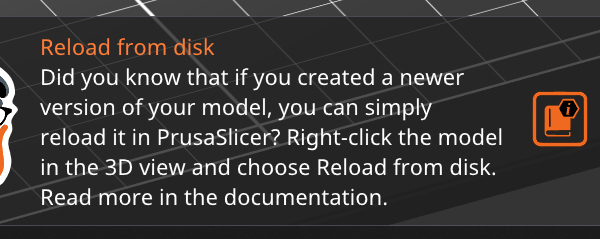PrusaSlicer - Reload from Disk doesn't
Reload from Disk works as long as I don't save my work as a project. Once I save my work as a project, however, reload from disk fails to load the new model - just keeps the old model. Even if I turn off the PC, turn it back on and load the saved project, the old model remains (apparently it was saved in the .3mf file and no longer references the STL). "Reload from disk" will not replace it. I have about a dozen different projects saved and they all have this problem. To bring model changes in I have to delete the old object and then load the new one - losing all the configuration I set up on the original. Again, only happens when I save a project. If I don't save a project, I can reload and slice very easily without having to reconfigure. Anyone else experiencing this?
RE: PrusaSlicer - Reload from Disk doesn't
I don't have an answer, but can you snap a screen shot of the reload command you are using?
RE: PrusaSlicer - Reload from Disk doesn't
Yeah once saved as a project (3mf) the stls along with everything else are saved into there so I'm not surprised its using the internal model.
Unfortunately the load from disk also has a few issues in that you lose modifiers etc even when its not been saved as part of the project. There's open issues over on github for that currently.
I'd open a new issue over there for it if you want it looked at as the forums aren't checked for issues as far as I can tell https://github.com/prusa3d/PrusaSlicer/issues
RE: PrusaSlicer - Reload from Disk doesn't
Just realised that you already had posted the issue doh. I usually check github after checking over here.
RE: PrusaSlicer - Reload from Disk doesn't
Thanks for the feedback. I'm not at home now so cannot give a screen shot, but basically I am right-clicking on the object and selecting "Reload from Disk" (or something like that). This is a rather cumbersome issue since, before starting a long (24+ hour) MMU print, I iterate on problem areas that need tweaking for whatever reason (dimensional fit, uniform transparency for LED lenses, bridging, etc). Having to reload all the sections, reassign extruders, and reapply support enforcers each time is tedious. Kinda defeats the purpose of saving a project. Was hoping there was a work-around but at least now I know it is what it is and can stop trying until there is a patch.
Having the same issue when trying to update a model without loosing modifiers with "reload from disk". End up finding a workaround?
No, any reloading of the model will lose any painted defined areas for support or seam etc. Modifier objects should still be retained I think but anything painted can’t be as the act of painting is selecting specific triangles on the model and those won’t be the same if the model is different. If the model isn’t different then what’s the point of reloading lol.
The painted areas not being retained makes sense. I am more looking to retain my infill modifiers, negative material modifiers, etc. If I make a small geometry tweak to my STL it would be nice to be able to use the "reload from disk" option to save some time but whenever I choose that option it isn't updating the STL with the new version.
As I was working through the issue and transferring all my modifiers to a new model paper clip Joe decided to rub it in my face.
Works for me. You have to be careful to only select the actual part though. Which means NOT selecting it on the plater (as that selects the whole group of parts including your modifiers), once selected then right click it and reload from disk. It keeps my modifier objects with different infill pattern for example in the test I just did. It does move them weirdly if the modified object is different in size though.
I should also mention that the test I just did was with a stl file. Other file types may behave differently, I haven't tried it with others. This was with PS2.3.3 on windows 10 64 bit. I tried it both with an unsaved project and also after saving the project too (so its no longer referring to the internal saved copies like it used to)
I can even replace the stl with a different one using the 'Replace with stl' option on the right click using the new PS2.4 alpha which is a great addition.
@Neophyl
Selecting the STL from the the side menu like you said allowed me to "Replace with STL" and get me what I needed. Thank you!
It was moving all the modifiers below the bed which was confusing at first but easy to fix.