[PrusaSlicer] Raft modifying the model first layer
Hi everybody,
I m new to this forum so if my question has already been answered, let me know which topic on
I have a model which I want to print vertically. I couldn't print it out as the base is too thin and the print doesn't stick to the plate.
Upper view of the model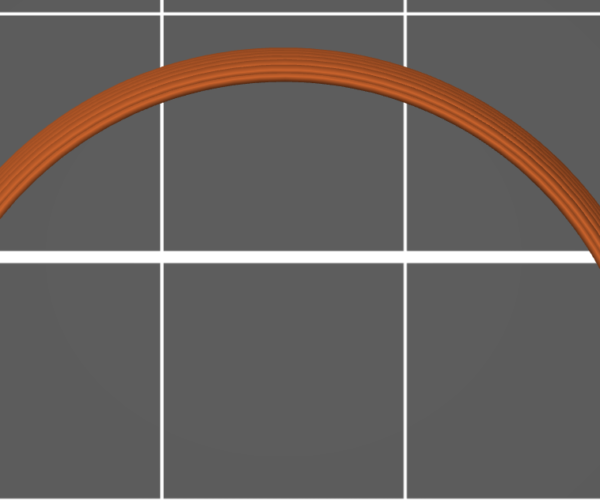
So I decided to add a raft to stabilize the print.
When I add a raft in the slicer:
- The slicer adds an empty layer between the raft and the object
- The 1st layer of the model almost disappears, causing the 2nd and 3rd layer to have no support
Without Raft, first layer being full
With Raft, first layer almost disappearing
I tried to play with different raft parameters such as Z distance and interface layers but couldn't find a solution.
Is it because of the Raft is too thick compare to the extrusion width, shifting the object higher than it should be?
Could someone explain to me what I m doing wrong?
Cheers
Best Answer by Diem:
Is this your design?
The thicker ribs at the ends of the 'C' shape extend just over one layer above and below the main shape, the 'just over' part is too thin to represent in filament but it is there obliging the slicer to create an empty layer ... then the next layer has only the tips of the ribs as the main body part is too thin to slice just here so almost all this layer is empty.
It's not the print failing to stick to the plate, it doesn't even touch it. It doesn't touch the raft either.
Ideally redesign so the thick ribs are the same height as the rest and the layer in contact with the plate is the centre of one of the wider bands, then it should stick to the plate unassisted.
There seems little point in printing this with a quality setting and I would probably choose a 0.2mm layer height.
Cheerio,
Please save your project as a .3mf file
Files > Save Project as
Zip the .3mf and post it here. It will contain both your part and your settings for us to diagnose.
Cheerio,
RE: [PrusaSlicer] Raft modifying the model first layer
Hi Diem
I attached the 3mf file
PrusaSlicer Raft Modifying Layer
Cheers
Is this your design?
The thicker ribs at the ends of the 'C' shape extend just over one layer above and below the main shape, the 'just over' part is too thin to represent in filament but it is there obliging the slicer to create an empty layer ... then the next layer has only the tips of the ribs as the main body part is too thin to slice just here so almost all this layer is empty.
It's not the print failing to stick to the plate, it doesn't even touch it. It doesn't touch the raft either.
Ideally redesign so the thick ribs are the same height as the rest and the layer in contact with the plate is the centre of one of the wider bands, then it should stick to the plate unassisted.
There seems little point in printing this with a quality setting and I would probably choose a 0.2mm layer height.
Cheerio,
RE: [PrusaSlicer] Raft modifying the model first layer
Hi Diem
This is not my design
Let me refactor it and try again
Thank you for the help
Cheers

