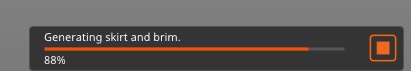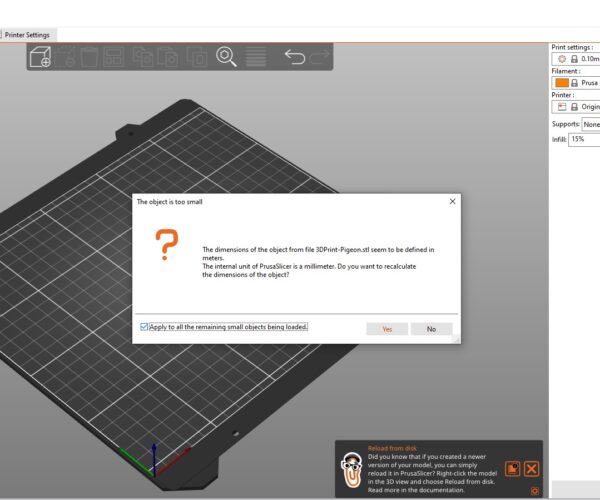RE: PrusaSlicer-2.4.1 freezing on some setup
Zip your project (.3mf) file and I'll try to duplicate.
RE: PrusaSlicer-2.4.1 freezing on some setup
@towlerg Thank you for responding. Additional info:
1)The STL file comes from a friend (a game designer) and I don't know how it was generated. When I import it I am asked to convert units from m to mm.
2) I installed PrusaSlicer on my MacBook. When I run a similar setup, it doesn't freeze, but it takes a very long time to finish.
Attached is a zipped (.3mf) file
RE:
I succeeded loading the model in Prusa Slicer 2.4.1 but it took a while. I see that you use 90% infill. That’s way over the top, it wastes a lot of time and filament and the model has no real better strength than with 25-30% infill. If you want a tough print use more perimeters instead. Also, 0.10mm. layers for this model that has no fine detail in the design, won’t get you a much better print than 0.15mm. My choice would be 0.20mm. layers, so printing time could be reduced even more.
I changed your settings to : supports only on the base; 25% rectilinear infill; 4 perimeters and 0.20mm layers. I boosted the printing speed a bit too. That way it needs 226gr of PLA and it takes 14h5’ to print.
Using your original settings of 3 perimeters; 90% infill; 0.10mm layers and supports everywhere it needs 514gr of PLA and it takes 5 days 19 hours of printing time.
BTW : I had to repair the STL file with Netfabb. As it was originally, the beak wouldn't be printed at all
RE: PrusaSlicer-2.4.1 freezing on some setup
Thanks @Artur5 for your help. My very limited knowledge of 3D printing is exposed and it gives me the motivation to learn more, at least some basic practical stuff. Can you share the fixed STL ? (as I don't have Netfabb). I’m very happy having that solved. Let me know when you’re in Sydney so I can buy you a coffee or a bear or give you a jar of raw honey from my garden’s beehive.
Cheers
Janek
RE: PrusaSlicer-2.4.1 freezing on some setup
Many thanks for the coffee and honey. 😀 I’m afraid though that there’s little chance of myself traveling to Sydney anytime soon (or ever). Wish I could, but I’m on the other side of the planet.
If you have Prusa Slicer 2.4.1, you have Netfab. Open the STL file and wait till it’s sliced. Then, on the right side of the screen, where are all the printing parameters, right click the mouse on ‘3Dprint-pigeon-stl’. In the scroll down menu that appears, select the tab ‘repair with Netfab’. Usually it takes a few seconds. Sometimes you don’t even have to select ’repair with Netfab’, the program. does it automatically only right clicking on the name of the STL file.
Another option, maybe easier if the program freezes opening that ‘stl’, is to open PS 2.4.1; click ‘file’ on the main menu and instead of selecting ‘open project’ or ‘import’ choose ‘repair STL file’. You search it on the folder where is located and Prusa Slicer saves the repaired file with ‘OBJ’ extension, which is one of the extensions recognized by PrusaSlicer, Cura and all the other slicers. In this case it would be ‘3Dprint-pigeon.obj’.
RE: PrusaSlicer-2.4.1 freezing on some setup
@Artur5, Thanks again. I did the job as needed and it's printing now.
Cheers,
Janek