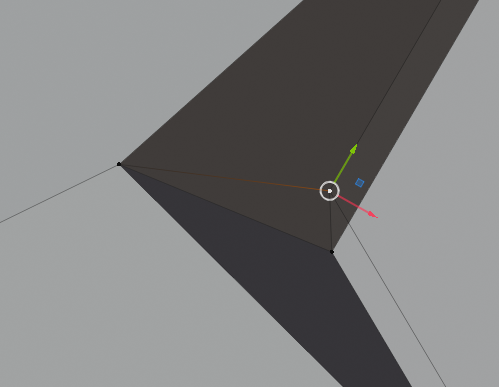Prusa Slicer Issue: nut holder covered up by top stable infill
Hi Makers,
I'm currently experimenting with nut holders for M4n nuts like the ones in the original Prusa printed parts.
The cube with the nut holder was created with blender and everything looked fine.
The settings used for Slicing are the Prusa standard settings for PLA with MK3S printer.
When trying to slice the part with the nut holder on top, the slicer covers the hole with stable infill, although in 3D view everything looks fine:
after slicing the hole disappeared:
However when I slide a few layers down, I can see that the hole is still there, but only covered: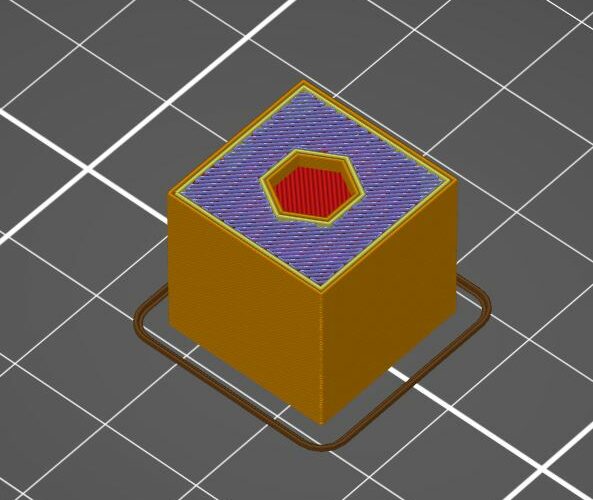
Also when I rotate the cube 90 degrees, so that the hole is on the side, the slicer does not cover it up: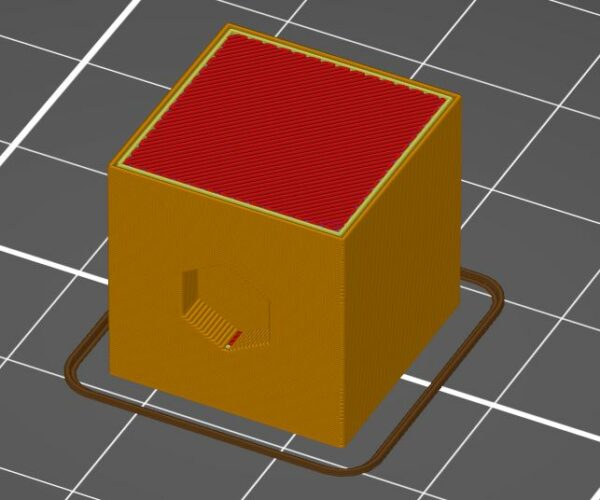
Can anyone help me please, I really don't know the settings that may produce that issue.
I would also like to attach my 3D object from blender and also the STL file + G-code to this post, but I can't find an option for that.
Thanks and best regards
Robin
Best Answer by Neophyl:
Its filled in because your geometry is screwed up for 3d printing. You have double vertices around the hexagon hole at the top. So yes theres a void in there but the top plane is not connected to the hexagonal void so when Slicer processes it the top surface is solid. Just grab one of the vertices around the top and pull it away to see what I mean.
When the hole is printed upright it minimum is 1 layer thick so it prints, when on the side its so thin that the thin wall gets discarded so you see it. Its one of those peculiarities where wall thickness is treated differently to layer height.
You can either fix your model by combining the vertices (was called remove doubles in 2.79 but now merge by distance in 2.8) or you could use the fix through netfabb option if running slicer on windows 10 (right click the model and repair through netfabb). If not on windows then you can still repair through netfabb just not as easily.
As its your model the Blender fix to get correct geometry is the easiest.
RE: Prusa Slicer Issue: nut holder covered up by top stable infill
Can you zip your 3MF project file and upload it here so we can look at the part and settings?
and miscellaneous other tech projects
He is intelligent, but not experienced. His pattern indicates two dimensional thinking. -- Spock in Star Trek: The Wrath of Khan
RE: Prusa Slicer Issue: nut holder covered up by top stable infill
Hi bobstro,
I have attached all the files below:
RE: Prusa Slicer Issue: nut holder covered up by top stable infill
Its filled in because your geometry is screwed up for 3d printing. You have double vertices around the hexagon hole at the top. So yes theres a void in there but the top plane is not connected to the hexagonal void so when Slicer processes it the top surface is solid. Just grab one of the vertices around the top and pull it away to see what I mean.
When the hole is printed upright it minimum is 1 layer thick so it prints, when on the side its so thin that the thin wall gets discarded so you see it. Its one of those peculiarities where wall thickness is treated differently to layer height.
You can either fix your model by combining the vertices (was called remove doubles in 2.79 but now merge by distance in 2.8) or you could use the fix through netfabb option if running slicer on windows 10 (right click the model and repair through netfabb). If not on windows then you can still repair through netfabb just not as easily.
As its your model the Blender fix to get correct geometry is the easiest.
RE: Prusa Slicer Issue: nut holder covered up by top stable infill
@neophyl
Thank you very much, netfab fix worked wonder 🤗
Regarding Blender I think I have to look at a few tutorials first before understanding what exactly went wrong while modeling
Thanks to you and also @bobstro for helping.
BR Robin
RE: Prusa Slicer Issue: nut holder covered up by top stable infill
I'm going to guess you made the hexagonal hole using a boolean operation ? Further I'm going to also guess that the top of the hexagon used to 'cut' the hole out was level with the top of the cube in blender ?
Booleans are great but they have a few gotchas that you have to be careful of, at least the way Blender does them.
RE: Prusa Slicer Issue: nut holder covered up by top stable infill
@neophyl
Yes it was boolean and you are also correct on the leveled top layer. I did this for measurement purpose and now I can see whats wrong with that solution. Tested it again with the hex sticking out and it works perfect.
Like I said before, I really have to get alot more practice in blender.