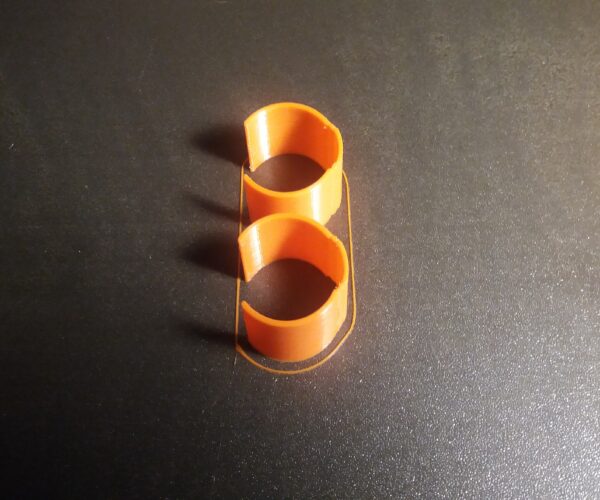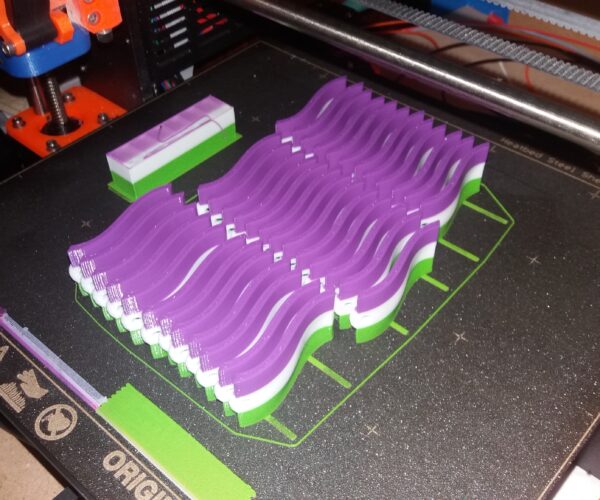Problems printing PLA on textured PEI sheet
Hi all,
I've been printing for a long time with the smoth PEI sheet without a problem, but about two months ago I bought the textured sheet to test the nice rough finish and because I was printing often with PETG and it was difficult to remove the models from the sheet when they had a large contact surface.
With the textured sheet I got good results with PETG, although is kind of scary how easy it is to remove the models as soon as the print finishes, I have had no big issues with this material. The problem I have now is that when I want to print PLA I'm forced to change the sheet (and to readjust the first layer) because the models do not stick to the surface, although I have tried different settings for the first layer calibration and I thorougly clean the surface with isopropyl alcohol.
The setting for the first layer with the smooth sheet is Z of -0.535 for my printer, while with the textured one I use a Z offset of -0.8 or -0.81. With this setting the profile of the extruded filament is similar to the one with the flat sheet which. If I set a much lower setting the results get much worse which is kind of weird because measuring the thicknesses of both sheets it looks like the difference should be a little bit larger.
The following is a picture of a failed print, both parts were supposed to be identical (and they are now that I have printed them with the smooth sheet 🙂 ) , as you can see is a simple model with a large contact surface that should present no adherence problems.
If someone can give me a hint on what should I do to correct this I would be most grateful.
RE: Problems printing PLA on textured PEI sheet
No way around it. If you want to print small detail parts in both materials, you need to swap the bed sheets.
There is a setting that makes this easy. Sheet Profiles. So you can skip first layer re-calibration after each swap.
https://help.prusa3d.com/en/article/steel-sheet-profiles_1955
RE: Problems printing PLA on textured PEI sheet
Cleanliness is a significant issue with PLA on Textured Build plates.
People seems to believe that IPA is the answer...
models with Tiny contact patches can be printed on textured build plates, these two clips were printed in PLA on a Mk3
This is PLA on a different textured build plate, on a Mk2 printer with Multiple Matrial Unit Version 1 (Again negligible contact area)
and My magic formula...
Hot water, clean kitchen sponge, dish soap, scrub the build plate every which way in the sink, flush well with hot water, dry (WELL) with plain paper towel, and consider a higher heat bed temperature.
Keep your fingers off the build plate surface after washing...
regards Joan
I try to make safe suggestions,You should understand the context and ensure you are happy that they are safe before attempting to apply my suggestions, what you do, is YOUR responsibility.Location Halifax UK
RE: Problems printing PLA on textured PEI sheet
Thanks @thatdecade and @joantabb for the comments. I will give a try to both the profile for switching the sheet and to the cleaning tips!