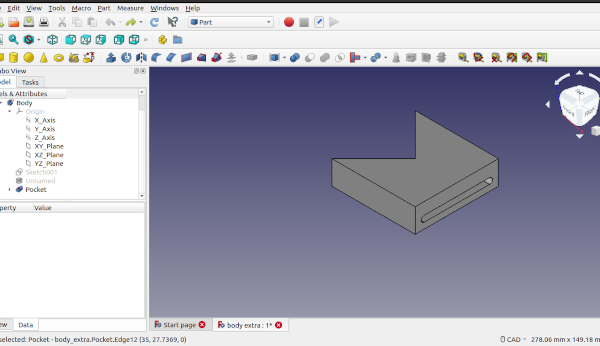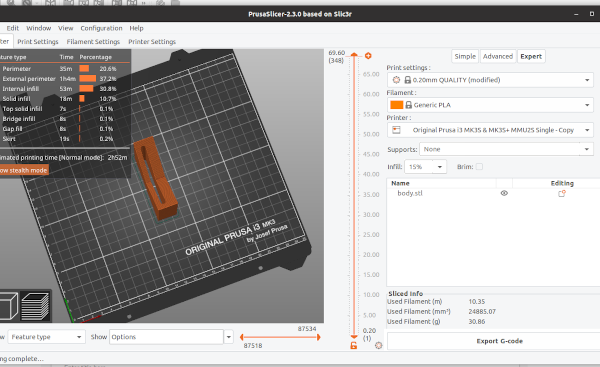Problem with Prusa Slicer
I've drawn a part in Freecad which has a pocket in it, but every time I import into the slicer the pocket disappears.
Anyone have any suggestions?
Please zip and post the Freecad file and your project .3mf file and we'll be able to examine the problem.
Cheerio,
Repair an STL
On occasion Freecad produces illegal STL. There is an option in Prusaslicer to repair this files. It's on the Files drop down box, towards the bottom.
Or the pocket is too small. Without the 3mf file it's impossible to answer your question.
Formerly known on this forum as @fuchsr -- https://foxrun3d.com/
thanks for replies
Have attached the file but I can't see why it disappears.
Must be something simple I've missed.
Cheers,
Bob
RE: Problem with Prusa Slicer
When I read it into my FreeCad (0.18.4 on this machine) it does generate an error, indicating that the geometry may be corrupt.
However, the object looks sane, slices fine, and PS (2.3.0 on this machine) appears to slice it as intended, with the center pocket as expected.
With FreeCad 0.19, I didn't get any error message. Exported to Prusaslicer as STL, no issues, sliced perfectly. So unless you send us a zipped copy of the .3mf Prusaslicer project, I don't see what additional help to offer.
Formerly known on this forum as @fuchsr -- https://foxrun3d.com/
If you want it, I'll post my generated .stl for you.
I don't have time to play with it now, but tonight if I get some time I'll try to dig into the source file and see where the issue is.
What workbench(es) did you use to generate that?
problem with Prusa slicer
Thanks for all your help guys,
Hi fuchsr, I dont know where to get the 3mf file from? I cant see that format.
Hi jsw that would be great. I'm using Freecad 19 and part design/sketcher
Load your model into PrusaSlicer and configure everything the way you intend it to print. Then, under the File menu, select Save project as... This will save not just the STL but all the settings you have selected. This way we can not only check the model but also your settings.
Formerly known on this forum as @fuchsr -- https://foxrun3d.com/
problem with Prusa slicer
ok , learn't something new there. file attached .Thanks
Been there, done that! More than once....
@bob-9
No file 😔
Prusa i3 MK3S+ FW 3.11.0 (kit dec -20), PrusaSlicer 2.6.1+win64, Fusion 360, Windows 10
I took a better look at the source file, and there are some definite corrupt items in there.
However, they do export and slice properly, at least for me, and I'm very confident that a good print can be made.
I could not successfully edit anything (remove pockets, etc.) without getting the drawing into a very bad state.
FreeCad is a great program, and is my go-to 3d draft tool, but it does have some quirks and it does let you shoot yourself in the foot if you are not careful.
When I get back in I will sure post the .stl file I got.
freecad
1. Freecad, search on " make model solid". then make stl.
2. There should be a repair tool for stl, you get a list of repair you can do, if you do all it could not work, but if you do some it could work.
Google on this.
And search on stl 3d print and freecad.
Problem with Prusa Slicer
trying again 🤒
Problem with Prusa Slicer
seems file wont attach, shows as chosen but nothing on reply. Maybe this laptop is in need of some tlc
Files you attach need to be zipped.
RE: Problem with Prusa Slicer
make sure you ZIP the file before uploading. This forum software does not allow the upload of 3mf files directly, only after they're zipped.
On Windows, right click on the 3mf file, and go to Send To/Compressed (zipped) folder. On the Mac, just right click and Compress.
Formerly known on this forum as @fuchsr -- https://foxrun3d.com/
1. Save project file (*.3mf)
2. Zip the 3mf-file (*.zip)
3. Upload 👍
Forum does not allow 3mf-files
Prusa i3 MK3S+ FW 3.11.0 (kit dec -20), PrusaSlicer 2.6.1+win64, Fusion 360, Windows 10
Problem with Prusa Slicer
hopefully were there this time