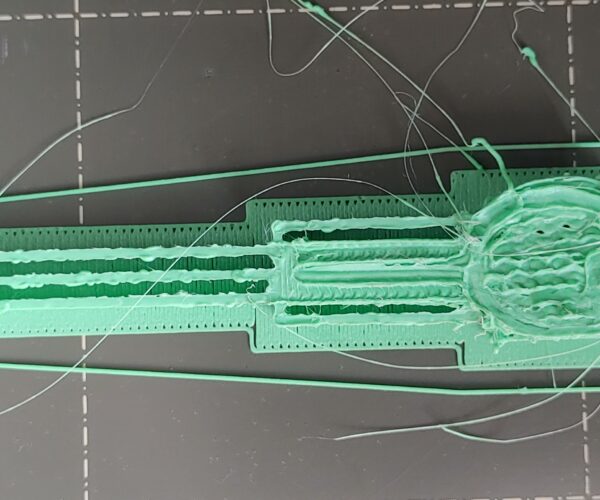Prints break off, poor print image, collisions / MK3s
Hello all,
do you have any idea what is causing this problem: After a few coats the print image becomes very poor. I have the impression that too much filament is extruded, but maybe this is wrong. Also, there are a lot of collisions, the print breaks off.Is the nozzle defective (total printing time 87 days, 5200m filiament)? The values of the belt tension seem to be ok.
You clearly have a first layer issue so the usual advice about a really clean print sheet and accurate first layer 'Z' calibration applies -
but it's not obvious why your slice is as it is.
Please save your project as a .3mf file
Files > Save Project as
Zip the .3mf and post it here. It will contain both your part and your settings for us to diagnose.
What filament are you printing? Is it dry?
Your nozzle should last longer with the usual gentle filaments but if you have used abrasive filaments or even ones with very high pigment loads (eg. but counterintuitively, white) than it might be worn.
Cheerio,
RE: Prints break off, poor print image, collisions / MK3s
Concur. I also wonder if there might be an extrusion issue.
You clearly have a first layer issue so the usual advice about a really clean print sheet and accurate first layer 'Z' calibration applies -
but it's not obvious why your slice is as it is.
Please save your project as a .3mf file
Files > Save Project as
Zip the .3mf and post it here. It will contain both your part and your settings for us to diagnose.
What filament are you printing? Is it dry?
Your nozzle should last longer with the usual gentle filaments but if you have used abrasive filaments or even ones with very high pigment loads (eg. but counterintuitively, white) than it might be worn.
Cheerio,
--------------------
Chuck H
3D Printer Review Blog
RE: Prints break off, poor print image, collisions / MK3s
You can try to print a hollow calibration cube to see if you need to adjust your extrusion rate. But I'd like to see the 3mf file with your settings first.
Formerly known on this forum as @fuchsr -- https://foxrun3d.com/
RE:
Hello all,
I have found the cause (probably). Please thank you for your support.
1) I cleaned the nozzle, my guess, was that the gap to the heater block got clogged and thus the nozzle got too hot after a while.
2) I pressed with the doors open.
Both was it leier not. I then set up a camera and watched the printing:
It looks like it is looping through all at once: When printing four parts, it prints part of the layer on part 4, then jumps to part 1, prints the complete layer here. This repeats itself again and again.
To make a long story short: It seems to be a defect of the SD card. Windows also points this out when inserting it into the PC.
With another SD card, I no longer have the problem.
RE: Prints break off, poor print image, collisions / MK3s
Interesting that it was an SD card issue. Something to watch for.