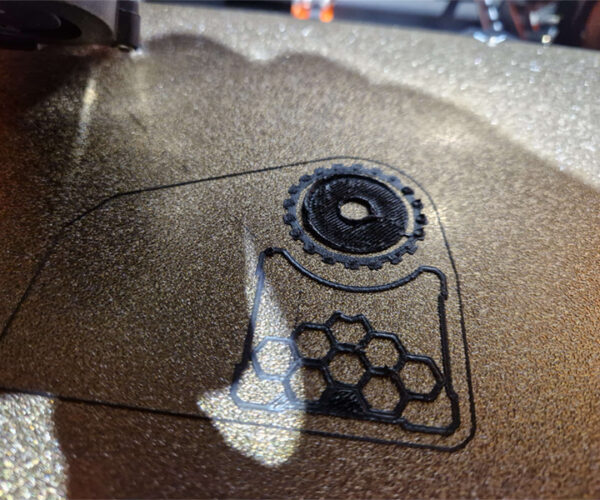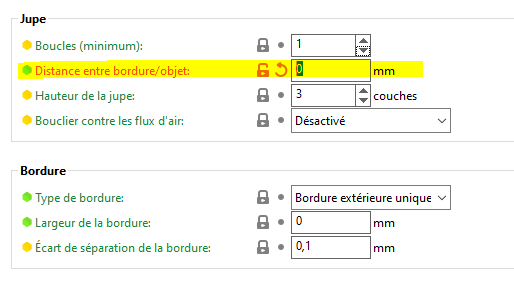Printer stops mid print, power panic error, screen scramble
Hello again, and welcome to our newest prusa adventures!
We've recently had to change the hotend and the hotend fuse due to a blob of doom incident. Here's the link to the topic on this forum : https://forum.prusa3d.com/forum/original-prusa-i3-mk3s-mk3-hardware-firmware-and-software-help/hotend-preheat-error/#post-634391
We then tested it, it worked with no issue. We made a bunch of small 1hour prints that came out great. We got cocky and then tried a 20hour print.
On the first try, it stopped silently after about 1 or 2 hours of print, at about 10-15% of the print.
The second try we started through the night. When we woke up, the machine was beeping intermittently, a shrill sound, but the machine was still printing, so we didn't stop the print. We saw an error message on the screen : "power panic detected". We checked the power cable. There didn't seem to be any issue. We let the print continue while keeping an eye on it. The printing then stopped at about 50% of the print. It was a dragon and we were sad.
We checked all our cables. From now on the machine is plugged straight on the wall, no powerstips or cable extensions.
From then on, we again tried out small 1h prints. Each time they came out fine, but we still had those beeps, at least three per 1:20hours prints.
We understood that there were print recovery processes. The printer beeps, stops, returns home, reheats, restarts, beeps again, home again, heat again, and resumes print until the next beep. We feel that it may happen when it makes a rough movement. We tried checking for short circuit without seeing anything.
We updated the firmware. We tried calibrating a wizard. It heats (sucess!), it moves the x axis (trying to go home?), immediately beeps and restarts.
We tried that a few times, then stopped for a while. And today we tried a print again and everything seemed to work, EXCEPT that during some movements and some commands, the screen bugged: it stayed lit but lost its display, scrambling with various odd characters.
As of now, we are trying a 3 hours print, which seems to be going fine so far. No beeps so far, but we are being prudent and asking you guys about it anyway.
AH! A beep!
RE: Printer stops mid print, power panic error, screen scramble
Edit: The print stopped after a beep. My roommate was next to the machine. There were no particular movement, no rough shakes, nothing. It suddenly went back to 0 on the X axis and a random place on the Y axis. The screen shows 'blackout occured, recover print: Yes/no?'
Here are videos of the issue:
https://youtube.com/shorts/qGkWDHPG8kM
https://youtube.com/shorts/xCz2IB1V_Dg
We will go buy an inverter tomorow, but we still find that strange. No other device has this sort of trouble in our home. The landline is fine, we have computers that never showed the slightest issue, and the printer never had this issue before (except for the scrambling screen, but it has always done this, from the moment we first brought it online)
RE: Printer stops mid print, power panic error, screen scramble
Hi Epilost.
Power Panic is a bit of electronic wizardry.
unfortunately power issues are not all the same.
the power panic components endeavour to identify a power issue whilst the printer still has enough power to stop printing gracefully, and park the extruder safely off the print, then save the recovery data. before the power issue results in a power outage
the net result is that if the power issue complies with the expected series of events, the printer stops and offers a restart when power is restored.
however if the power outage doesn't fully materialise you get a power panic detected message. (often the power issue is very short duration, the printer would ignore it, if power panic was not connected.
If the power flickers before being finally lost, the printer gets confused, and restart fails... (in this case power panic seems to stop the printer to save data, when it may not have been necessary if power panic had not been present. )
If you buy a UPS. to protect against transient power issues, you may find that Power Panic, see's a switch either, to battery power, or off battery power, as a power panic situation. this occurs when the UPS Does not switch fast enough to defeat the power panic circuit. (my Powercool 1.5Kva, is fine... ) but some UPS's take a little longer to switch, and actually trigger a power panic episode. if this is the situation, when you get your UPS, simply disconnect the Black and white power panic connections between the power supply and the einsy , and the power panic will stop interfering with UPS changeover.
Please be aware that the UPS will only have a short duration providing power to the printer, so if a power issue, is extended beyond the active period of the UPS, your print will still fail. (So far, I have not suffered this, and My UPS has protected the printers over a number of power issues.)
Good luck,
regards Joan
I try to make safe suggestions,You should understand the context and ensure you are happy that they are safe before attempting to apply my suggestions, what you do, is YOUR responsibility.Location Halifax UK
RE: Printer stops mid print, power panic error, screen scramble
Thank you so much for answering so fast!!
I have just found out that the fuse was not plugged in properly, and since then we no longer have the power panic issue (so far. If we get that error message again, we will look into getting an UPS as you mentionned)
However, since we put the fuse in properly, we had another issue with the print and it is very very weird. We literally didn't see anything about it on google. The printer now starts the print, and then does the brim, and the brim again, and again on loop. It never starts filling in the inside of the shape.
We tried with multiple files, even some that used to work just fine, but it now bugs like that. The firmware has just been updated, the slicer was just updated as well. We really can't make sense of it. We just have very very thick borders now.
Can you help us?
RE: Printer stops mid print, power panic error, screen scramble
On prusa slicer go to advance then set brim to zero Wich will disable brim and see what it does
Please help me out by downloading a model it's free and easy but really helps me out https://www.printables.com/@Hello_474427/models
RE: Printer stops mid print, power panic error, screen scramble
That really strange...
I tried a series of tests:
-with brims and supports
-without brims and with support
-with brims and no support
And i tried out the configuration indicated by @Hello
The tests all have the same outcome : the brims are printed on loop without the machine ever filling in the inside of the piece. Weirdly enough, the test without either the brim or the support (and the configuration recommended by @Hello) only prints 2 out of the 4 pieces on the bed, but again only goes through their outlines.
I have left one running, and after a dozen minutes it ends up going back multiple times to Y=0 without any apparent reason and then stops the print
I ended up making another test with the configuration proposed by @Hello (I hope i didn’t make any mistakes, i modified this setting, turning it down to 0, and i removed the brims
(owo yes, I’m French, no one is perfect)
With this test, the print seemed to have started out fine since it had actually started printing in the inside of the piece (though, again, of only two of the four that should have been printed) however we had to stop the print since it was night and we would rather not let the machine run unsupervised while not working properly (yes, we have blob of doom trauma ) This morning, before leaving for work, I took the time to try it again.
With the same file, the printer bugged again. At first, the printer indicated that the file was incomplete, and then when I tried the print regardless, the screen showed scrambled characters for a second before it started printing, but only the brim, and only for a single piece. Then it suddenly jumped to X=0 and went back to relentlessly going over and over the same outline. Again and again…
I feel like the issue is completely random or that something triggers it when the machine starts or when plugging in the SD card. I will try again tonight after re-installing the slicer
It’s really weird. When I visualize the Gcode with the Prusa Slicer, I don’t see any issue
RE: Printer stops mid print, power panic error, screen scramble
Try factory reset printer and downgrade firmware about 3 just Incase your printer doesn't like new firmware also this only started happening after plugging in fuse correct right
Please help me out by downloading a model it's free and easy but really helps me out https://www.printables.com/@Hello_474427/models
RE: Printer stops mid print, power panic error, screen scramble
So! I tried doing as you said, reinstalled the firmware with the version 3.11.0. I calibrated with the wizard, and that was a bit tricky since the screen was scrambling again, but in the end, the calibration was ok.
I tested the Gcode from yesterday. The result was the same, with the printer not filling the inside of the piece and the printing head sometimes heading off to X:0 with no apparent reason.
Tonight i reinstalled the slicer, latest version, and I made a new GCode with a single piece : a gear. The printer made a really nice first layer, the screen was scrambling like mad, and at some point it seemed to have gone back to auto-home? No beeping. But in the end, it went on printing the first layer on loop over and over.
Yeah we're feeling a bit discouraged there, but I have hope you guys might have an idea on what to do to fix this.
RE: Printer stops mid print, power panic error, screen scramble
Hi do you have mk3 3s or mk3s plus
Please help me out by downloading a model it's free and easy but really helps me out https://www.printables.com/@Hello_474427/models
RE: Printer stops mid print, power panic error, screen scramble
Hello
I ask to the one Who offered me this machine
It seems to be a PRUSA i3 MK3S +
RE: Printer stops mid print, power panic error, screen scramble
So I'm wondering if it is the slicer installed on your computer or something i know you reinstall it but if you have another computer you could try on that download slicer or live chat with prusa and ask for gcode from them just to rule anything like that then if that fail it may be the einsy
Please help me out by downloading a model it's free and easy but really helps me out https://www.printables.com/@Hello_474427/models
RE: Printer stops mid print, power panic error, screen scramble
Hello!
i have indeed reinstalled the slicer on my computer and I didn’t see any improvement afterwards.
It just so happens that, at my workplace, there’s another prusa printer, same model, and i often use it. I thus followed your advice and I got a STL to try making a new GCode from my workplace’s computer, thus using the slicer from my workplace.
At first, the printer behaved in a way that I recognized from the printer from work: the first extrusion line to clear out the PLA was much longer than the one my printer usually does, which is completely normal.
However it once again started printing the first layer on loop. The screen is still scrambling. The problem was not resolved at all.
I am currently trying to make the same file from yet another computer, to see if the issue is really from the computer. I except that the issue will remain, however.
Update: it started printing fine, but the suddenly the printing head went back to x=0, came back and stopped for some seconds. The printing started again, and seemed fine so far?
Update 2: We noticed that it was printing the skirt on each layer. With each new layer, the quality of print keeps getting worse.
Update 3: We shut down the print and examined the results. It seems that it was in fact still printing the first layer on loop again, just like with the previous tries.
We wonder:
Could the issue might come from the fuse?
Do i need to buy a new einsy board?
Is there a way to return to the original firmware ? We didn’t make note of the previous version before updating it, so if there’s a way to simply revert it to the previous one, it would be really helpful.
Once again, thank you all for your help
RE: Printer stops mid print, power panic error, screen scramble
Now that's out it sounds like static electricity has hit the einsy and done damage that also explains scrambled lcd probably need new einsy but try this first unplug all conections go to the oldest firmware available for the printer yes the oldest one then plug pinda all motors and lcd in and everything else start print then unplug lcd.
Does screen scrambling only happen when printing
Please help me out by downloading a model it's free and easy but really helps me out https://www.printables.com/@Hello_474427/models
RE: Printer stops mid print, power panic error, screen scramble
Does lcd scramble on start of turning on start of print or on preheat
Please help me out by downloading a model it's free and easy but really helps me out https://www.printables.com/@Hello_474427/models
RE: Printer stops mid print, power panic error, screen scramble
Hello again !
First off, the screen scrambling happens in multiple ways and at multiple times.
For instance, when it starts calibration of 1 to 9 points on the z axis. The display is sometimes displaced of a couple characters to the right; and other times shows random strange characters everywhere.
Just now I twisted the knob while scrolling through the commands in the menu, and the display completely disappeared. The screen was still on, but there weren’t any characters showing.
Earlier, I wanted to move the Y axis and the screen gradually filled up with the same line of recurring but really weird characters as I was turning the knob, as though turning each turn was making the screen fill up more.
And also, sometimes, when there’s a lot of text in the wizard, entire screens of text are replaced by scrambling, and I am forced to chose blindly, hoping that i had selected the right option.
So, no, the scrambling doesn’t especially happen during the print, or the preheat. Sometimes there’s a bit of scrambling there, but not suddenly. It mostly happens when something changes in the state of the printer.
On another matter:
We have started to follow your advice: we installed the oldest firmware we found, which was the 3.9.0, and before doing all the tests you asked with einsy, we tried a print with the same gcode.
The print works! The printer no longer prints the first layer on loop. The print was even pretty good, but then it suddenly went back to x=0 twice, then went to 6=0 once; stopped as though considering its next move; and then reset.
During the second test, during the auto home before starting the print, it beeped and reset. I stopped it.
During the third try, everything looks to be working fine so far. I stayed in front all the time. There is just a single time it suddenly went to x=max (which is new!) then beeped, but afterwards went back to printing.
What do you think about that?
We will be testing the plugging as you said tomorrow when we have more time.
Thank you so much, we final feel like we are moving forward and it’s thanks to you. 🙂
RE: Printer stops mid print, power panic error, screen scramble
Ok interesting physically swap x and y motor around aswell as the conector lube rods and bearing
Please help me out by downloading a model it's free and easy but really helps me out https://www.printables.com/@Hello_474427/models
RE: Printer stops mid print, power panic error, screen scramble
Re download just after oldest firmware but without lcd connected if it still doesn't work with every thing except the power conector from PSU disconnected then re flash old firmware and let me know how it goes
Please help me out by downloading a model it's free and easy but really helps me out https://www.printables.com/@Hello_474427/models
RE: Printer stops mid print, power panic error, screen scramble
Ps what color is the tip of the pinda black or grey
Please help me out by downloading a model it's free and easy but really helps me out https://www.printables.com/@Hello_474427/models
RE: Printer stops mid print, power panic error, screen scramble
If pinda tip grey flash mk3s firmware if pinda tip black ignore this post and do the things in previous posts
Please help me out by downloading a model it's free and easy but really helps me out https://www.printables.com/@Hello_474427/models
RE: Printer stops mid print, power panic error, screen scramble
Hi again and sorry for not having answered sooner. We’ve been doing a bunch of tests and since each test took a couple hours, it took a while.
First, we did as you said: we swapped the plugs for the x and y axis motors (we hope that we understood correctly what you meant). As expected, the position of the auto home was reversed, and we still had both screen scrambling and power panic error messages.
Then we flashed the firmware again, from 3.9.0 to 3.9.1, while the lcd was unplugged.
(We saw something weird: when the 3.12.0 the prusa slicer told us the flash had failed, while in the machine the printer was correctly installed. However when installing the 3.9 the flash is a success each time)
Results:
-we aren’t sure if flashing the firmware without the lcd changed anything.
-we feel like we came back to the state of the printer was at the beginning of the thread: we no longer have prints that remain on a single layer, nor do we have infinite loops of brims printing or missing pieces from the gcode. The printer no longer ignores elements from the gcode, and actually prints normally.
HOWEVER we still have some troubles.
There is still screen scrambling at random moments, both while going through the menus and during the prints.
We have power panic error messages or bips without messages, especially during the beginning of the print, because the printing head seems to be trying to reach negative coordinates which might be the cause for the panic errors. Thus we got into the habit of doing a auto home before each print. It still goes suddenly to a x=0 or y=0 at random moments during the prints, but it doesn’t seem to affect the print itself. It randomly stops mid-print.
About our tests: we tried multiple gcodes of about 2-3 hours. Some have stopped mid print, others came out really good. It’s completely random, regardless of the file. We’re not attempting to print anything longer.
We even tried printing without the pla, to test whether it would stop without wasting more materials.
We saw something strange after a print stopped midway through. We wanted to move the axis in order to free up the piece and we saw that, in the menus, thought itself to be at x=0, y=0, z=210.
Those were very much not the actual coordinates: it was literally in the middle of the bed. We have a video showing that here: https://youtube.com/shorts/09TvULpfYRA
To answer your questions, our pinda is actually white! I don’t know if it changes anything.
Thank you again for your advice 🙂