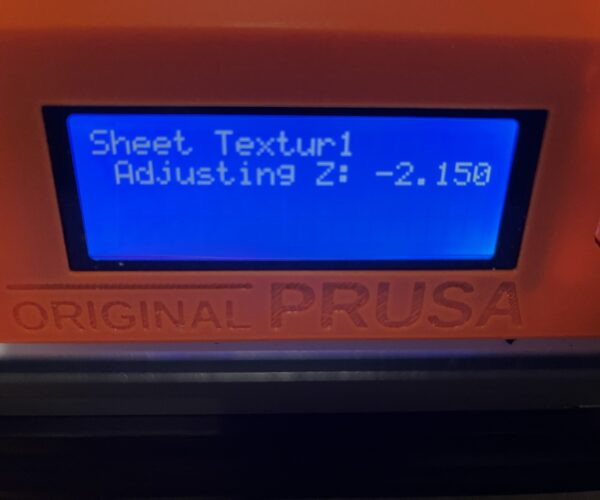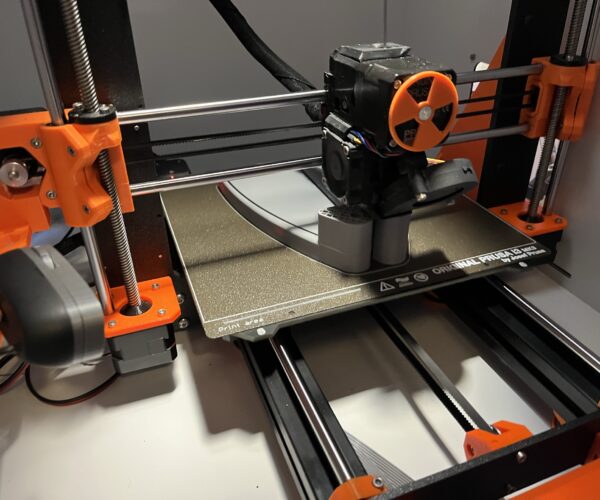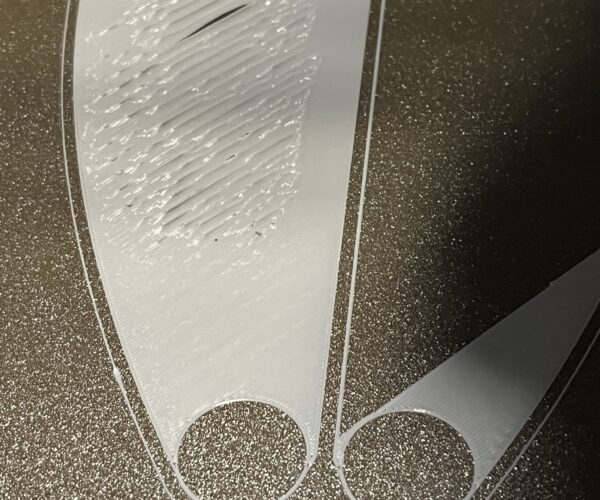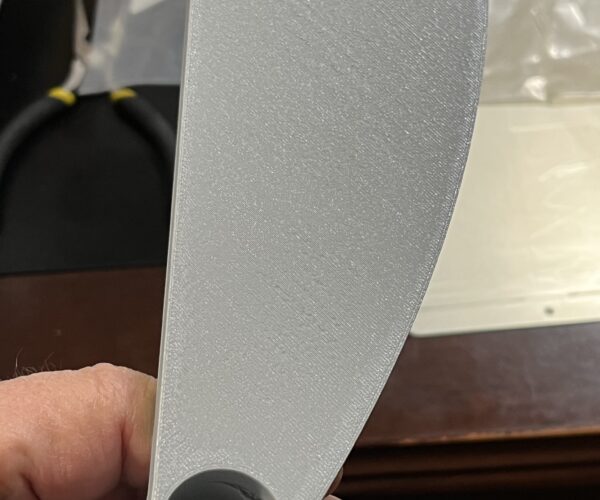Printer keeps forgetting Z offset
Hello everyone,
I have an issue with one of my printers that is bugging me.
A small background: I have 4 MK3S printers, that I have purchased during the years. All of them were assembled by me. I run a side project where I have to print the same files over and over.
The other printers are working fine, only this one is causing issues. Please note that this is the oldest one, with more than 370 days of printing time and 42km of filament under its belt.
Now the issue. No matter what, the printer will work fine for a couple of days, then the nozzle starts to etch the bed. I run the Calibrate XYZ Wizard, first layer calibration and everything is fine for a day.
Rinse and repeat.
Now, since other printers are doing fine with the same files, it must be an hardware issue, but for the love of me, I can't understand what's going on.
Any suggestions?
RE: Printer keeps forgetting Z offset
Did you check for a loose PINDA?
RE: Printer keeps forgetting Z offset
Yes, it's super tight
RE: Printer keeps forgetting Z offset
I've never had a PINDA "wear out" on me but it may be worth a try swapping a PINDA from another machine to this one.
Formerly known on this forum as @fuchsr -- https://foxrun3d.com/
RE:
Running 3.12.1 firmware on MK3S+, I am having somewhat similar issues, in that my printer keeps forgetting the Z offset. I will get a gorgeous first layer, nice print. Then, I attempt to restart the same exact gcode file, and it will print like the Z offset has changed, and the nozzle is now too far from the print bed. So, I redo my Z offset to get a gorgeous first layer. Make a good print, try another print, and it now fails like the Zoffset is too large. My Z offset is now the largest negative number that I've ever seen, -2.150!
I adjusted the Z offset again to print these two pieces from Overture PETG. It printed them very nicely (IMG_4951, IMG_4952, IMG_4961, IMG_4968, and IMG_4969). I tried to print the same zcode file again, and I got the result in IMG_4967, which shows that the Z offset is now way too high again! That is exactly how my previous print had failed before I lowered Z to get the successful print. It really acts like the Z offset has changed. Guess I'll have to start seeing what it claims the number is and recording it.
Chris Shaker
RE: Printer keeps forgetting Z offset
my mk3s is also doing this to me too. Been on chat for HOURS. I can NOT seem to get it "right". its as if it keeps forgetting the offset. Its been going on for months now. If i didnt care what my first layer looked like, i wouldnt care. But i need the first layer to be perfect. i even rebuilt the hot end. Something is definitely wrong. Im about to replace the einsey board. cause it feels like its just getting worst
RE: Printer keeps forgetting Z offset
I re-installed the 3.11 firmware on my MK3S+, recalibrated again, and it has been printing great again.
Chris Shaker