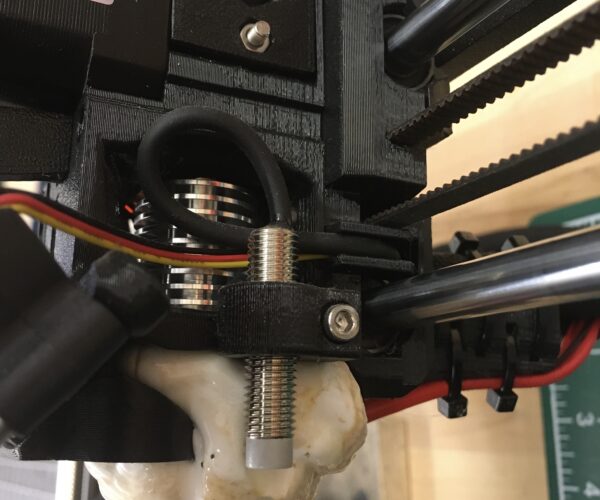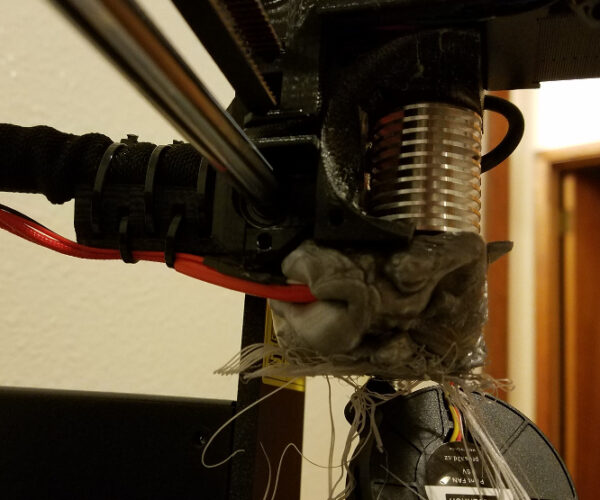Printer head encased in melted filament
My Prusa has a problem. Let's set aside for the moment how this happened - it was being used by students and it was having trouble printing before this blob appeared. I am a shop instructor and a Prusa newbie. I'm uncertain of what components are salvageable from this mess. My goal is to replace the whole head with a new one. I'm asking for advice and parts lists, video instructions for the job, etc.
Thanks in advance,
Andy
RE: Printer head encased in melted filament
Heat the nozzle up and see if you can dislodge it, although that looks like a challenge, you might also want to get a heatgun on it and try prizing it off like that.
RE: Printer head encased in melted filament
Someone once described the solution thusly: "Heat got you into this mess, heat will get you out of it." Try removing the part cooling fan shroud if you can, heating up the nozzle and gently pulling at the blob. With a bit of luck, it will peel away cleanly. Be careful around the thermistor and heater cartridge wires on the left. Go slow. Use toothpicks around the wires. I like a strip of corrugated cardboard to "squeegee" away whatever's left.
and miscellaneous other tech projects
He is intelligent, but not experienced. His pattern indicates two dimensional thinking. -- Spock in Star Trek: The Wrath of Khan
RE: Printer head encased in melted filament
Update: You may need to print a new part cooling fan duct. If you suffer any damage, prepare for replacing the thermistor and heater cartridge. A tedious process, but not too difficult. You may end up replacing the heater block and heartbreak if everything is welded together.
I'd suggest a first-aid kit for the Blob of Doom:
- Thermistor
- Heater Cartridge
- Heatbreak
- Heater block
This is a good opportunity to upgrade any parts if desired (e.g. heatbreak). Also consider adding silicone socks to the heater block to reduce the odds of this happening again.
and miscellaneous other tech projects
He is intelligent, but not experienced. His pattern indicates two dimensional thinking. -- Spock in Star Trek: The Wrath of Khan
RE: Printer head encased in melted filament
A heat gun can be helpful.
--------------------
Chuck H
3D Printer Review Blog
RE: Printer head encased in melted filament
Thanks for the quick replies, everyone.
First, are there complete head kits available? I think I'll find that a heat gun will remove the good parts with the glob. The part cooling fan shroud appears to be an inseparable part of the blob.
Second, I have picked at it since this photo was taken. I softened it up locally with a soldering gun and removed the hot plastic with a pick. I'll mask off the fragile stuff with tinfoil and try the heat gun.
Cheers,
Andy
RE: Printer head encased in melted filament
bobstro, a few questions:
Since I can't print replacement parts, are they available from Prusa, or others?
You mention silicone socks to the heater block. Do you have a part number or image?
I'm new to Prusa, and not very familiar with printers in general, so specifics are going to help me immensely.
Thanks,
a
RE: Printer head encased in melted filament
@andy-idm
Where are you? There are replacement hotend for sale.
--------------------
Chuck H
3D Printer Review Blog
RE: Printer head encased in melted filament
@cwbullet
I'm in the Boston, MA suburbs.
RE: Printer head encased in melted filament
Filastruder is a good source for Prusa spares. They've got a complete hotend as well as all the separate bits. Be sure to get the Prusa versions of the thermistor and heater cartridge. The cable lengths are different for Prusa vs regular E3D versions. Consider upgrading to a titanium heatbreak and a nickel-plated copper block while you've got it all torn apart. You'll want a bit of thermal paste for the TOP of the heatbreak.
I'm in central MA myself. In happier times, I could drop by and help out.
and miscellaneous other tech projects
He is intelligent, but not experienced. His pattern indicates two dimensional thinking. -- Spock in Star Trek: The Wrath of Khan
RE: Printer head encased in melted filament
If you are in the US, Filastruder or Printed Solid are great sources.
--------------------
Chuck H
3D Printer Review Blog
RE: Printer head encased in melted filament
Filastruder is a good source for Prusa spares. They've got a complete hotend as well as all the separate bits. Be sure to get the Prusa versions of the thermistor and heater cartridge. The cable lengths are different for Prusa vs regular E3D versions. Consider upgrading to a titanium heatbreak and a nickel-plated copper block while you've got it all torn apart. You'll want a bit of thermal paste for the TOP of the heatbreak.
I'm in central MA myself. In happier times, I could drop by and help out.
Beat me to it. I think there is a delay
--------------------
Chuck H
3D Printer Review Blog
RE: Printer head encased in melted filament
bobstro, cwbullet,
I will check out the options you listed. I just ordered a bunch of Prusa parts, as you suggested, but I'm happy to also buy a complete hot end with the upgrades listed.
By the end of this rebuild I might actually have a working printer!
Thanks,
a
RE: Printer head encased in melted filament
My Prusa has a problem. Let's set aside for the moment how this happened - it was being used by students and it was having trouble printing before this blob appeared. I am a shop instructor and a Prusa newbie. I'm uncertain of what components are salvageable from this mess. My goal is to replace the whole head with a new one. I'm asking for advice and parts lists, video instructions for the job, etc.
Thanks in advance,
Andy
The bad news: you have a lot of work ahead of you. And it probably won't be the last time it happens either.
Depending on your type of filament, you'll likely have to replace the heater cartridge and thermal sensor. Not because they aren't working, but because melted plastic will stick to their wiring and will progressively char if it isn't removed.
@bobstro and @cwbullet: is there a non-stick sleeve or wrap or something that could be slipped over the wiring to prevent needing such a drastic measure in the future? If I could just cut off the sleeve and slip on a new one, then blob-of-death recovery would be relatively painless.
@andy-idm With the stock parts, you may need/want to replace the hotend and nozzle too. Again, not because they aren't working, but because getting the melted plastic off may be very hard to do. This is where nickel coatings will help rescue you on your next blob of death: it's very easy to brush clean, which in the future may save you from having to dismantle the printhead to swap in replacements.
RE: Printer head encased in melted filament
dimprov,
Thanks for your input. I think you are right that it's a good sized project. I also know that it will happen again. This machine is operated by students, and it wasn't working right anyway when this happened. I'm not even sure if we ever got a good part out of it (yet).
I'm all about upgrading where it makes sense. I'll look into nickel coated nozzles, and new parts all around the hot end, and maybe silicone wire wraps to avoid tangling up next time.
This forum has been super helpful in a very short amount of time. I'll post back when I start taking it apart.
Thanks all,
Andy
Me too!
Hey, the same thing happened to me! (I love my MK3S+, and printed a bunch of stuff over the last couple months before this happened, although with occasional adhesion problems.)
I've removed the hotend fan, print fan, print fan support, fan shroud, and extruder cover, but the hotend cables are encased in plastic, so I'm not sure what to do next. Did a heat gun help you? Will I need to replace parts?
replacement parts
I have done a few of these. If you are careful and tweezers and use the heat gun or soldering iron to warm the plastic before removing it, you will not need replacement parts. That being said, I always have a set waiting in the wings.
--------------------
Chuck H
3D Printer Review Blog
why?
As Bob posted earlier, get spares of easily damaged parts notably thermistor and heater (the cables are vulnerable). Definitely get a sock!!
sock
As Bob posted earlier, get spares of easily damaged parts notably thermistor and heater (the cables are vulnerable). Definitely get a sock!!
Nearly every time, I do have to replace the sock.
--------------------
Chuck H
3D Printer Review Blog