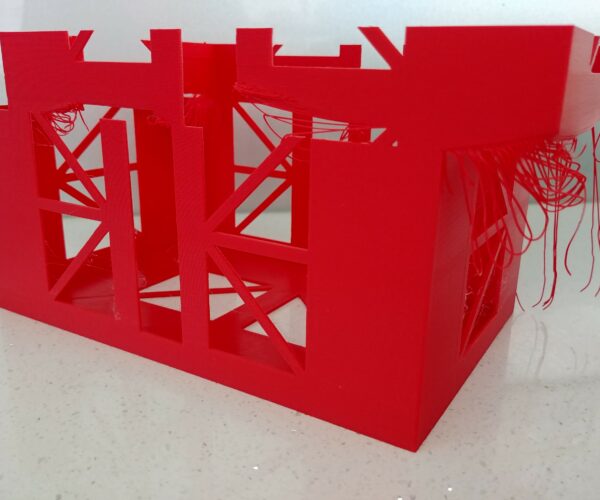Print offsets mid-print
I have a MK3S which we built from kit last November. It has been printing perfectly but this is the first time I have attempted a full height print.
The print offsets mid-print. The first attempt almost completed the print and offset just 1cm from the top, since then it is closer to halfway through the print. (The completed print would have been 19cm.)
I have lubricated the X, Y and Z axis - but it has not made any difference.
Any suggestions?
RE: Print offsets mid-print
do your X and Y axis move smoothly when operated by hand?
If they feel stiff or jerky, then that may be your problem!
regards Joan.
did you use the grease?
I try to make safe suggestions,You should understand the context and ensure you are happy that they are safe before attempting to apply my suggestions, what you do, is YOUR responsibility.Location Halifax UK
RE: Print offsets mid-print
Yes they seem to move smoothly.
I used the tube of lubricant that came with the printer.
RE: Print offsets mid-print
This would be a bit of a longshot, but could you have a cable "tugging" from inside the extruder bundle? Will it complete a calibration and move to all endpoints without errors?
Is your printer grinding? Bearings squeaking? Motors smoking?
Step 1) Wash your Steel Sheet
Step 2) Return to Step 1
RE: Print offsets mid-print
Thank-you for your suggestion.
There doesn't seem to be anything to inhibit any of the cables.
Have just completed a full calibration and the printer was able to move to all areas.
It seems so strange that it prints well and then part-way decided to jump to the right!
RE: Print offsets mid-print
Just to eliminate a couple of possibilities:
- Are you printing using Octoprint. Try safe mode or print off SD card if so to test.
- Are you running firmware 3.8x with your filament sensor enabled? Try disabling the sensor if so. There's a firmware issue that has been resolved in recent firmware.
and miscellaneous other tech projects
He is intelligent, but not experienced. His pattern indicates two dimensional thinking. -- Spock in Star Trek: The Wrath of Khan
RE: Print offsets mid-print
Thank-you for your suggestions.
I am not sure what Octoprint is ... but am printing off a SD card.
The firmware is 3.8.1 and filament sensor is off.
RE: Print offsets mid-print
Do you have crash detection enabled? Does the previous print show errors on any axis, or does it think it completed successfully?
Is your printer grinding? Bearings squeaking? Motors smoking?
Step 1) Wash your Steel Sheet
Step 2) Return to Step 1
RE: Print offsets mid-print
100% of the time my crash detection activated it would restart in the wrong position - i would guess my prints would look like yours if they had been large. i had to disassemble and service all the bearings, then redo belt tension. I did not grease them during initial build on my first MK3....and it was absolutely the issue. No problems since
Is your printer grinding? Bearings squeaking? Motors smoking?
Step 1) Wash your Steel Sheet
Step 2) Return to Step 1
RE: Print offsets mid-print
There is no record of crashing.
I stopped the print once I realised that it hadn't worked.
It is a mystery.
It has just completed one print correctly - with no offset. (Yippee!)
But it doesn't explain why the last 3 prints have gone so wrong.
Thank-you everyone for your assistance.