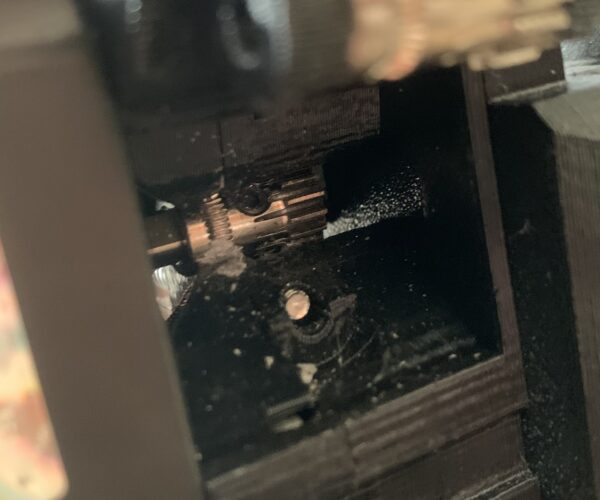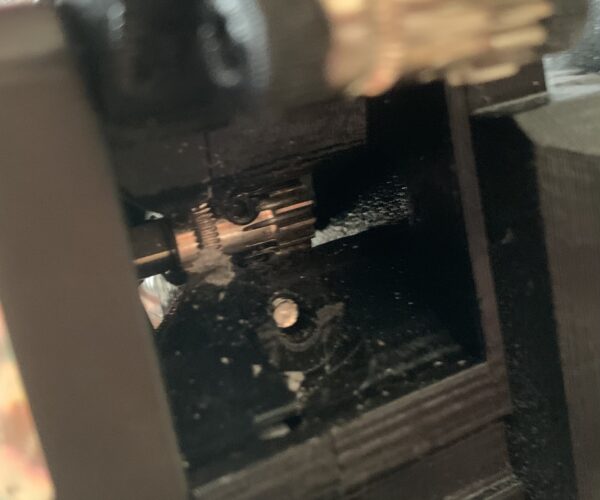Please help! Stuck filament!
Hi, Everyone!
After bad unload my extruder filament got stuck and I managed to remove the filament using the first method of pushing the filament described in the MKS3+ section of the printer maintenance page. It printed fine for a couple of days and when I tried to change the filament it got stuck again. I tried pushing the filament again but that didn't work so I tried to pull with a plier for it to result in this.

Many thanks in advance for the help!
RE: Please help! Stuck filament!
Hi there,
since the top of your PTFE is covered in filament it is not possible to answer that question 😉
What did you use to push the filament through and at what temperature? Did you do at least a cold pull afterwards?
It looks a bit like you shredded the top end of the stuck filament pretty well. I suggest using a long 1.5mm Allen key to gently push the filament through a well heated extruder. I just recently bought a t-handle Allen key for that same purpose. Heat the extruder to a good 30 degrees above the upper temp for the stuck filament, give it time to melt lots of plastic and then GENTLY push.
After that you should probably do an acupuncture needle poke from below as cold pulls can be deceptive with partial clogs. After that at least one cold pull.
If it is PLA you're using and it tends to break under the gears, it is way too wet. Wet PLA gets very brittle.
hth
Hansjoerg
RE: Please help! Stuck filament!
You have three options.
- Heat the hotend up and use tweezers to try to slowly nudge the filament upward and out.
- Heat the hotend up and use a 1.5mm welding rod to put the filament through the nozzle.
- Disassemble your hotend. You might need a heat gun to remove some parts including the filament and nozzle.
--------------------
Chuck H
3D Printer Review Blog
RE: Please help! Stuck filament!
I'd first follow @hawai's instruction and then try to get to the bottom of the problem. Why did it happen? If it happened twice within a few days there must be a reason, your printer should be able to load and unload thousands of times without that kind of failure. My bet would be on the PTFE. Maybe the lower part is damaged, so Chuck's No 3 would be the next thing to do. At least as long as you are sure wet PLA is not your problem.
If at first you don't succeed, skydiving is not for you.
RE: Please help! Stuck filament!
Hi, Everyone!
So I finally got around to dealing with the issue and I followed the PTFE tube replacement guide to see what was going on in there and realized the problem was that some of the filament was stuck to the gear in the photo when I failed to to pull out the hotend. I eventually managed to cut the messy filament stuck and clear out the gear. I was then able to push down the leftover filament and installed the new PTFE tube. I am yet to run a test print but the filament loaded perfectly and selftest was clean so I am hopeful everything will be fine!
Many thanks for all the help!