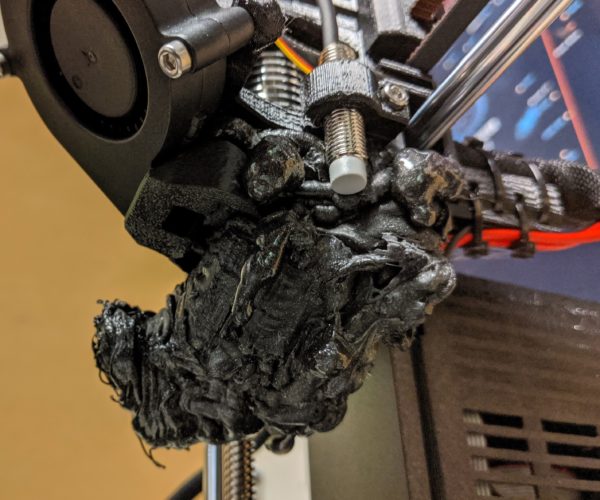PLA Extruder Blob - My Textured Sheet Troubles
I've only had my pre-assembled printer for two weeks. I've had about 50% success with prints.
I'm not new to 3D printing, just new to Prusa MK3s. Personal printer. I've worked with an Utimaker 2, Ultimaker 2 and a Raise 3D Pro 2 Plus.
I've followed everything the manual suggests, I've run the live-Z more than a dozen times. What I didn't know is there are many different rules for a textured sheet vs. smooth. (I only ordered textured)
I've had some success with increasing the sheet temperature at the beginning 75C first laters 60C for the rest. I've washed with dish soap, I even used the included isopropyl alcohol wipe prior to this print failing.
1. Photo my coworker sent to me: 
2. Detailed photos and video of extruder blob https://imgur.com/gallery/aA0drUE
3. Current State with extruder-blob partially removed. https://imgur.com/gallery/kNQsvA6 Thermistor and Hotend Heater wires are still entangled in the blob.
I'm currently waiting on a soldering iron and heat gun to remove the rest of the blob. I've printed a new fan shroud in ABS.
On my Reddit post https://www.reddit.com/r/prusa3d/comments/do9s28/half_my_prints_slip_on_textured_my_biggest_fail/ I was told to lower the Z even further than what is show in the manual for smooth sheet. I also received comments to try using a glue stick (and conflicting messages about not using it). I've been told to try hairspray - which I'm going to try. I've also been told to keep the bed temperature higher for the whole print. I'm probably going to end up abandoning textured altogether -- at least for PLA.
My main question: If I manage to get the blob removed and cables disentangled... should I replace the Hotend Heater and Thermistor? It seems to heat up normally but I can't tell if this is just a problem waiting-to-happen.
Thanks for reading.
RE: PLA Extruder Blob - My Textured Sheet Troubles
There are no different rules for textured and smooth. They will have different Z settings because they are different thickness.
Textured sheet is the only one I use for PETG. I value my smooth sheet.
Get a smooth sheet also. You will need both, and it is easier to learn on.
The new firmware saves your Z setting by "Smooth" or "Textured". Just be sure to set yours to "Textured".
When you dig your way out of this mess, post a picture of your Live Z calibration circle.
Order a new heat cartridge and thermistor - now. You will need them eventually.
Just use the heat gun to remove that mess. Hard to damage wires with a heat gun. Bring the head to 250 or so at the same time.
Once you carefully remove that mess - you are ok to keep using the heater and thermistor. Replace them when they break.
And in the meantime - give your sheet another hard scrub with detergent and copious water. Dry with a fresh paper towel and never touch the print area. Use no IPA or anything else until you get a few good prints.
Oh yes - if you are in the habit of taking your advice from Reddit - double check here first.
RE: PLA Extruder Blob - My Textured Sheet Troubles
@robert-rmm200
Is there any difference between the smooth and texture profiles in the Prusa menu? I only have the textured sheet (at the moment). The menu shipped with smooth as default andI never changed it. I assume the label on screen is benign to the operation?
RE: PLA Extruder Blob - My Textured Sheet Troubles
The profiles store your Z setting, which is different for each plate type. I think there are future plans for profiles that may also be filament specific.
The only key point about them is remember to switch when you change build plates.
If you don't change your Profile to Textured now - it sure as shooting will bite you if you do get a smooth plate. May as well be honest with it from the get-go.
RE: PLA Extruder Blob - My Textured Sheet Troubles
Many have said soap and water makes the textured sheet hold PLA better.
But for whatever reason, people even struggle with soap and water on smooth sheets. I've no clue what they do wrong, but handling is probably right up there. Fingerprints will kill a print. Even one has ruined my prints; and alcohol just makes it worse. But a few minutes under HOT running water, a paper towel to scrub with, a couple drops of dish soap, a couple minutes scrubbing, then hot rinse (as hot as I can get out of the tap) until water beads sheets off. I handle the sheet by the edges, and never touch the print surface, ever. A new paper towel to dry the few water drops that remain (most the water just runs off clean PEI), and it's back to the printer.
That said, a lot of people are also giving up on PLA on textured sheets. PETG seems fine, but PLA is a problem.
RE: PLA Extruder Blob - My Textured Sheet Troubles
@tim-m30
I definately didn't touch the buildplate. That I'm certain of.
Maybe my problem is I used a large amount of dish soap... and the dish soap was scented. Maybe there was a perfume component in the soap that stayed on the sheet.
I definately rinsed it off a lot being sure to make sure to hold it using only the paper towel. So it would have had to be a very stubborn chemical.
But I used the included IPA wipe because I knew this would be a very important, 20 hour print.
RE: PLA Extruder Blob - My Textured Sheet Troubles
Using IPA after a sink washing is like a kid going out and running in mud after a bath.
Alcohol dissolves oils, and it doesn't care if it is on your fingers or on the bed: it takes it all and then smears it around. Those wipes are the worst for that. I'm rather paranoid these days. I even wash and dry my hands before using acetone, and only then with a wad of paper towels sufficient to keep my hands away from the chemicals (my fingers are usually oily and I know from smear testing that it transfers if I am not very careful).
RE: PLA Extruder Blob - My Textured Sheet Troubles
All the cleaning advice aside: sorry to see that blob. That is a real mess to deal with. You may want to buy a smooth PEI sheet to protect your printer investment; I'd probably toss or reserve the textured for PETG, which most agree it works more or less okay with.
RE: PLA Extruder Blob - My Textured Sheet Troubles
@tim-m30
The wipe was included with the printer. It cant be that bad... could it?
RE: PLA Extruder Blob - My Textured Sheet Troubles
Did your fingers get wet with alcohol when using it?
RE: PLA Extruder Blob - My Textured Sheet Troubles
@tim-m30
If Prusa wanted me to be wearing gloves while using ISO wipes it might have had that written somewhere... or gloves included.
But to answer: I think I used one side of the included ISO wipes for each side of the sheet. I suppose that was an opportunity to spread the oils of my hand to one side.
But I would think the wipe keeps the the oils like those makeup wipes or oily-skin face-wipes.
Frankly, I've just never had so many issues with adhesion. I had issues prior to using the ISO wipe. I guess smooth comes standard for a reason. Maybe Prusa will come up with a textured sheet that is a bit more forgiving for PLA. It only seems primetime for PETG.
RE: PLA Extruder Blob - My Textured Sheet Troubles
For the first two weeks with the textured sheet I was ready to chuck it.
Keep the faith it does get better for PLA. A good scrub really helps.
Now I use textured for both PLA and PETG. I only use smooth when I want a smooth surface on PLA.
RE: PLA Extruder Blob - My Textured Sheet Troubles
I learned for the textured you have to set up the first layer ca.refully. Using the attached glue stick on textured do not have issues even with larger PLA models. But still watching the first layer at least the first couple of square centimeters. It pays back all the time.
Since I got the textured I did not use the smooth one (lazyness? 😀 ) I will have to check it again.
even an old man can learn new things 🙂
Standard I3 mk3s, MMU2S, Prusa Enclosure, Fusion 360, PrusaSlicer, Windows 10
PRUSA MINI+ Prusalink + Prusa Connect
RE: PLA Extruder Blob - My Textured Sheet Troubles
I see this is a fairly old thread but I wanted to add what has worked for me through much trial and error. Isopropyl Alcohol did not work for me on the textured sheet. Isopropyl Alcohol works very well on the smooth sheets, which caused much of my confusion and frustration when I got the textured sheet.
*Never through this whole process do you touch the print area with your hands. Hold it with paper towels if you need to touch it.
1. Thoroughly wash the textured sheet with Dawn dish soap. I drip some soap on the sheet, add a minimal amount of water and use a paper towel to scrub it in all directions until the sheet is fully white with soap.
2. Rinse the sheet without touching the print area with your hands. Dry with a clean/new paper towel.
3. Starting printing and set your Z height as needed. The materials should stick just like the smooth sheet if you washed it properly.
This is the important part.
4. After the print is complete, let the bed fully cool and the part should easily pop off, don’t touch the print bed area when removing the part. Only grab the part itself.
5. Lightly use tools (I use a thin oil painting spatula with dull edges) to remove the purge line, skirt, and any other material left on the bed. Don’t touch the print bed with your hands.
Don’t wipe the sheet down with any solutions or Isopropyl Alcohol. Just leave it as is and print again.
I have been getting a lot of successful prints between cleanings. When a long period (few days) passes between prints or when I notice the skirt line not sticking as well as it should, I cancel the print and just wash the sheet again with dawn.
I hope this helps someone.
RE: PLA Extruder Blob - My Textured Sheet Troubles
[...] 5. Lightly use tools (I use a thin oil painting spatula with dull edges) to remove the purge line, skirt, and any other material left on the bed. Don’t touch the print bed with your hands.
A few months back, I tried a plastic razor scraper and found it ideal for this purpose. Somebody even found one that matches the Prusa colors. Perfect for lifting prime lines and support without it flipping off across the room!
Nice post, thanks.
and miscellaneous other tech projects
He is intelligent, but not experienced. His pattern indicates two dimensional thinking. -- Spock in Star Trek: The Wrath of Khan Unfortunately,…
RE: PLA Extruder Blob - My Textured Sheet Troubles
@brandon-r9
Hi, I'm trying to print PLA on a textured sheet and it starts off OK on the first few layers but then comes unstuck and curls up a bit so the whole job is wrecked. Prusa says not to use water on these sheets but you (and others) advocate this and seem to get good results. I may have to give it a go otherwise I wasted my money.
As I am in the UK, I don't know about "Dawn dish soap" - is this actually soap or a detergent please ?
Thanks.
RE: PLA Extruder Blob - My Textured Sheet Troubles
Any unscented dish detergent is fine. Just don't get one "good for your hands" with added moisturizers.
As a new user, I also recommend you pick up a smooth PEI sheet. It is a lot easier to learn with.
RE: PLA Extruder Blob - My Textured Sheet Troubles
After my experience, I do not recommend the textured sheet as the only sheet. If you can only get one, go with the smooth. If you can get both, get both.
and miscellaneous other tech projects
He is intelligent, but not experienced. His pattern indicates two dimensional thinking. -- Spock in Star Trek: The Wrath of Khan Unfortunately,…
RE: PLA Extruder Blob - My Textured Sheet Troubles
@ian-mercer28ww
I asked my brother-in-law who is from the UK and he said Fairy dish soap would be the closest brand to Dawn.
I don't know the technical nomenclature for soaps but I use the term "detergent" for concentrated washing solutions and "soap" for hand washing or dishwashing. Essentially any washing method that doesn't require a high amount of water dilution is a soap to me.
You can print PLA on the textured sheets so you didn't waste your money. Some brands do stick better than others. Try adjusting your bed temps to see if there are any improvements.
Being that you are getting a few good layers down before the part becomes unstuck tells me you have your first layer pretty close to where you need it to be. Does the part you are printing have a decent amount of surface area contacting the build sheet? If it doesn't you may want to use a brim to help increase the grip.
1. Use Fairy soap to thoroughly wash the sheet
2. don't touch the sheet with your hands once clean
3. try raising your bed temp 5-10 degrees
4. Use a brim to increase surface area.
RE: PLA Extruder Blob - My Textured Sheet Troubles
@brandon-r9
Hi,
thanks for your replies, I'll certainly have a go with some Fairy washing up liquid, this is made by P & G and indeed does seem similar to Dawn.
I have already raised the first layer temperature by 5 degrees but not the other layers, maybe I should do that as well so the first layer stays at the same temperature.