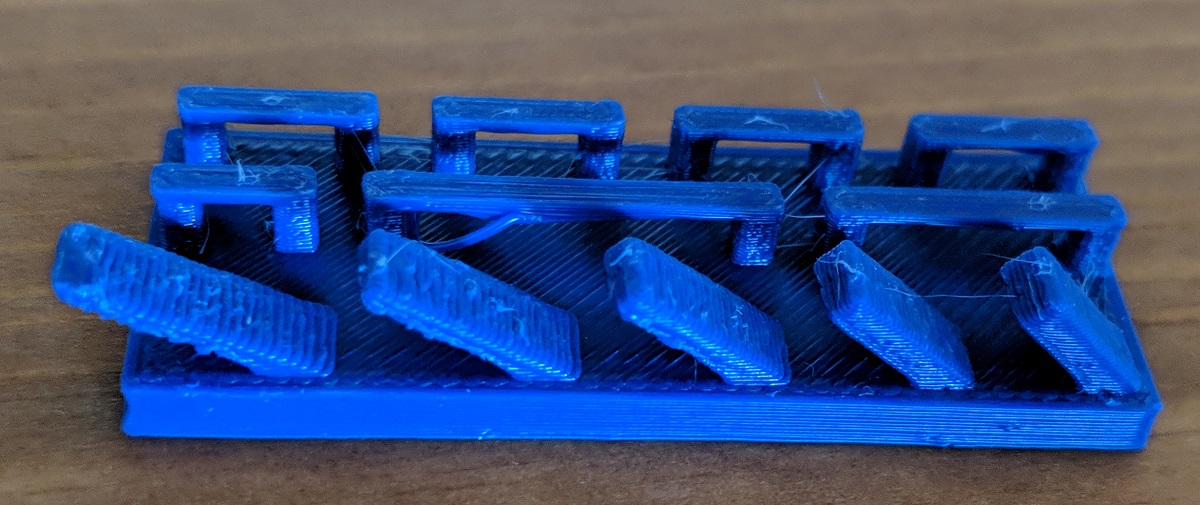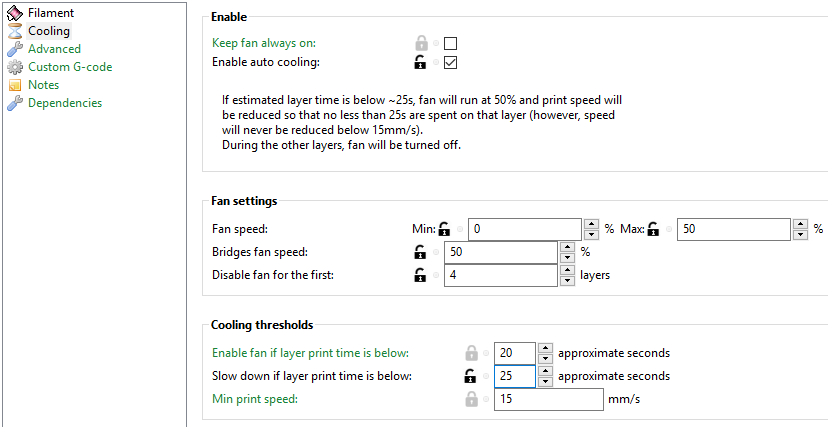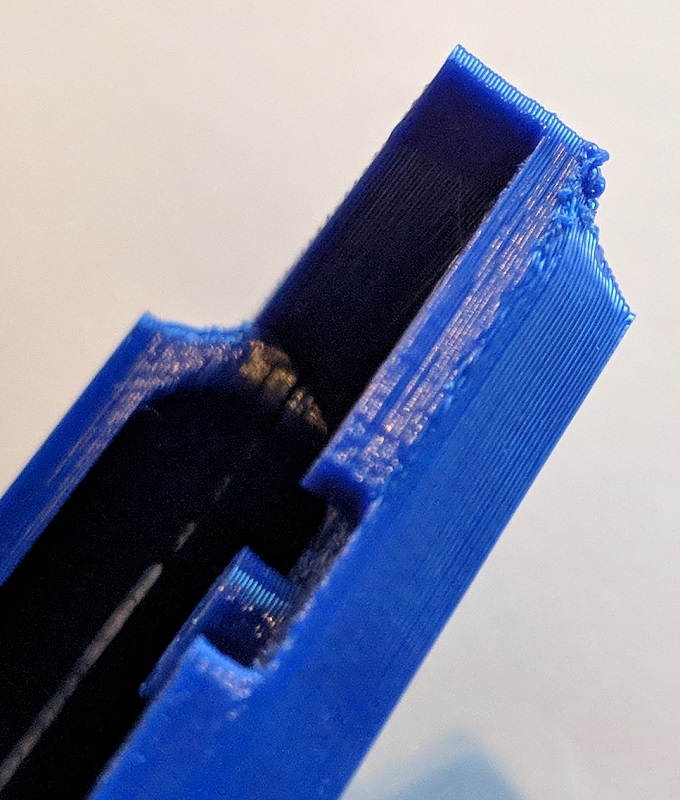Overhang and small layer cooling with ABS and Slic3r PE
Hello,
This is my first post here after having a Prusa i3 MK3 for a few weeks. I've gone through my first kg of PLA with ease and now am venturing into ABS. For the most part the default Prusa settings have done well for prints, but it's had some shortcomings with bridges and overhangs. I'm using Slic3r PE and have figured out how to get successful bridges, however my overhangs are bad. The printer is in an enclosure and has been achieving 26degC ambient with the bed at 110degC and the extruded at 245degC.
Since it's ABS I'm trying to keep the fan off as much as possible, only using the fan during bridges. When I do that, I get prints that look like this:
where the angles range from 45 to 65 degrees from right to left. The settings I used are here:
...to be continued...
Re: Overhang and small layer cooling with ABS and Slic3r PE
I tried to enable the fan on fast layers, but it appeared to run the entire time, even on solid fill on the whole part. The results is this:
with the settings being the same as before except for these parameters:
Note: in the Print Settings tab I have checked the "Detect bridging perimeters" box. The problem is that this time I the corners started to lift up, what I understand is a telltale sign of too much cooling with ABS
I think it's clear that the small parts are getting too hot, particularly the overhangs. Is there a way in slic3r PE to only enable the cooling fan when printing overhangs? Related to this, what does Slic3r PE consider an overhang? The only parameter I can find to define an overhang is in the Support section, but if you're not printing with support, that parameter is greyed out. Even in this part with a 65-degree overhang, when I slice it and export the g-code Slic3r doesn't seem to recognize the overhang. Even simple 45-degree chamfers (like below) or the bow of Benchy is struggling to print a decent overhang:
All these prints were done with 0.15mm layers.
Do I need to reduce my filament temperature as well?
Thanks in advance,
Reed
Re: Overhang and small layer cooling with ABS and Slic3r PE
I printed a temperature tower hoping that a cooler extruder would help with the overhang corners.
While cooling the extruder to 230-235 helped with the general overhangs, the corners still look like crap. Any suggestions?
Re: Overhang and small layer cooling with ABS and Slic3r PE
Slic3r is still limited for that.
You might want read that: https://github.com/slic3r/Slic3r/issues/3950
supermerill (durand.r) works on some new features: https://github.com/supermerill/Slic3r/wiki/Extra-perimeters-if-needed-:-overhangs