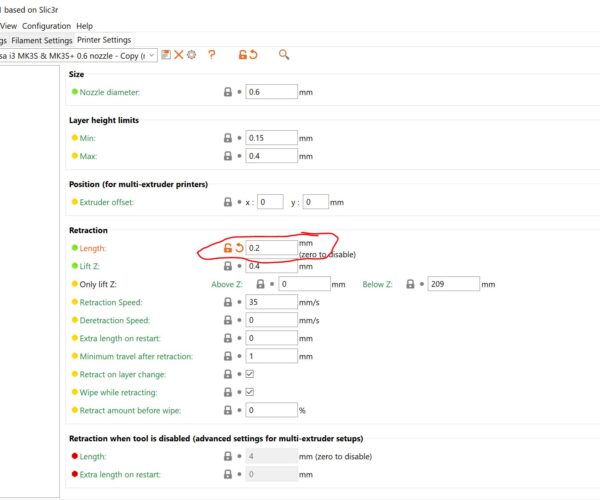Original Prusa i3 MK3S Print has holes/gaps all over
I have two Original Prusa i3 MK3S+ side by side
Printer 1 and printer 2
Both printers have a 0.6 nozzle and Printer one is printing perfectly.
Printer 2 with the same Nozzle 0.6 is printing with these holes the filament seems to be flowing without issue and I have reduces the retraction length from 0.8 to initially 0.4 and then to 0.2 with little or no change.
I've tried with multiple filaments brand new and bone dry and on printer 1 the print comes out perfect but on printer 2 the holes persist.
Its probably worth mentioning the printer was working perfectly and this started happening out of the blue the both printers are updated.
I have ran out of Ideas if anyone could suggest a solution, it would be much appreciated.
Thanks
RE: Original Prusa i3 MK3S Print has holes/gaps all over
I'd start with cold pulls to clear out any obstruction in the hot end. Then check for any other obstructions in the filament path, from spool to hotend. Would also double check belt tension and grub screws. Less likely, a thermistor malfunction.
Formerly known on this forum as @fuchsr -- https://foxrun3d.com/
RE: Original Prusa i3 MK3S Print has holes/gaps all over
From a troubleshooting perspective this is (as fuchsr suggested) a hardware issue, not something you can solve by changing settings in slicer. (If settings work perfectly with one indentical printer, it's not a good idea to change them because of the other printer. Better find out, what's the difference between the seemingly identical printers)
To the things to check I'd add: Idler tension, gears inside the extruder (especially the one not on the motor shaft) and finally the PTFE inside the extruder.
If at first you don't succeed, skydiving is not for you.
Find out why this is pinned in the general section!