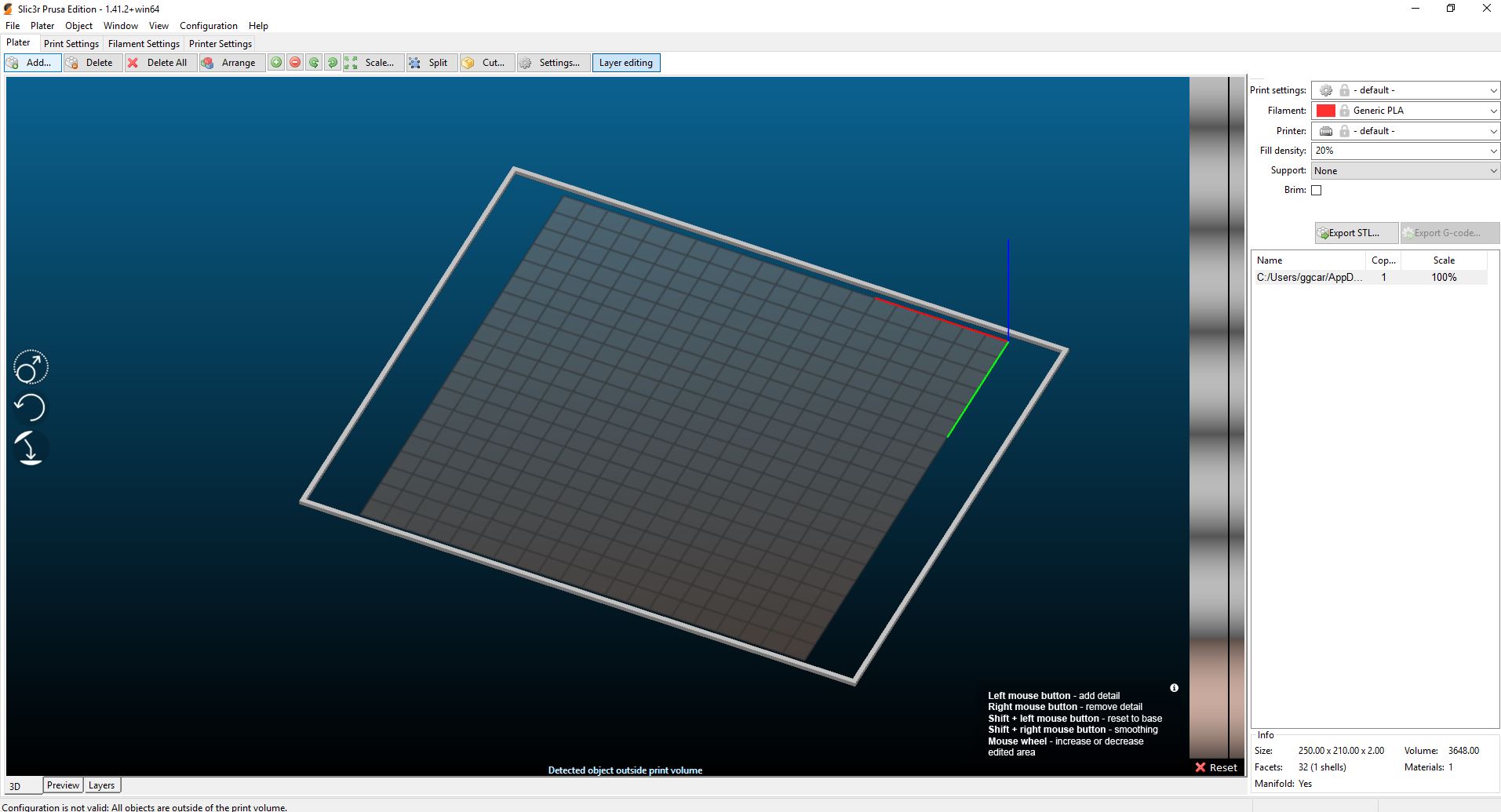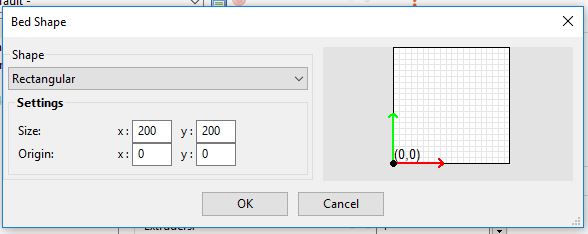Object printing off center of plate
I used Slic3r 1.41.3+win64 to prepare an .stl file for printing. In Slic3r, the object is centered on the heat plate but when it prints, it prints on the left side of the plate. Firmware 3.5.1-1778. i3 MK3. Why does it print off center?
Re: Object printing off center of plate
Picture?
It can be as simple as the spring steel sheet isn't positioned right.
If there is an obstruction when the printer goes through XYZ calibration the offsets might be skewed. One is the hotend fan cable - if not routed properly (wires should exit fan up into channel, not left side) they can affect centering. Same with cable ties behind the extruder: if they hit something it will limit range and centering. Though in most cases you will get a range error during cal if any of these are large offsets.
Front to rear does have an offset with the markings on the spring steel sheet. The notch cutout moves the sheet back 5 mm and the lines no longer match up with the real printer range.
Re: Object printing off center of plate
I have had a full plate print try to print their brim (needed to avoid warping of large full plate prints) in the air off the right edge of the build plate even though it was fitting (just) in slicer preview of the layer...
I had to do a factory reset to clear data and run the setup from the preflight page in the manual ... this fixed it so something can cause slight drifting of where the printer thinks the plate edges are.
Re: Object printing off center of plate
When the printer hammers against the stops, it learns the XY "home" location 0,0 (left, front). These are hard immutable stops. I can't understand how the printer would move the print left of center unless it forgot the XYZ cal factors or the printer was never calibrated in the first place. But lost cal factors - like a corrupted X-Axis length - would also mean incorrect part size, and easy to diagnose.
Cause might be explained by lost USB communications if someone is using Octoprint or Pronterface. Some segment of gcode gets sent, but is corrupted and misinterpreted. A bad X-Axis cal factor could cause a compressed or an expanded X-Axis. A 25mm cube is an easy test.
Re: Object printing off center of plate
It was not off much just one loop of the brim so 0.4 or so mm off of the edge of the plate with the plate in perfect registration with its pins and the edge. and whatever it was a reset fixed it.
Re: Object printing off center of plate
I came across a similar issue; turned out that after a few months of use, the heatbed thermistor cable had sagged a little, so was catching during the homing of the axis and resulted in the print being offset by a small amount.
Re: Object printing off center of plate
I've been examining this issue that I originally reported. I decided to try to do a full x/y print. I created a frame 250x210mm and imported it into Slic3r. In Slic3r the frame is bigger than the build plate.
Seems like there is an issue with my Slic3r setup. I have not changed any settings for printer specs. Why would Slic3r build plate dimensions be incorrect?
Re: Object printing off center of plate
I checked the printer setup and the build plate size is set to 200x200. plate size.JPG I'm using the Slic3r Prusa Edition. Shouldn't it default to the correct build plate dimensions?
It does when you select your printer in the add printer wizard.
Re: Object printing off center of plate
I just did the configuration wizard. I should be good now. Thx