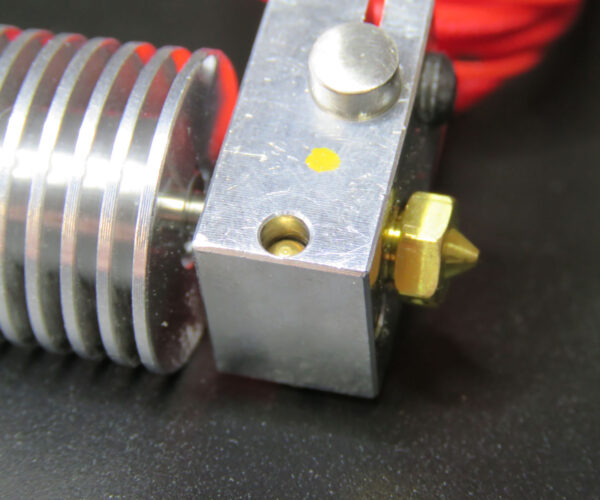Nozzle keeps clogging and I cant figure out why.
So the nozzle keeps clogging no matter what I do.
- All factory E3D parts. (learned my lesson on that one already).
- I've pulled the hotend apart and cleaned everything.
- Charged the PTFE tube.
- checked the tip (only about 2 months old and it's perfect).
- Did more cold pulls than I care to mention.
- Charged filament, changed filament type, change filament brand, new and old rolls.
- Made sure the drive gears are clean, straight, lubes.
- Made sure the PTFE tube wasn't slipping,
- Made sure the entire filament path was clean
- Hotend temp doesn't change and I've even tried a hotter and colder setting than normal.
- Fans are working perfectly.
- I did a full recalibration a few times.
Nothing seems to be working. It's perfect for 20-30 layers then clogs again. Change filament, start up again, 20 or 30 lays clog again. If I wasn't already bald I would be pulling out my hair.
What am I missing?
RE: Nozzle keeps clogging and I cant figure out why.
I also, checked the spring tension and the set screws on the drive.
RE: Nozzle keeps clogging and I cant figure out why.
When you put things back together, did you follow the E3D-v6 assembly guide?
https://e3d-online.dozuki.com/Guide/V6+Assembly/6
Prusa's and MatterHackers and all others will steer you wrong.
ps: post a photo of the nozzle to heater block interface - its usually telling.
RE: Nozzle keeps clogging and I cant figure out why.
@megardstudio
Also possible:
- Most filament
- Z. Too low
--------------------
Chuck H
3D Printer Review Blog
RE: Nozzle keeps clogging and I cant figure out why.
Sorry I had to step away from it for a few hours. It's driving me nuts.
So I did do the E3D assembly, with the thermal paste and everything.
As for the filament, I tried fresh out of the sealed bag, and older filament that works fine on my other printers. I tried PLA and PETG all the same issue. 20 or 30 layers and it clogs
I calibrated the Z a few times and the files I'm trying are all very well refined and have been tested at least 100 times.
RE: Nozzle keeps clogging and I cant figure out why.
@megardstudio
After the next jam (or if you haven't unloaded filament since the last jam) - UNLOAD the filament, and snap a clean and sharp photo of the tip you just pulled out (macro mode if you have it) and post it here. The shape of the melted end is very important.
And for grins, snap a photo of the underside of the extruder, always could be something unexpected.
RE: Nozzle keeps clogging and I cant figure out why.
Can you do a cold pull and post a photo here?
--------------------
Chuck H
3D Printer Review Blog
RE: Nozzle keeps clogging and I cant figure out why.
Here is a photo from after the cleanup. The nozzle is down about a 1/4 turn more than normal but I did follow the 1 turn back off then install the Heatpipe then tighten. Symptoms are exactly the same as before when it was closer to the block.
The green pulls are just pla filament changes. The white one is an ABS cold pull at 100c
RE: Nozzle keeps clogging and I cant figure out why.
@megardstudio
That does not look normal. Anyone had an idea?
--------------------
Chuck H
3D Printer Review Blog
RE: Nozzle keeps clogging and I cant figure out why.
@megardstudio
The filament tips look exactly like the classic heat break jam. I presume you have the stock Prusa heat break installed?
On the ABS (white one), take really close look, can you separate that "flared" bit of extrusion from the main filament? If it chips off leaving the main filament, you've just identified the issue.
And a last question, did you use heat sink compound when you put the hot end back together?
RE: Nozzle keeps clogging and I cant figure out why.
@tim-2
So there is a gap between the nozzle and heartbreak?
--------------------
Chuck H
3D Printer Review Blog
RE: Nozzle keeps clogging and I cant figure out why.
As a post script, the ABS doesn't really look like a good cold pull. It looks more like a common filament unload. If it is from a cold pull, it's my opinion you misfired on that one. Here's what a typical cold pull looks like:
The nozzle tip usually heats up a while after the nozzle threads and heat break, so you'll get some stretching before the nozzle tip releases. I've done better than this one, but this is the only one I have handy to show. The cone shape at the very tip is the important part.
RE: Nozzle keeps clogging and I cant figure out why.
@tim-2
So there is a gap between the nozzle and heartbreak?
No ... I suspect the melt is pumping up the heat break and solidifying above the heat break step. At least that is what the white ABS tip is hinting at. If the opaque section is actually a solid part of the filament and not a shell around it, then it may not be what I'm thinking.
RE: Nozzle keeps clogging and I cant figure out why.
@tim-2
Thanks for explaining that. Another learning lesson for all.
--------------------
Chuck H
3D Printer Review Blog
RE: Nozzle keeps clogging and I cant figure out why.
@tim-2
Interesting shape. I don't think I have had this issue or I don't remember a cold pull like this.
--------------------
Chuck H
3D Printer Review Blog
RE: Nozzle keeps clogging and I cant figure out why.
Once I had similar problems and it was driving me nuts. In the end, the solution was adding some fresh compound between the heatsink and heat-break.
-----
Niels P
____________________
Niels Plougman
RE: Nozzle keeps clogging and I cant figure out why.
Ok, Ill pull it apart again today, and add new thermal paste.
How do I prevent the issue with the filament going back up and solidifying the in heartbreak?
I think that's the issue I'm having.
RE: Nozzle keeps clogging and I cant figure out why.
@megardstudio
Reduce retraction or use a different heatbreak. The standard V6 over the Prusa version can help.
--------------------
Chuck H
3D Printer Review Blog
RE: Nozzle keeps clogging and I cant figure out why.
@megardstudio
You have two good choices for a new heat break:
The E3D-V6-175-BREAK Stainless Steel
https://www.amazon.com/gp/product/B077Y2MHW8
The E3D-V6-175-TI Titanium (which is a good upgrade)