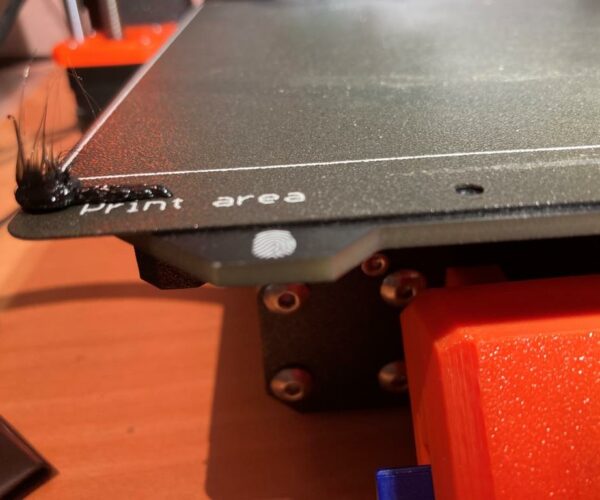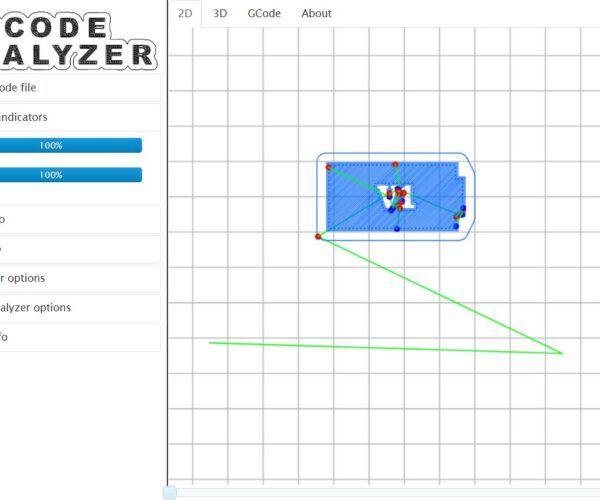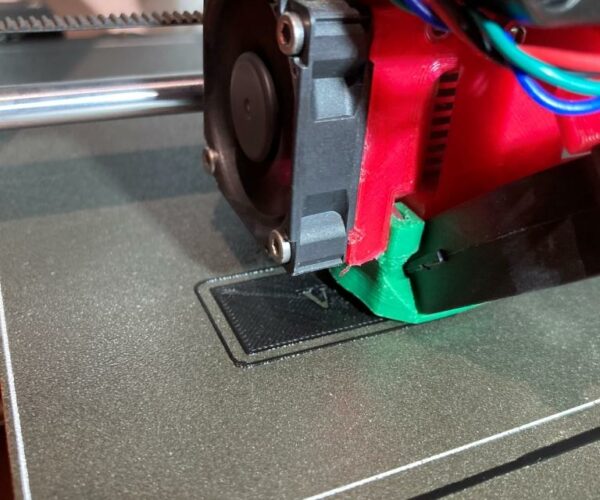Newly sliced models printing outside print area
I haven't used my MK3S for a few weeks, but I tried to print a simple model today. Created the model in TCAD, sliced in PrusaSlicer OK, and then saved onto the printer's SD card. However, when the printer started printing, all it did was print a ball of filament at the X/Y zero point (bottom left-hand corner) as shown in the photo above.
Thinking the gcode file had been corrupted, I checked it with an online gcode viewer, and it looked OK (shown below).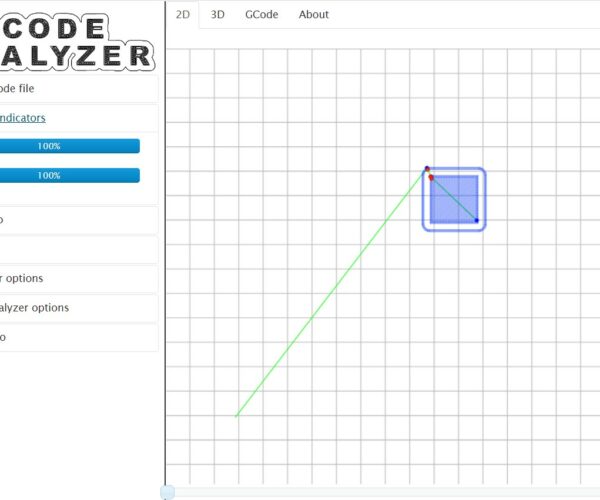
Any idea what is going on? The printer seems to go through its normal startup routine, doing the normal 9-point surface check, so I think the printer knows where (0,0,0) is and the +X & +Y directions, so I'm a bit mystified, especially since the gcode model looks OK in a different gcode viewer
TIA,
Frank
RE: Newly sliced models printing outside print area
In addition, I tried printing an older model (gcode attached) and it seems to work fine, so now I start to suspect the gcode itself (maybe problems with my latest PrusaSlicer update - its 2.3.0+win64)?
RE: Newly sliced models printing outside print area
Never mind - I found the problem. Somehow the Printer selection got changed to 'CreatorPro2 E1 right only extrusion' - oops!