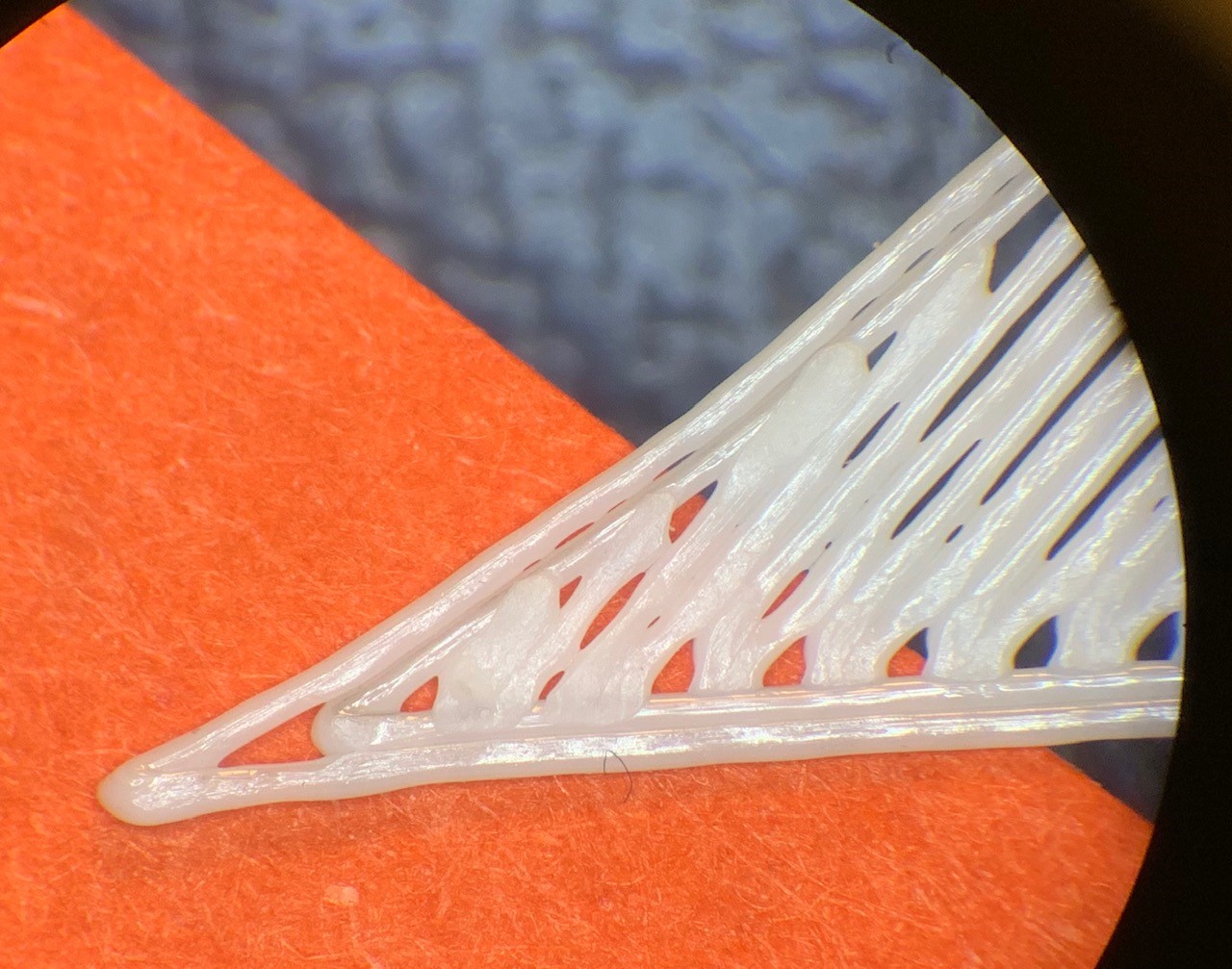My printer started printing poorly, under extruding? Anyone have ideas how to fix?
I have 2 MK3's, I bought them around the same time (one is my work printer and I bought one for home). I assembled both. Both have been printing for months with no issues. I went on vacation from work for 2 weeks and when I came back the work printer wasn't printing correctly. I was told that no one touched it, but I'm not sure that's 100% correct. Seems weird that things changed while I was gone.
Work printer:
Printing the Prusa batman file that comes with the printer. I started the prints and stopped after the first layer. Both printing with the same spool of PLA. You can see the work printer looks like it's not "filling" the first layer correctly. Home printer works perfectly. But the work one seems weird. It prints ok but it seems like it's under extruding. Or it's not filling in the layer or the inner parts aren't connecting to the edge.
So I'm wondering if you guys could help me figure out why it's printing like this?
Home printer:
I haven't messed with the home printer it works great. Did the same thing. Printed the same gcode and stopped after first layer.
Work printer activities so far:
I've cleaned the bed with alcohol, and acetone.
I've used cleaning filament and tried doing a cold pull.
I tried re-calibration (or re-ran the initial setup).
I removed the nozzle off the work printer and replaced it with a brand new e3d nozzle ( https://www.amazon.com/Genuine-E3D-Extra-Nozzle-V6-NOZZLE-175-400/dp/B00NAK9TWM/ ).
Redid the calibration.
I used the GUI of the printer and moved the extruder +100 and measured the filament that was pushed through (marks on the filament being fed in) and it pushed 100mm of filament through.
I've loosened the gears and tried tightening the gears.
Anything I should be trying? Did I do something wrong in the steps above and should do it again? I bought both as kits and assembled both and both printed great. Till the work one started doing this. Everyone swears they didn't do anything to it, but it's night and day change.
Any thoughts?
Re: My printer started printing poorly, under extruding? Anyone have ideas how to fix?
I believe we both have the same problem. I just made a thread right before you. Let me know if you find a fix.
Re: My printer started printing poorly, under extruding? Anyone have ideas how to fix?
If it's only the 1st layer, I strongly recommend re-calibrating your Live-Z setting using Jeff Jordan's "Life Adjust" procedure. It's much easier to use and understand than the on-board Live-Z calibration routine.
Looking at your pics, I think your adjustment is a bit high. With a Mk3, making the setting more negative lowers the nozzle. As you get lower, those gaps and holes will fill in with the increased 1st layer squish.
This is something you need to do periodically, so don't worry about it. Nothing is wrong.
The other candidate would be a partial clog, but you already swapped nozzles. Read up on doing cold pulls as part of routine maintenance to avoid and clear partial clogs.
and miscellaneous other tech projects
He is intelligent, but not experienced. His pattern indicates two dimensional thinking. -- Spock in Star Trek: The Wrath of Khan
Re: My printer started printing poorly, under extruding? Anyone have ideas how to fix?
I ran the calibration a few times, I thought I had it pretty good. I thought that it wasn't just the first layer, but the whole print and it was just easier to see and show people a difference when looking at pics of the first layer.
I stuck the first layer batman under the microscope and this is the wing tip. It looks like each line of filament is more round than it should. Thanks for the link, I will check out Jeff Jordan's "Life Adjust" procedure.
Re: My printer started printing poorly, under extruding? Anyone have ideas how to fix?
Oddly I had this very same issue Sunday. After weeks of excellent prints one went bad half way through. Stats showed a y crash and a Z crash. When I attempted a restart the first layer was way off. So I did a First Layer Cal. By the time I reached .938 I got it working. Tried to print again and it was junk.
As a machine design Engineer, builder, and programmer. I applied the following:
I redid the sensor setup without the steel plate, clean nozzle touching heat bed. PINDA is set a .90 from bed. Then I reran calibration from scratch. I did not use the wizard as I had already ran the self test it is was all good. I ran the stock First Layer Cal to get the filament to stick and gauged the thickness. I repeated this process several times until I had my filament line dialed in range of .19 - .20. Then I ran the 75x75mm Life Adjustment and gauged it. I tuned Live and bed settings until I had a .20 all the way around the square. My Z is set a -.438, Right Front -10, Rear Center -30, Rear Right -20
I ran test prints and they came out much better than I had at first run.
I don't know what originally happened. I wish I had a camera on it. Which I will now add one to my NVR to watch and record my prints. My screen blinks sometimes so I am wondering if I am having electronic or PS issues.
Re: My printer started printing poorly, under extruding? Anyone have ideas how to fix?
I had similar problems but with strange layer shifts when my printer was a few weeks in use after I built it.
In my case support diagnosed a PINDA with intermittent problems and sent a replacement
and told me to do a hard factory reset and rerun the setup info starting at the Preflight page in the user manual... that solved it for me so tuck factory reset in to your longterm memory storage as a possible response to odd events with out an obvious hardware cause.
Re: My printer started printing poorly, under extruding? Anyone have ideas how to fix?
If possible, pop a new nozzle in there and see how it goes. Partial jam? They happen out of the blue.