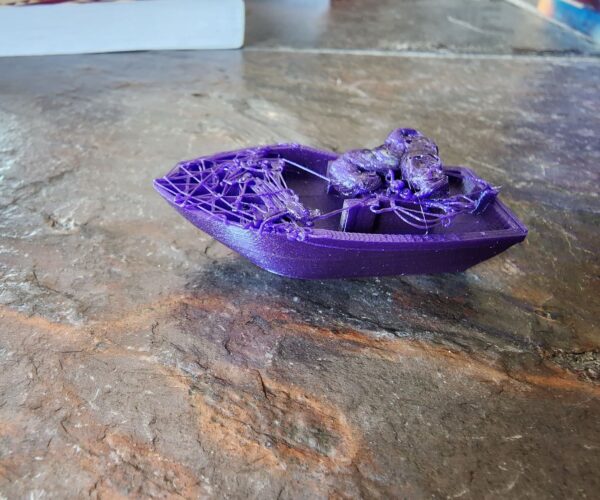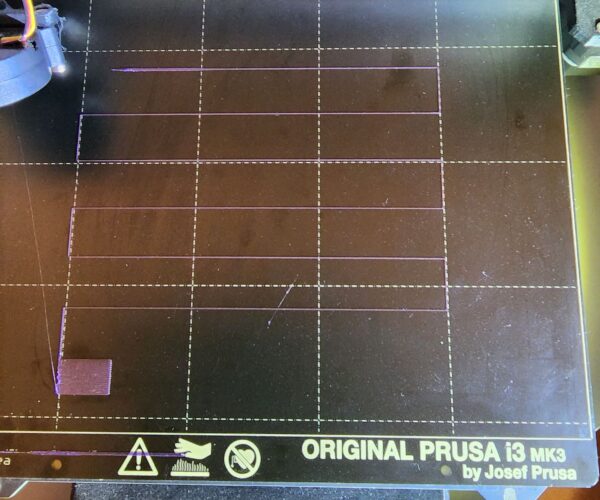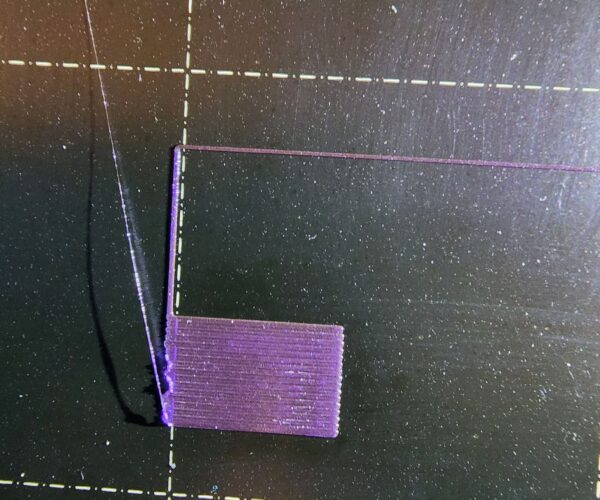MK3S Troubleshooting (Filament isn't extruding: follow-up)
Hey everyone!
We've had an MK3S for a few years now, and it was working fine until about a year ago when the PLA filament stopped extruding properly (and showed signs of being chewed up). We finally had time to look into it, and found that the bondtech gear needed re-aligning (the set screw wasn't biting to the flat side of the shaft, so it didn't bite as well as it should).
I then did the first-layer calibration, and even after what looked like a very good first-layer calibration, the benchy print still looked something like this:
I'm not sure what had happened because I printed it overnight, but it worked great for the first hour or so. It seems like there's some inconsistency with the amount of filament that gets extruded, most of the time it works great, but at other times, it wouldn't stick properly to the previous layer (or to the board).
Has anyone seen this issue previously, and if so, what did you do to fix it?
Thank you very much in advance for all of your helps!
The most likely cause is poor bed adhesion. Please run a first layer Z calibration and show us the result *on the print sheet*
Cheerio,
RE: MK3S Troubleshooting (Filament isn't extruding: follow-up)
Hi! Sorry for the late response here, here's the First-layer Z-calibration. The room that the printer in is a bit dark, so I used a flashlight to help show it.
The filament is adhered just fine to the bed, aside from the little bits that are curving up at the left edge there. Aside from that, it's perfectly flat and won't move if I put my finger on it and try to move it around.
Thank you!
Best,
Ian
RE:
Your first layer looks OK but the print-sheet...
there are smears and fingerprints all over it.
Clean the sheet with dishwashing detergent (Dawn/Fairy) and plenty of HOT water, rinse well and dry with a fresh paper towel. Handle by the edges only.
Cheerio,