MK3S to MK3S+ upgrade kit
I know it's may not necessary. just wonder if the "IR filament sensor + cable" in the upgrade kit is the same in MK3S, does it need to be replaced if I already have MK3S?
Since I am using BMG with MK3S, there is no point to upgrade extruder part of it. If I really want upgrade, Can I just buy the SuperPINDA and the Metal Clip instead? Thanks.
RE: MK3S to MK3S+ upgrade kit
It is not listed in the store. Contact support by chat. They may be able to help you.
--------------------
Chuck H
3D Printer Review Blog
RE: MK3S to MK3S+ upgrade kit
They said that upgrade kits would be available in January. Right now they’re focused on completing printer orders.
RE: MK3S to MK3S+ upgrade kit
The upgrade kit is listed in store with all parts in the list but not available of course.
In the November blog.
The upgrade process for “i3” 3D printers will be simplified:
- There will be one MK3S+ upgrade kit, both for the MK3 and MK3S
- If you have the MK3 and want to add the MMU2S upgrade, you also need to purchase the MK3S+ upgrade kit (separate purchase)
Hence my question.
RE: MK3S to MK3S+ upgrade kit
The MK3S+ upgrade kit will upgrade a non-S MK3 or MK3S to the MK3S+. The MK3 had an entirely different filament sensor system, so the sensor in this kit is likely included just for non-S MK3 owners. However, you may want to swap it out for the one in this kit - Older versions of the filament sensor (marked v0.3 or lower, on a black PCB) would treat a disconnected or faulty filament sensor as "filament loaded" (i.e. zero voltage) so would fail to detect a filament runout. The newer version (marked v0.4, on a red PCB) gives a tiny voltage even when the sensor is occluded, so the printer understands that zero voltage means failed sensor with unknown filament status. You can make your printer detect what sensor it has and change its behaviour appropriately, by installing firmware 3.9.0 or greater and following the instructions at https://github.com/prusa3d/Prusa-Firmware/releases/tag/v3.9.0
Other than that, from what I understand, Prusa made two different PINDAs before the SuperPINDA. The first PINDA had no temperature compensation and is what is installed in older i3s and all MINIs. The second PINDA had a built-in thermistor that detected the PINDA's temperature and corrected its values to give more accurate distance readings. The SuperPINDA gives accurate readings across a wide range of temperatures and doesn't need the thermistor any more. If your printer has the second version of the PINDA installed with the built-in thermistor, then the SuperPINDA will give little to no improvement of measurement. I'm not sure when they started shipping Prusa i3 printers with that PINDA specifically and I'm not sure how to tell the difference between PINDA versions. And the clips are only of use for making assembly of the Y axis easier, by replacing the U bolts that can damage bearings if overtightened. In either case, if your MK3S is working well then Prusa have been advising that you won't see any noticeable benefit from swapping the parts out. It might be worth having the parts at hand though if you ever need to strip it down for repair or refurbishment.
RE: MK3S to MK3S+ upgrade kit
@matt-14
Yes. I totally agreed what's you said. But, if I already have a MK3S with v0.4 filament sensor, why I need replace it again with same thing from upgrade kit? I thought just get SuperPINDA and the Y-Axis Bearing metal clip would be cheaper.
RE: MK3S to MK3S+ upgrade kit
If you already have one v0.4 sensor, you don't need another. Personally, I didn't have one but I do now: My MK3S that I bought 15 months ago had a v0.1 sensor on it so I bought the v0.4 sensor when the 3.9.0 firmware came out. If I'd known the MK3S+ upgrade was coming out so soon after that firmware update, and that it came with the sensor included, I'd have bought the whole kit - but as it stands I'll probably be buying the parts I need individually as it will be cheaper.
RE: MK3S to MK3S+ upgrade kit
What is the difference in the V0.4 Sensor?
--------------------
Chuck H
3D Printer Review Blog
RE: MK3S to MK3S+ upgrade kit
@painkiller
Thanks for explaining. The Blog post clearly states that it will ship in early January.
--------------------
Chuck H
3D Printer Review Blog
RE: MK3S to MK3S+ upgrade kit
@cwbullet
According to the 3.9.0 firmware release notes, the 0.4 sensor comes in a snazzy red colour, and gives a voltage of between 0.3V and 0.5V when the sensor is triggered by the filament lever. The voltage of an untriggered sensor is 4.2V to 4.6V. Previous revisions gave a voltage of zero when the sensor was triggered, so if the sensor was reporting zero there was a chance it was actually broken and you'd never find out until the filament ran out and the printer just kept going. The firmware 3.9.0 and above lets the printer test this by having you unload the filament and then reload it while it monitors the voltage.
RE: MK3S to MK3S+ upgrade kit
I may have a new sensor. I have the MK3S.
--------------------
Chuck H
3D Printer Review Blog
RE: MK3S to MK3S+ upgrade kit
I know it's may not necessary. just wonder if the "IR filament sensor + cable" in the upgrade kit is the same in MK3S, does it need to be replaced if I already have MK3S?
Since I am using BMG with MK3S, there is no point to upgrade extruder part of it. If I really want upgrade, Can I just buy the SuperPINDA and the Metal Clip instead? Thanks.
I completed the full upgrade. If you piece meal this kit you'll want the metal clips (3 of them) and the Y-axis rod holders + Super PINDA. Optional X-carriage belt pulleys should be printed. (I believe that design is better)
RE: MK3S to MK3S+ upgrade kit
@matt-2
My guess is the flag in the Mk3S+ Rube-Goldberg filament sensor mechanism is "better" than the one in the original Mk3S design, and no longer needs 'calibration' to each printer.
RE: MK3S to MK3S+ upgrade kit
A few quick suggestions if you're going to attempt this upgrade: print all your pieces - (Use a muffin pan for your hardware). You should real think about replacing your hot end at the same time. (My leads broke from the constant tip change outs steel/brass). The X-carriage is fully re-designed so your Bondtech gears will need to be readjusted for correct filament feeding. The most trouble I ran into when converting the my MK3S to MK3S+ was the calibration of the Super PINDA. In my case I followed the zip trick from the assembly instructions with the supplied zip ties (This did not set the proper height). Using a zip slightly bigger 1.33 mm seem to set an acceptable range. My calibration -1.350
RE: MK3S to MK3S+ upgrade kit
If i had it to do over again, I would only buy the Superpinda alone.
--------------------
Chuck H
3D Printer Review Blog
RE: MK3S to MK3S+ upgrade kit
@david-10
Yes, they clearly haven't updated their instructions. The old PINDA had a distance of 0.8mm, the SuperPINDA is 1.5 mm distance from pinda to nozzle.
Formerly known on this forum as @fuchsr -- https://foxrun3d.com/
RE: MK3S to MK3S+ upgrade kit
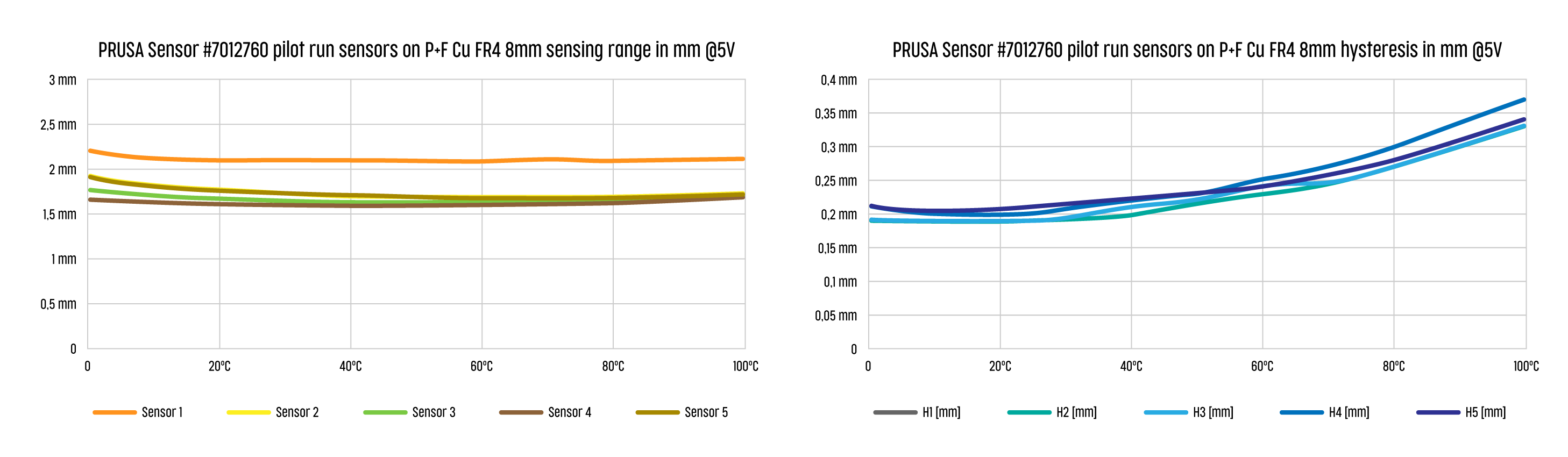
RE: MK3S to MK3S+ upgrade kit
I am surprised at how much better the super pinda works.
--------------------
Chuck H
3D Printer Review Blog
RE: MK3S to MK3S+ upgrade kit
@tim-2
Hey Tim,
I was reviewing your data. I'm trying to read your results and I'm confused whether you used 5 sensors or 5 sets of data from one sensor? I'm also trying to wrap my head around if this; is residential hysteresis in the sensor or loss. I'm so sure that's a real good indicator. I would expect that time response + detection distance would give one a good picture of the sensor's capabilities.
The jury is still out on PINDA +IR (infered) capibility: assuming that the literature is correct. This is used for temperature control. In newest firmware (3.10.0.448) the support/sensor info/ PINDA selection = 0 (I'm not sure what this means). I'm sure the PINDA portion works or you'd never get a good calibration. The IR voltage is there at 0.4 volt (Again I'm not convinced at the capability and if it is used). Also the IR temp reads 0 degrees in the temperature drop down menu.
RE: MK3S to MK3S+ upgrade kit
@david-10
Not my data - I just linked over a plot from Prusa's tests to show the better temp sensitivity on the SPINDA.