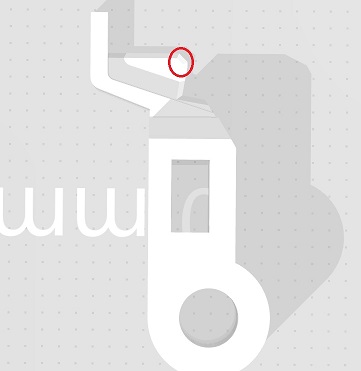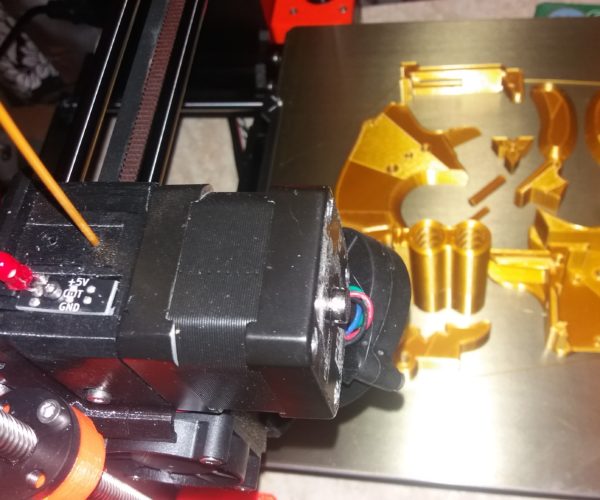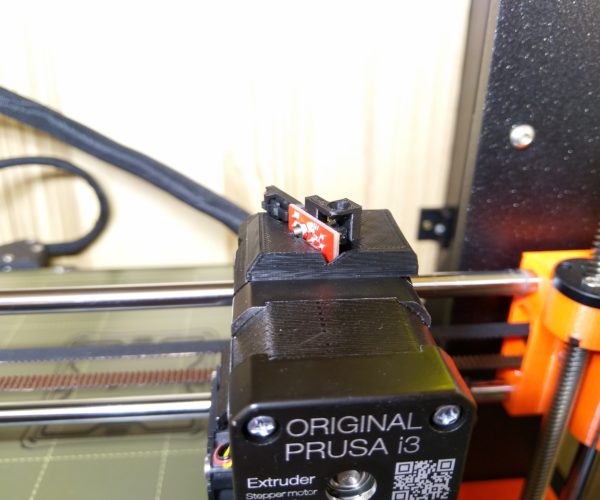MK3S filament sensor always "1"
I just completed my MK3S upgrade today. I printed my own parts in Black PETG. Everything is calibrated, and printing nicely, however the filament sensor is not at all working correctly.
I followed the steps here to troubleshoot, however that did not resolve my issue.
I noticed that if I loosen the small screw holding down the IR sensor and lift the IR sensor about 1 mm or so and watch the IR sensor output under "support" I can trigger the sensor from 0 to 1 by just pulling a piece of filament in and out of the extruder head. In other words, it seems to work properly if the sensor is sitting up much higher than it is supposed to. When the sensor is screwed down all the way (just snug) the IR sensor always reads 1, whether or not there is filament in the tube. I don't have any excess supports/flash or anything on the arm, I cleaned up all the parts before I installed them. The lever moves freely, the magnets are set to repel, not attract.
What have I done wrong?
Re: MK3S filament sensor always "1"
Shrinkage ... or expansion ... or combination of those and warpage.
Re: MK3S filament sensor always "1"
I took it apart using the instructions above one more time and found that I did indeed have to trim the outside edges of the lever body just slightly. I left the IR sensor turned on while I disassembled it (something I was afraid to do the last time), and found that when I disconnected the extruder motor plate from the extruder body the sensor went to zero. I removed the arm again, and cleaned it up even more with an exacto knife, and reassembled very carefully. All is well now.
The tolerances in there are *really* tight.
In any case, if anyone runs into something like this, just disassemble and reassemble it (carefully) with the IR sensor output displayed and you'll know pretty quickly where your problem is.
Re: MK3S filament sensor always "1"
I had the same issues, but didn't want to dismantle the whole extruder, so I loosened the top screw to remove plate and IR sensor and took a scalpel to cut off a small piece of the bridge that is moved by the filament. Just needed to cut off a tiny bit.
Working now and I am really impressed that it autoloads filament now. 🙂
Re: MK3S filament sensor always "1"
I'm having trouble with mine loading. I noticed that if I run filament through the extruder gears the sensor will sometimes flip from 1 to 0 for a split second. I assume this is what is causing my MMU2 to never load (it just loads the filament and immediately unloads it). I have tried moving the housing as much as possible, but it still does this. I guess I just need a new part to be printed?
Re: MK3S filament sensor always "1"
I'm having trouble with mine loading. I noticed that if I run filament through the extruder gears the sensor will sometimes flip from 1 to 0 for a split second. I assume this is what is causing my MMU2 to never load (it just loads the filament and immediately unloads it). I have tried moving the housing as much as possible, but it still does this. I guess I just need a new part to be printed?
In case anyone else is curious, this turned out to be an issue with the level having been trimmed too much. I was able to get the printer to complete a replacement print by putting black tape on it and slowly trimming it until the IR sensor properly registered a 1 and 0 at the correct time. It is possible to trim the arm just enough that it will initially register filament, but will occasionally flicker a 0, which will cause all kinds of havoc (like not being able to print anything at all, even with the sensor off).
RE: MK3S filament sensor always "1"
Having similar problems. My IR sensor is working but indicates a '1' when the filament is OUT and a '0' when IN. Is this correct and if so the troubleshooting document is wrong?
RE: MK3S filament sensor always "1"
There is something stange going on. I've checked the IR wiring, +5v is going to the +5v terminal, Gnd to the gnd terminal. The connection to the motherboard is correct, bottom row of pins with white being closest the the X-stepper. The signal line (white) goes +5v when the filament is present and 0v when removed. This all seems to be looking like a faulty IR board, it is inverting the signal. This makes sense because if I start a print job with no filament present it starts the print run, printing thin air. However, when I insert the filament it stops the print and starts a filament change cycle!
RE: MK3S filament sensor always "1"
I ran into this problem with a new build, and even though it's an old thread since the problem still exists I thought I would share my fix for it.
I chatted with a Prusa CS rep and the only constructive thing he offered was to remove the sensor and pass an object through the IR area to see if the state changed from 0 to 1 reliably... which it did. So the sensor and wiring was correct and it was a good test to verify the electronics part was working correctly. Beyond that he had no suggestions and could offer no help, which was a bit frustrating for a printer I've had for less than 2 weeks.
Doing some testing I found the issue was the fs-lever and specifically the edge that enters the IR track for detection. The printed part from Prusa was not as the STL file depicted and was just a bad print that extended too far into the IR track causing detection even when no filament was present, it appeared to be over extruded during print. Apparently the tolerance between detection and no detection is very tight and any over extrusion during printing the part will cause this problem. While the fix of hogging out the extruder body to allow greater movement (as listed above in a post) works to fix the same issue, I found that using a small hobby knife and 2 minutes allowed me to fix this without tearing the extruder body apart with only having to remove the top cover for the sensor (1 screw) and the sensor (1 screw). The part is easy to see from the top of the extruder and even easier if you insert a piece of filament to move the lever to full extension. I then used the hobby knife to cut a very small slice off the offending area (see picture), maybe 1mm of material. I cut just a little, maybe a quarter of the way through the cut, then grabbed the top of the piece with a tweezer and then cut the rest of the way so I could remove the piece without it falling into the cavity, although I doubt that small piece falling would have any adverse effect. Problem solved for me and it has been working great since then.
So in essence a bad design choice to have tolerances that tight followed by a poorly printed part that did not conform to the specs it was designed for I guess. But at least the fix was quick and easy... although the time it took with a wasted chat (lengthy and tedious with no helpful solution) and the time it took for me to find the real problem was much longer. I would think that this would be a problem Prusa would be aware of by now and rectified, but even in a printer that I received 2 weeks ago this problem still exists. Hopes this help someone in the future.
Just as an aside, I've started printing some MK3S parts for spares and every print I do on my printer seems to be a much better print than what comes in the kit. Maybe some QC issues with the Prusa printing farm could be addressed at their factory.
RE: MK3S filament sensor always "1"
Tiny spacer under the sensor board worked for me.
No sensor failures since.
RE: MK3S filament sensor always "1"
I have the new MK3S MMU2S. While replacing the hot end I disturbed the Einsy connector for the filament sensor. Since reconnected. Now my sensor only reads "1". As requested by customer service I now have the sensor out of the chimney and connected. It still shows 1. I expect it should read 0. My best guess is that the filament sensor is damaged. I have ordered a new one. Unduly expensive and slow to come. May not be the solution. Any suggestions while I wait?
RE: MK3S filament sensor always "1"
@joe-c12
have you checked for ground and 5volts on the filament selector? one of the wires may have come adrift
regards Joan
I try to make safe suggestions,You should understand the context and ensure you are happy that they are safe before attempting to apply my suggestions, what you do, is YOUR responsibility.Location Halifax UK
RE: MK3S filament sensor always "1"
Suggestion while waiting: Disable filament sensor in Settings. You lose Auto-load - but everything else will work.
My guess is you did what I did - plugged the sensor cable on to the wrong connector. It will read solid "1". Does not hurt the sensor.
Refer to Step 35. Look at both pictures:
https://manual.prusa3d.com/Guide/8.+Electronics+assembly/1052?lang=en
RE: MK3S filament sensor always "1"
Connector again looks good at the Einsy. Really crowded in there.
At the sensor: red wire goes to +5v and black to Gnd as marked on the sensor.
Multimeter shows red to black +5v.
Sensor State IR=1. (If I reverse the wires (bad) IR=0) I have not reassembled to try and print.
Is my sensor dead? If not then what?
Suggestions?
RE: MK3S filament sensor always "1"
I modified my Filament sensor slightly.
I put a 5volt LED between the +5volt connector and the signal connector on the filament sensor board, this gives an immediate indication of the status!
here's a picture with the cover off!
Here is the same Mod, on the Mk3S with MMU2S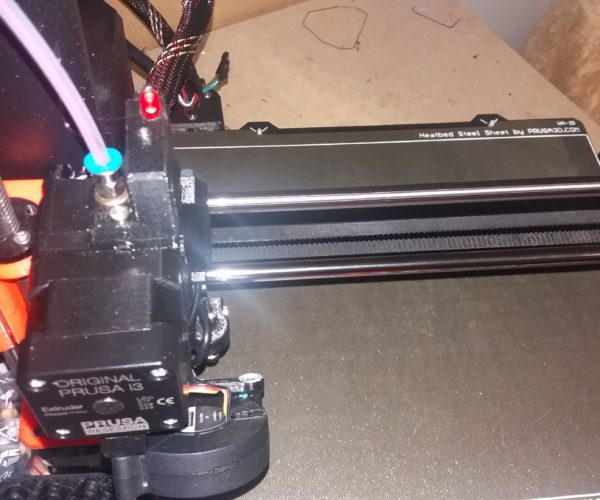
if you lift the sensor off the printer, you should see the status change, if you clear and occlude the sensor slot
regards Joan
I try to make safe suggestions,You should understand the context and ensure you are happy that they are safe before attempting to apply my suggestions, what you do, is YOUR responsibility.Location Halifax UK
RE: MK3S filament sensor always "1"
Hi Everyone,
This is an older thread but I came across this exact same issue on my printer which is basically brand new. Because I never intend to use clear filaments, I relocated the whole sensor to be inline with the filament to make the whole thing as reliable as possible.
https://www.thingiverse.com/thing:4047773
Maybe this approach will help someone in the future as it's just a case of printing this part and switching it out with the existing cover.
Thanks,
Stirling
RE: MK3S filament sensor always "1"
@robert-rmm200
hello where you put the spacer under the sensor board because i have the same problem
sorry i use an english french translator because i don't speak english
Thank you for your answers
je@n luc
RE: MK3S filament sensor always "1"
Bonjour Jean Luc,
Je ne parle pas bien le français. alors moi aussi, j'utilise un traducteur.
L'entretoise passe sous la carte de circuit imprimé du capteur de filament et la vis de retenue traverse le trou pour la maintenir en position
Good Morning
Jean Luc,
I don't speak french well. so I too, use a translator.
The spacer goes beneath the filament sensor printed circuit board and the retaininf screw goes through the hole to retain it in position
I try to make safe suggestions,You should understand the context and ensure you are happy that they are safe before attempting to apply my suggestions, what you do, is YOUR responsibility.Location Halifax UK
RE: MK3S filament sensor always "1"
Thank you for your answer
how thick you put wedge
RE: MK3S filament sensor always "1"
@jeanluc
Try the size offered on thingiverse.
regards Joan
I try to make safe suggestions,You should understand the context and ensure you are happy that they are safe before attempting to apply my suggestions, what you do, is YOUR responsibility.Location Halifax UK