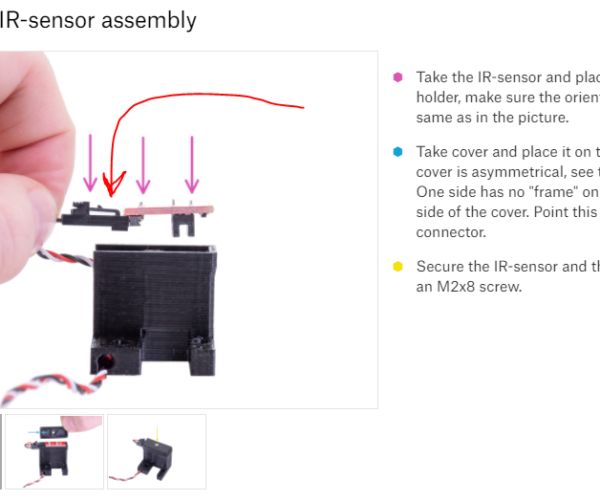RE: MK3S filament sensor always "1"
@jtgexp
Thanks for sharing. I tried the spacer thing, and I thought it worked. I found out it didn't when I was doing a 36 hour print and ran out of filament.I knew it was going to run out during the night and was planning on adding the new role the next morning. I woke up to it still printing without filament. After doing your method it works fine now. Thanks again.
RE: MK3S filament sensor always "1"
I had issue with filament sensor always 1.
I've added 0.6mm thick washer between IR sensor and extruder body, used 2mm metal one and made sure it is not touching electronics on IR board.
I suppose motherboard washers (red steel paper ones) could be used as well.
After that filament sensor works as expected.
Cheers,
RB
RE: MK3S filament sensor always "1"
RE: MK3S filament sensor always "1"
@jtgexp
Just built my printer and after printing small parts here and there, thought i'm ready for a big project. 1 day and 9 hours of build time, i built something and when i reached 92% and only 3 hours left, my spool ran out, i was at work so when i came home i found the printer printing mid air.
After finding your comment i tried it and it worked, the corner was not making the sensor see that the filament ran out. It took my multiple attempts into grinding that corner down as at first i was afraid of making too much of a cut/sand. Now sensor reads correctly and I intentionally cut the filament to test if it would detect filament run out. It worked both times, so happy i found a solution without having to tear everything apart.
I also had some issues here and there with fitment of screws and washers. not the best experience to have while building your 3D printer with 3d Printed parts.
All in all good experience, once i start printing PETG i will have to reprint this part just in case i have this issue again and i need to swap it out.
Thanks again for sharing your information, it really helped!
RE: MK3S filament sensor always "1"
@robert-rmm200
Same for me. I didn't want to disassemble the extruder, therefore I took 2 thin layers of the PLA from first layer calibration, trimmed it and put below the IR sensor. Works pretty fine now.
I3 MK3S, FW 3.9.0, no closed box, fusion 360, Blender, PrusaSlicer, Windows 10
RE: MK3S filament sensor always "1"
Hi all,
This forum really helped me. I have the Mk3S+ with MMU2S upgrade, and after assembling everything. Prints would not work.... it did the motions, but no filament was being printed.
I took apart the IR sensor and tried to calibrate as shown in this PRUSA video:
But no matter what I did, the IR sensor ALWAYS showed 1.
After checking to make sure the board wires were connected correctly: (see step 26 here: https://help.prusa3d.com/en/guide/6-electronics-and-mmu2s-unit-assembly_44728). I couldn't figure out what was wrong.
I took out the IR sensor completely from the extruder body, and left it in mid air. Nothing was blocking the IR sensor. It STILL consistently showed 1 AFTER a reboot.
Then I noticed step 6 here: https://help.prusa3d.com/en/guide/3a-mk3s-extruder-upgrade_188808
THE IR SENSOR NEEDS TO BE CONECTED TO THE CABLE with the correct latch orientation! Mine was facing down instead of up in the picture below:
Once I orientated the IR sensor cable with the latch facing up, I plugged the printer back in, turned it on, and checked the IR sensor value. It now showed 0! Then I placed a piece of filament between the black u channel on the IR sensor, and it now worked! Now I'm back to reassemble.
I really hope this helps someone. This was hours of time wasted... .such a small point I missed during assembly and didn't notice until now.
Thanks all.