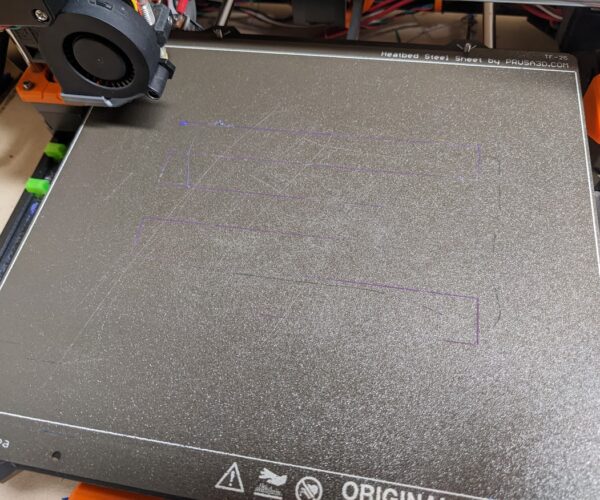missing sections of filament when using TPU
Whenever I try to print anything from TPU, I get missing sections where it just doesn't extrude, it will usually extrude enough for the print to complete but it will be very weak with very ugly walls. When I do a first layer calibration I get gaps like this
Please excuse the poor picture, I did my best to capture the problem
Ignore the extra lines, they are stuck on there pretty good. the purple is what I am talking about, it will extrude fine for a bit, then nothing or very little. I think it's a hardware problem because it didn't used to do this, and it happens on the calibration.
I replaced the heater and thermistor and did a cold pull. No change. PLA prints fine. The extruder gears look fine. I have tried raising and lowering temp and speed, no effect. I've been fighting this for months, I hope someone has a solution because TPU is something I would normally use a lot and I'm out of ideas.
RE: missing sections of filament when using TPU
Hi there,
using flexible filaments is a bit of a finicky beast but it can be sorted.
The first thing you need to do is reducing the pressure on the gears. The most common recommendation here is to loosen the idler door screw as much as possible. I for example undo it completely and then put it back in just far enough that the first bit of the thread grips the hex nut. Some people here even go as far as recommending to replace it with a longer screw that allows even less pressure.
Here's a little image of what happened to me on my first attempt with TPU:
Once you got this one sorted and get beyond the first layer it might also be worth looking at the retraction settings. Have look around the forum here, there are quite a few helpful posts on how to get flexible filaments done right.
hth
Hansjoerg
RE: missing sections of filament when using TPU
Thanks for posting. Yeah flexible can be tricky, but it used to work fine. One day it just stopped working and I have yet to figure out why
RE: missing sections of filament when using TPU
Did you dry the TPU? I dry it before every print. In fact I print directly from a dry box.
Formerly known on this forum as @fuchsr -- https://foxrun3d.com/
RE: missing sections of filament when using TPU
yeah I dried it, then I thought maybe I didn't dry it enough because it still didn't work. So I bought a new roll, same story. I thought it was water at first but it isn't
RE: missing sections of filament when using TPU
I´m with @hawai on the probable solution. My experience with TPU (in my case Spectrumfilaments.com´s S-Flex) is that I need to remove the side walls of the printer housing to get it into as cool an environment as possible, to reduce the transport pressure on the filament and to add some heat to the nozzle to reduce the force needed to push the filament through.
I try to give answers to the best of my ability, but I am not a 3D printing pro by any means, and anything you do you do at your own risk. BTW: I have no food for…