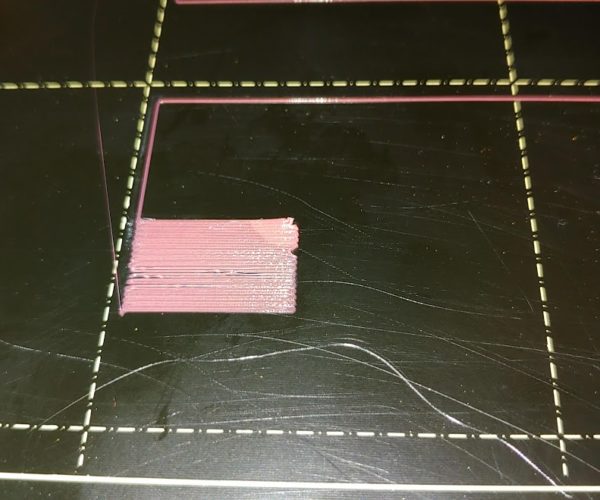Mesh Bed Leveling seems off-center and changed behavior after going from 7x7 to 3x3
This problem persists even after redoing the entire calibration process. I recently tried to change my mesh bed leveling settings to 7x7 instead of 3x3 and realized it left too much filament on the bed before prints for me to deal with before printing started due to nozzle drip, so i went back to 3x3.
Now when it measures the 3 right points of the bed it doesn't move as far to the right as it does on the left (not even on both sides) and checks point 2 (the back middle of the bed) twice. I'm not sure if this is regular behavior that I just haven't noticed before but to me it seems unusual that the right and left sides aren't the same distance from the center of the bed. I'm also not able to get a single decent first layer calibration done as it gets extremely thin only during last part where it does the connected rectangle of lines, while the rest of the calibration is usually fine.
I've done the first layer calibration several dozen times now with different spools of filament and the results are always the same. I've had perfect calibrations in the past so I know what to look for but no matter how high or low I get it the last part no longer seems to work, and I feel it has something to do with mesh leveling. The calibration piece comes up as if the nozzle is too high and hasn't joined the PLA as it should, but the appearance is that of the nozzle being too low, at least in the middle where it seems to start having the problem.
This is with a new official prusa hotend installed with less than 20 hours printed on it so far. It regularly seems to clog after the first successful print I did no matter how loose I adjust the screw and use filament spools which were just fine in previous prints. This hotend has only been used for PLA and has worked successfully for one print before these problems occured.
I have cleaned and adjusted the extruder screws to see if this was an issue, as well as run the complete xyz calibration several times.
RE: Mesh Bed Leveling seems off-center and changed behavior after going from 7x7 to 3x3
The PINDA positions should be even side to side, more or less. But if gnats on the bed are stopping you from using 7x7, then don't heat the nozzle to print temp until after the calibration is done. This even works for 3x3. Only takes a minor mod to the Printer Settings startup gcode.
RE: Mesh Bed Leveling seems off-center and changed behavior after going from 7x7 to 3x3
@tim-m30
After switching back to 7x7 and observing it, the spacing does seem to be correctly even. I can live with the small dots of filament, but I am curious as to why after switching back to 3x3, it now measures point 2 twice instead of once like the other 8 points (I don't mean it goes down and does the super-quick probe one extra time, it lifts up completely and pauses as if moving to a new testing point, then tests the same spot again, still displaying that it's testing point 2, then moves on correctly to test point 1). It ends up being 10 total probes instead of the 9 I'm used to seeing with 3x3 bed leveling. I feel this extra probe may be the cause of incorrect mesh settings when switching back to 3x3, although I don't have direct proof of it besides how poor my leveling is when this extra probe occurs.
It seemed to stop doing this duplication (for now) after I went back to 7x7 again. These mesh leveling issues didn't occur before I updated my firmware (I only tried the 7x7 after I updated my firmware to the latest MK3 release). I am wondering if there is some value that changes when switching to and using 7x7 that is stored and may interfere when switching back to 3x3.
RE: Mesh Bed Leveling seems off-center and changed behavior after going from 7x7 to 3x3
@austin-a2
Regarding getting rid of the small dots of filament, here's the modified start g-code I use to avoid it. I preheat the extruder to 150C before mesh bed leveling and after that heat to the print temperature.
M862.3 P "[printer_model]" ; printer model check
M862.1 P[nozzle_diameter] ; nozzle diameter check
M115 U3.8.0 ; tell printer latest fw version
G90 ; use absolute coordinates
M83 ; extruder relative mode
M104 S150 ; set extruder temp to 150C
M140 S[first_layer_bed_temperature] ; set bed temp
M190 S[first_layer_bed_temperature] ; wait for bed temp
M109 S150 ; wait for extruder temp
G28 W ; home all without mesh bed level
G80 N7; mesh bed leveling
G1 Y-3.0 Z5.0 ; set nozzle 5mm above bed while waiting for temp
M104 S[first_layer_temperature] ; set extruder temp
M109 S[first_layer_temperature] ; wait for extruder temp
G1 Z0.15 ; set nozzle to wipe z height
G1 Y-3.0 F1000.0 ; go outside print area
G92 E0.0
G1 X60.0 E9.0 F1000.0 ; intro line
G1 X100.0 E12.5 F1000.0 ; intro line
G92 E0.0
M221 S{if layer_height<0.075}100{else}95{endif}
RE: Mesh Bed Leveling seems off-center and changed behavior after going from 7x7 to 3x3
Same problem here for off-center 3x3 grid after firmware upgrade. Never switched to 7x7. Didn't found a solution in printer parameters, probably an issue in the firmware, what about HEATBED_V2 parameter which seems to change the coordinates of the grid points? My printer is i3 MK3, not upgraded to any other model.
RE: Mesh Bed Leveling seems off-center and changed behavior after going from 7x7 to 3x3
You're not alone: I have the same problem with my vanilla Mk3. The 7x7 grid is off centre. When this print finishes tomorrow I'll see if it's the case with 3x3 (I think it is).
I've tried searching for an answer with no luck so guess I'll try Prusa support unless someone has heard from them already