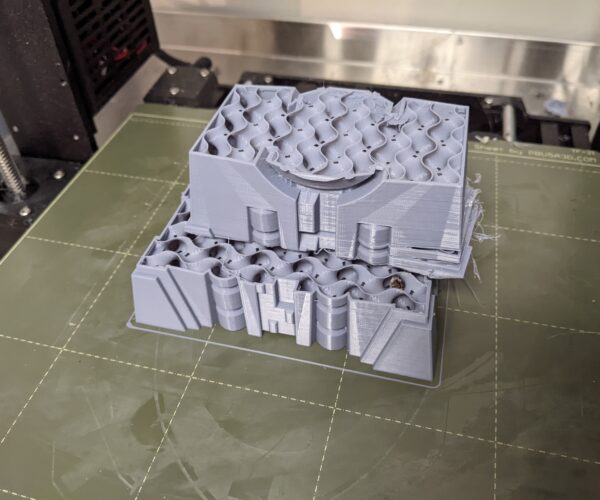Massive layer shifting.
Hello, I've been enjoying my MK3s+ for around a year now with very few problems but recently I've been getting very large layer shifts.
The first image is a print I tried twice with a layer shift seemingly in the same area on both. I eventually was able to print this successfully by rotating the model 90 degrees to run along the Y axis instead of X.
This one had been printing nearly 48h before it shifted in the last 10% or so.
This one was the last I attempted before deciding to find some help. I'm convinced it would shift in the same spot if I tried it again but may work if I rotated it 90.
There doesn't seem to be any correlation with the Z axis since all three prints had shifting at different heights. I verified the first print with a "GCode Analyzer" but didn't see anything that stood out. The belts seemed to be tight and I didn't notice any wiggle in the drives but I'm probably missing something obvious. I've read about reducing acceleration speeds and the jerk speeds but I don't know why it would only be a problem now when I've been using the same settings for months.
Any advice is appreciated.
RE: Massive layer shifting.
Check your basic mechanicals. Something like this is almost never down to anything software related.
With the stepper motors off, when you slide each axis back and forth slowly, is the motion smooth and without difficult spots ? I'm expecting there to be rough spots when you check. In which case you need to lubricate the bearings properly to get smooth movement.
For large shifts like that I'd be expecting your crashes count to have gone up on the printer too if you check on the lcd display menu.
I'm also surprised you didn't get a crash detected flagged up on the lcd as it was printing, you aren't running in stealth mode are you ?
For smaller shifts I'd be looking at the motor pulley set screws being loose, but for ones this size I think that's less likely.
RE: Massive layer shifting.
I checked the fail stats for my last print (3rd picture) and it showed zero. I stopped that print manually. For lifetime crashing I have X:5 Y:463, so there does seem to be some problem with the Y axis though I'm not sure how recent those crashes were. I'm not running in stealth mode.
I did discover a blob of resin nested up near the nozzle though I don't know if that was the cause of a shift or the result of one. I cleaned up the nozzle and will reapply lubricant to my bearings to see if that helps.
Thanks
RE: Massive layer shifting.
already checked the belt tension \ gear on the motor?
Also, once happened to me, the nozzle fan shroud was like blocked, hence the part couldn't be cooled down and as a consequence curled up (and catch the nozzle).
I'm not an expert. Ma parlo anche italiano 😉
RE: Massive layer shifting.
I noticed that my last few prints would have little blobs of coating sitting on the print bed or even rattling around inside between the infill. I've been on the original nozzle for around 9-10 months now and I'm thinking the filament is gathering up around the heat block and crashing into the print which is causing the shifting.
My belt tension is around 250 on both which I know is a little below recommended but I'm hopping the new nozzle will solve my problems. Thanks
RE: Massive layer shifting.
It turns out I had a filament leak from above my heatblock which was blobbing near the nozzle and hitting the prints which caused the layer shifting.
I cleaned and reassembled the nozzle, heatbreak, and heatsink. It seems to be printing fine now.
Thanks for the help.