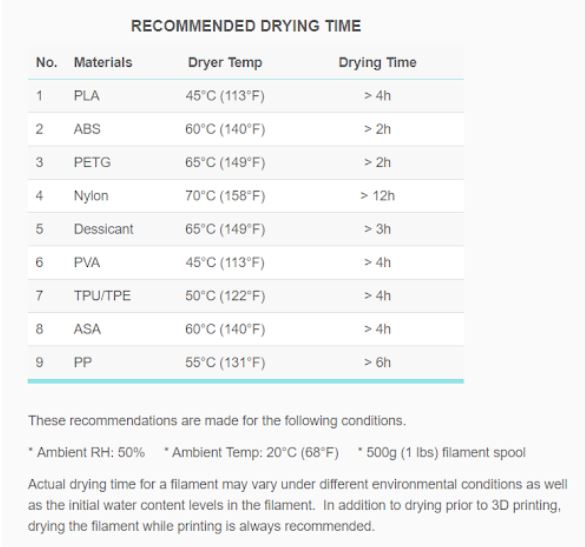Many Issues with Prusa
Hi, I have had the Prusa Mk3s for a few months now. I bought it with the latest firmware, version 3.10. It is the latest and newest version. I paid for prusa because I wanted fewer issues than cheaper commercial printers, but I am disappointed I have many issues.
It seems that I need to run a calibration reset about once every week or 2. I don't understand why???
currently I am getting this error message: "some problem encountered z leveling enforced"
I read through the forums and this issue may be caused by faulty PINDA. I am running a reset as this seems to fix the issue.
Z calibration is always very difficult. I often have to disassemble the nozzle and make sure the PINDA and nozzle are in the right place. If the nozzle is installed too high or too low, the calibration fails. This makes no sense. The nozzle seems tight and fine, but no matter where I place the PINDA there are errors. The calibration goes on for hours and just fails so often. It's so frustrating!
Also, Ive replaced the nozzle often and just find that no matter what nozzle I place, the filament seems to slowly ooze out. Ive read a lot of forums here too and some say faulty sensor??
I doubt after a few months my heat sensor AND PINDA have failed.
the prints seem to come out ok. But now I have to constantly check the print and clean off oozing filament which was not before. The z offset has constantly to be adjusted. The dreaded "z leveling enforced" error happens every now and then and Im just tired of running calibration and putting so much work into this machine. I was hoping it would work easier than this.
Im thinking it's more of software issues. Since it DOES detect z height and does seem to work. the filament flows and the prints come out ok. Im just cleaning and doing so much maintenance....
is this normal? This is my first 3D printer.
Is running factory resets every 2 weeks normal and necessary? Is filament and nozzle issues normal? Is constant cleaning and maintenance normal?
I was thinking mb once every couple of months.... but this is just a bit much....
I do tend to lubricate every couple of weeks and try to keep things running smoothly. I try to keep my printer going well but find its lots of troubleshooting.
I print often. At least 5-6 hours per day.
RE:
That is a very verbose post. Have you contacted support via chat?
--------------------
Chuck H
3D Printer Review Blog
"some problem encountered z leveling enforced"
The commonest reason for this is filament fragments left on, or under the steel sheet - even a tiny thread is enough. A reset will establish this as the norm and then at the next print, when the rubbish has moved or is gone, the level is out again...
the filament seems to slowly ooze out.
This is most often due to damp filament. If it's really bad you may hear fizzing or popping from the extruder as excess water boils off. Look up threads here about drying filament.
Ive replaced the nozzle often
Are you printing abrasive filament? With regular PLA & PETG you should get several months use from a nozzle.
The z offset has constantly to be adjusted.
Again, abrasive filaments? The Z offset will change as a nozzle wears but it might be OK for a couple of months at a time. It must, of course, be redone on changing nozzles.
Is constant cleaning and maintenance normal?
It's essential to keep the print-sheet clean, you should inspect the nozzle/hotend regularly but not expect to clean very often. I try to do a basic maintenance session, including lubrication, once a month.
At least 5-6 hours per day
That's actually fairly light duty.
the prints seem to come out ok.
Good, the underlying build must be sound.
But now I have to constantly check the print and clean off oozing filament which was not before.
And this too sounds like damp filament.
OK: Clean both sides of the print sheet and make sure there are no debris on the hotbed.
Check the PINDA is not loose in its mount.
Dry your filament. You cannot rely on even new filament arriving dry, not this year; much of the world has had humidity problems and it has become one of the commonest cause of issues here.
Show us a picture of your first layer Z calibration.
Show us one of your stringy prints before you clean it up.
And don't despair, most of this sounds fixable.
Cheerio,
RE: Many Issues with Prusa
I spent another long night, hours troubleshooting the "some problem encountered z leveling enforced" issue.
Ive cleaned the plate, factory reset.... still it crashes. I read more only and tried again. Someone said to play with the PINDA. I lowered it and it worked.... for 1 small test print. Then spend another hour moving the PINDA and re-calibrating. Moving again recalibrating. Finally the PINDA is VERY low I had to Z-offset -3.000+) It seems to sort of be working now. Im exhausted. I ordered another PINDA and might just change it. It seems every 2 weeks I have hours of fiddling with this machine! I just want it to work!
--------
for your anwsers yes Ive heard of the humid Filament. Honestly its a bit annoying but not the end of the world type issue. How can I reduce the humidity? either way I just pull away the excess and i can get past this issue.
I replaced the head and disassembled the extruder a few times for this issue and z calibration issue too. I prolly over did it with the nozzle changes but felt better safe than sorry no worries.
Thanks for your answers tho. Mainly this z level issue is what id like to get past...
Im tired and will play around with the printer more tomorrow....
humid Filament. Honestly its a bit annoying but not the end of the world type issue
It could cause, or exacerbate, many of your underlying problems.
Oozing filament can throw off the Z measurements - in extreme cases oozing continues during the levelling so pre-cleaning doesn't work. Dry some filament and prevent this clouding the issue.
Your PINDA is at least a millimetre out of place, move it up by one thread and leave it there; the whole point of calibration is to offset from a fixed point but the firmware is expecting a value between 0 and -2.
You cannot compensate by moving the nozzle. To work properly it must seat firmly against the heat break. See the diagrams under 'Final Inspection' on:
https://help.prusa3d.com/en/article/changing-or-replacing-the-nozzle-mk2-5s-mk3s-mk3s_2069
I assume you are using E3D nozzles as supplied by Prusa, some third party nozzles have the wrong thread length.
will play around with the printer more tomorrow.
TBH it would be easier from this end if you restored it to Prusa defaults.
Pleas show us a picture of your first layer Z calibration.
Show us one of your stringy prints before you clean it up.
Cheerio,
RE: Many Issues with Prusa
Drying filament: using a food dehydrator set to 50 degrees is a popular method.
Mk3S+,SL1S
RE: Many Issues with Prusa
I dry filament in the air fryer at 105 degrees overnight.
RE: Many Issues with Prusa
Celcius?
I dry filament in the air fryer at 105 degrees overnight.
--------------------
Chuck H
3D Printer Review Blog
RE: Many Issues with Prusa
Thank you for all your advice for drying filament. I will look into buying a food dehydrator.
Diem however was not helpful at all. It's as if he didnt even read my issues....
So, to re-iterate. My prusa will NOT print. NOT at all. Currently a new day and again
"some problem encountered z leveling enforced" right off the bat. I moved the PINDA a bit and finally it is printing. This problem just seems to get worst and worse. Im looking into getting a Creality Ender 3 or something. Perhaps I can sell this prusa junk or something. What a disapointment.... I'll need to look into other printers. Im really fed up here.
Diem sent links to how to change nozzle etc. Yes clearly I have read those. Yes, I have removed the nozzle and tried many thing. Yes I am aware that 3.8 z offset is not good. Diem, do you understand that it was printing for 2 weeks with the current nozzle and everything at 1~2mm z offset and now it will NOT print? I get the error and after hours of trying all kinds of things, i managed to get it to print with the PINDA way lower than should be. this IS the issue. Come on, do not tell me the PINDA is in wrong place, this is ECATLY the point.
And now still it won't print.
Also I did factory reset several times.
I don't get it. is this a software issue? is the PINDA faulty?? Perhaps Ill upload a video showing the issue. Although there's not much to see. basically, it does the 9 point calibration before the print and stops at one of these 9 points. Sometimes the first one, sometimes half way at point 5-6. it shows the error on screen. I click ok and it moves all the way up, then back down and stops and does the error. I move the PINDA and retry and so on.
I do a factory reset and everything works fine. It calibrates and runs the wizard no issue. Then, when it goes to do the first print (first layer) at the end of the calibration wizard it does the 9 point calibration and same error. It passes every test and everything is fine, until it goes to print....
The PINDA should work as it passes all the previous calibrations.... So im leaning towards a major software bug. I ordered a PINDA just in case. Which is still sad that in only 4 months faulty hardware.
but it's even sadder if the software is this weak. Ive seen plenty of post on the forum concerning this, from firmware 3.4-3.5, 3.8.... sad that this has not been resolved in my current 3.10.
one forum I saw a poster wrote that they had 3.5.2 and reverted to 3.5.1 to resolve the issue. My system came with 3.10.
Anyone knows if I can find the archives with earlier firmware. Since I reset to factory settings often, I will try loading an older firmware in teh system see if that helps.
again, thank you for the advice on drying filament. I will certainly do this. But the main issue currently is just getting this machine to actually work. I don't think that the filament has anything to do with the startup z calibration. Often I can clean the nozzle really good right before calibration. The plate and everything is clean. In fact, the nozzle has been leaking since 3 weeks + now.... and no issues. the "Z enforcers" error has just appeared for the first time today. Before, I printed and had a huge clump of filament at the base of the nozzle and it just pushed it out during the nozzle purge before print. So i doubt that this is the issue. Again, Im leaning towards a firmware or PINDA issue. Which I find unacceptable for a 4 month old product with 5-6 hours per day, 5 days a week use.... And this is why im looking into alternatives. I am not the only one with this error either....
RE: Many Issues with Prusa
"is PINDA broken?.. can't be in 4 months.. sell this Prusa junk...". Ok. Now I ask you: did you check if PINDA works? You know how to check that?
The thing is, making factory reset several times doesn't really help. Firmware 3.10 works fine on thousands of printers, why wouldn't it work on yours? Yes, there's always possibility that some electronic part gives up. But the way you describe your troubles, I tend to think you probably didn't assembled the printer properly. Happens even to very experienced owners (connected wire on wrong terminal, forgot to full tighten the bolt, etc.).
"I move the PINDA and retry and so on...". There's no experimenting with PINDA: you adjust it at right distance and that's it. Once you know that PINDA is working and you're sure it has right position, you move to next step -that's how you eliminate "suspects".
What I'm saying is, clear your mind and be positive -because at the end, only you can repair it and only you can benefit.
Sorry if I'm of no help to you... wish you success.
[Mini+] [MK3S+BEAR]
RE:
I think cwbullet asked a very pertinent question. Have you contacted Prusa Support via chat? One reason you pay premium for Prusa is 24x7 support. From the litany of issues you described I don't think you should expect any serious help on this user-to-user support forum. I'd get on the chat with Prusa to let them help you figure out that's going on. You're still within the warranty period.
Formerly known on this forum as @fuchsr -- https://foxrun3d.com/
RE: Many Issues with Prusa
Celcius?
I dry filament in the air fryer at 105 degrees overnight.
Uh, no.
Trust me, I'm very fluent in things Metric, but the air fryer is in F and I just blindly typed it in that way.
@sander
I feel Deim was very helpful with his comments and taking his personal time to help you, we don't work for Prusa, however, 3D printing isn't for everyone, and this doesn't seem to be your forte , I suggest finding a new hobby.
Good Luck
Swiss_Cheese
The Filament Whisperer
RE: Many Issues with Prusa
It might be time to take a break. Your frustration is not helping you find a solution. I agree
Thank you for all your advice for drying filament. I will look into buying a food dehydrator.
Diem however was not helpful at all. It's as if he didnt even read my issues....
I have to agree that @diem tried. Users are trying to help. As I said above, maybe you should contact the paid support and see if they can help you. If you purchased an Orginal Prusa, you paid for it.
--------------------
Chuck H
3D Printer Review Blog
do you understand that it was printing for 2 weeks with the current nozzle and everything at 1~2mm z offset and now it will NOT print?
Yes
Diem however was not helpful at all. It's as if he didnt even read my issues.
Oh I did.
I don't agree with your diagnosis and I'm trying to eliminate the complications you added by meddling with the wrong attempted remedies.
Reset the printer to the Prusa standard, clean the print sheet and bed, dry your filament.
Attempt to print.
If it prints, show us the result.
If it doesn't, video the attempt and show us that.
And don't meddle.
Cheerio,
RE: Many Issues with Prusa
Thx for the chart Karl.
105F is one of the settings I have, so I guess I'm in the ballpark so to speak.
RE: Many Issues with Prusa
Hi Sanda
I am fairly new to this world, however can I offer an opinion on your Pinda Problem. (opinions are like armpits..... we all have and after a while they can smell)
Have you checked the wiring? as your X moves so does all that Wiring, is it possible that the connector inside your Control unitis loose, or Pinched somewhere within bundle.
Does your Pinda have a loop in it at the head? Is it routed correctly See Step 42 thru 63 Page 73 Assembly instructions v3.22. has that been incorectly run and has worn thru casing or pinched, I ask this as when I assembled mine I did not route correctly and nearly pinched cable before final tightening, double checking did help.
I purchased mine in kit form to fully understand how and what to do if it fails, yes I have had errors, run away heatbead failure, oozing head making big blobs of stuff, My printer in the last 2 months has only stopped for cleaning, basic Maintance and when I just want my office quiet it runs near 24/7. all filament is run in esun dryers with desicant for at least 4 hours (even when new) and top temp, only time I had trouble was using a sample pack of filament that was for a hand unit and unsealed bags, talk about hissing, learnt real quick on drying filament. i now always store in vacum bag with desicant, even built an print enclosure to keep temp and humidity even.
RE: Many Issues with Prusa
ok I have resolved the issue.
I contacted support and we spent a lot of time trying to figure out the issue. I changed the nozzle AGAIN with them.
I check alignments and looked at everything. But all seemed fine. I used my camera to show them and run through everything. I reset to factory settings again.
Still no success.
I then checked the PINDA. I put a screw driver under it and the sensor worked. I moved it around and pulled at the cable with a screw driver underneath. Everything was fine. no issues.
I suggested a firmware issue but the support team said it was unlikely since no one else was getting this error and suggested a hardware issue.
But everything seemed fine. The support guy suggested to change the PINDA either way, that perhaps something inside the PINDA was not calibrating properly, but still sensing metal.
I just changed the PINDA today. It arrived quickly. I noticed a difference right away.
The 9 point calibration was performed but much faster. I will try to upload some videos to show.
What I find interesting is that the faulty PINDA worked, but could not get the right height properly. It moved up and down slowly and pauses often during calibration. It failed almost every time near the end.
The new one is fast, moving from point to point without pausing and jumps up-down quickly, barely moving at each point, finding the calibration point right away. I can see the difference.
so if anyone has this issue. it is a faulty PINDA. Everything passes. Running the wizard and all calibration on Prusa passes. But during prints, it struggles to find right heights from the print plate. It needs to be lowered a lot and is generally weaker and thats why the 3mm + z offset.
I am still a bit disappointed that my PINDA is faulty in only 4 months... I have messaged Prusa and I am hoping to get a refund for the PINDA.... we will see.