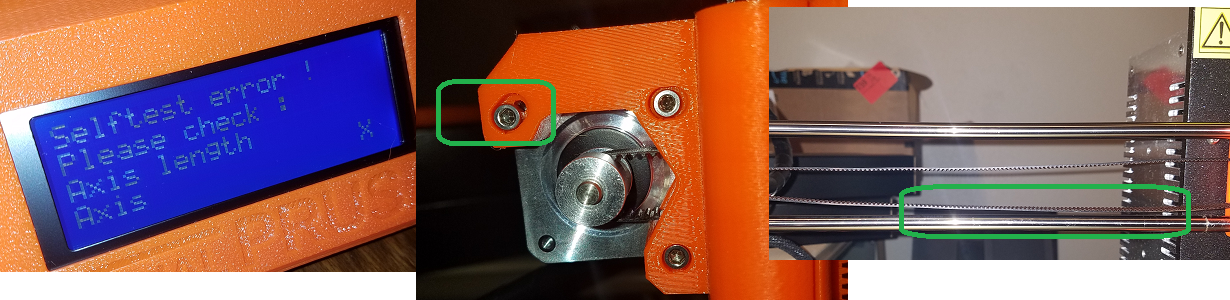Loose x-axis belt
I just got my assembled printer today.
The self-test fails out of the box.
it makes a bad sound and looks like it's skipping on the belt.
Self-test error
Please Check:
x-Axis length
It looks loose to me but I don't know how tight it's supposed to be. (It kind of droops.)
I saw some things that say to cut ties and then I saw instructions that referred to an "old design" and then to the "new design".
I would be much more confident about doing these things if I had the kit and assembled it myself but I bought the assembled version
Is there a reason the belt would lose so much tension while shipping?
James
Re: Loose x-axis belt
I found this post.
https://shop.prusa3d.com/forum/hardware-firmware-and-software-help-f64/x-belt-tension-adjustment-t18159.html
Please wish me luck. I really want this to work.
James
Re: Loose x-axis belt
OK. I see how this works. But the tension screw doesn't really help when the belt is loose and the screw starts from the fully tightened position. 🙁
Re: Loose x-axis belt
Can someone that has done this tell me if I am reading this right. If I need to tighten the x-belt more than the tension screw will provide then I need to do a bunch of disassembly so that I can get to the belt? (Cutting ties, removing sensors, etc...)
I really hope I am missing something obvious. I mean, while it's fun tinkering around with this thing, I bought the assembled version for a reason.
James
Re: Loose x-axis belt
I thought I needed to document what I am writing about.
You can see the error on the left.
In the center picture you see the adjustable screw is already set all the way counter clockwise.
In the right you can see the x-belt is so loose that it almost sags to the rod.
Re: Loose x-axis belt
Unfortunately, you are on the right track. Using the screw you can barely increase tension. You should feel some resistance when compressing belt with your fingers. You can also check belt tension from lcd. Go to support.
If it’s really loose then I’d contact support to confirm your warranty won’t be voided if you adjust belts on your own. I guess it should be fine but I’d double check.
I haven’t done it myself since I assembled the kit. To increase tension you’ll need to cut the 5 zip ties behind the Extruder so cables are lose. Then remove the 5 screws that hold the back cover of the Extruder. You can then carefully pull back the cover and rotate so you have access to the belts on the x cartridge. Remove one of the belts, decide how many teeth to cut and reinsert belt back. Confirm again tension compressing belt with fingers. If happy then put cover back; 5 screws and 5 zip ties. Always be careful with cables since they are delicate.
Good luck
Re: Loose x-axis belt
I see your picture that you posted while I was slowly replying from iPad. 😀
There is ZERO tension there. That’s so weird. How’s do the right side look? Is the belt on the pulley? Is the pulley fine? No broken pieces anywhere? That has zero tension and is weird for them to ship it like that. If everything looks healthy but just loose belt then read my previous reply
Re: Loose x-axis belt
I really hope nothing is broke. The tension on the left side is the same.
No broken parts in the box. Only three of the feet were in there when I lifted the printer out of the box. Those were easy enough to put on.
Thanks for replying.
Re: Loose x-axis belt
I had to use the assembly instructions but was able to cut the ties, remove the screws and tighten the belt. It looks as if it slipped because there was only a little over half the belt in the holder. I had to cut two parts but I probably could have just cut one. I closed it back up - followed the instructions and did the self test. It worked. On to the next part.
Thank you gaston.d3! I appreciate the help. 😎
Thank you to the person that helped me with this by giving me directions and reassurance. 😀
This is for a Prusa Mk3 (with tension screw. "newer version")
The first step was to check the tension screw
ok so here https://manual.prusa…4.+Z-axis+assembly/509?lang=en
The steps that I was referred to to get to the ends of the belt -
https://manual.prusa…5.+E-axis+assembly/510?lang=en
steps 41 - 35 in reverse shows how to remove that black plate.
https://manual.prusa…4.+Z-axis+assembly/509?lang=en
step 22 shows the proper tension it should be
Re: Loose x-axis belt
Sweet. Happy to hear that it looks good now. After readjusting belt tension, you can run self calibration test and belt tensions values will be updated. You can check them out in the LCD. Go to support --> belt tensions and you will see tension of both belts. Should be 240 +/- 40.
Re: Loose x-axis belt
Can't imagine an assembled one came with a loose x belt like that.
How could it pass QC ?
Anyway you learnt something which is good because in the long run, you will need to re-tension the belt after many many hours of printing.